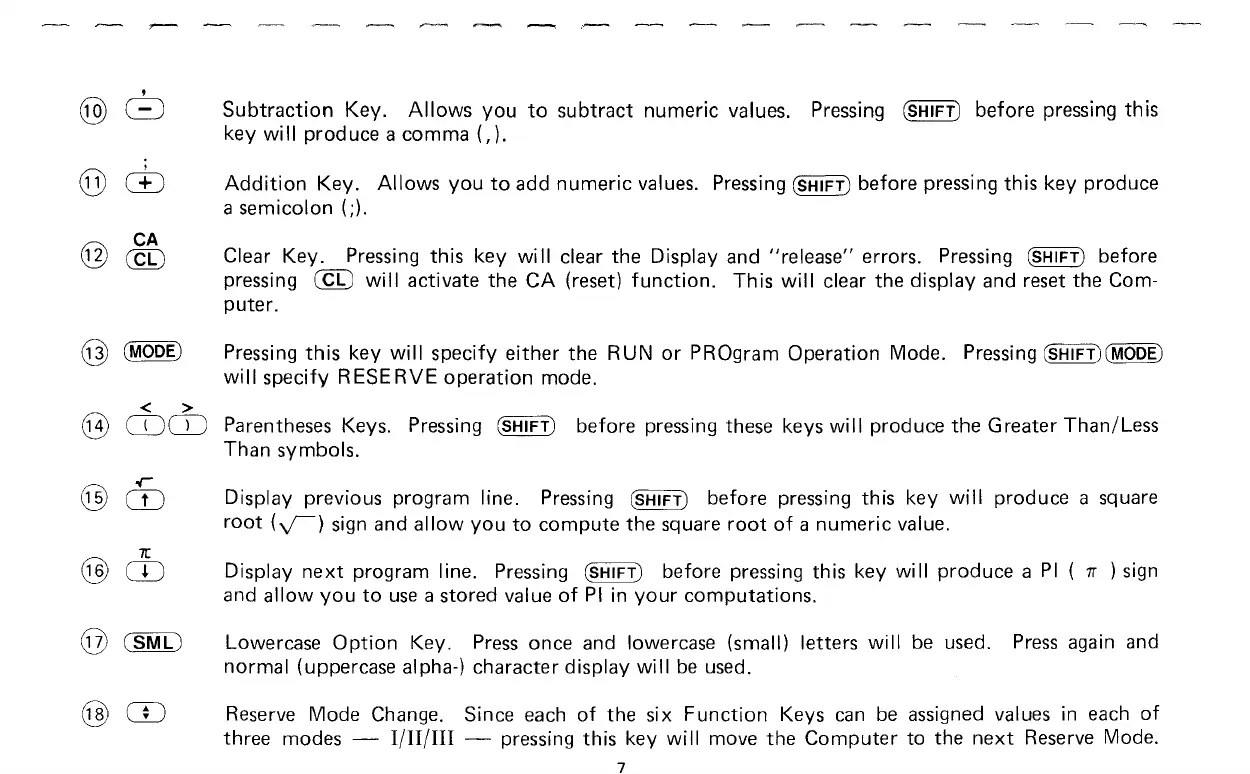,
@G
,
@CB
CA
@
(Cl)
Subtraction
Key.
Allows
you
to
subtract
numeric
values. Pressing (SHIFT)
before
pressing
this
key
will
produce a comma
(,).
Addition
Key.
Allows
you
to
add
numeric
values. Pressing (SHIFT) before pressing this key produce
a semicolon (;).
Clear Key. Pressing this
key
will
clear the Display and "release" errors. Pressing (SHIFT) before
pressing
(Cl)
will
activate the
CA
(reset)
function.
This
will
clear the
display
and reset the Com-
puter.
Pressing
this
key
will
specify
either
the
RUN
or
PROgram
Operation
Mode. Pressing (SHIFT) (MODE)
will
specify
RESERVE
operation
mode.
< >
@
TCD
Parentheses Keys. Pressing (SHIFT) before pressing these keys
will
produce
the
Greater Than/Less
Than
symbols
.
@
..
CD
@
7l:
CD
@
(SMl)
@GJ
Display previous program line. Pressing (SHIFT) before pressing this key
will
produce a square
root
(v)
sign and
allow
you
to
compute
the square
root
of
a
numeric
value.
Display
next
program line. Pressing (SHIFT) before pressing this key
will
produce
a
PI
(
11"
) sign
and
allow
you
to
use
a stored value
of
PI
in
your
computations.
Lowercase
Option
Key.
Press
once and lowercase (small) letters
will
be
used.
Press
again and
normal
(uppercase alpha-) character display
will
be
used.
Reserve Mode Change. Since each
of
the six
Function
Keys
can
be
assigned values in each
of
three modes - 1/II/III - pressing
this
key
will
move
the
Computer
to
the
next
Reserve Mode.
7
