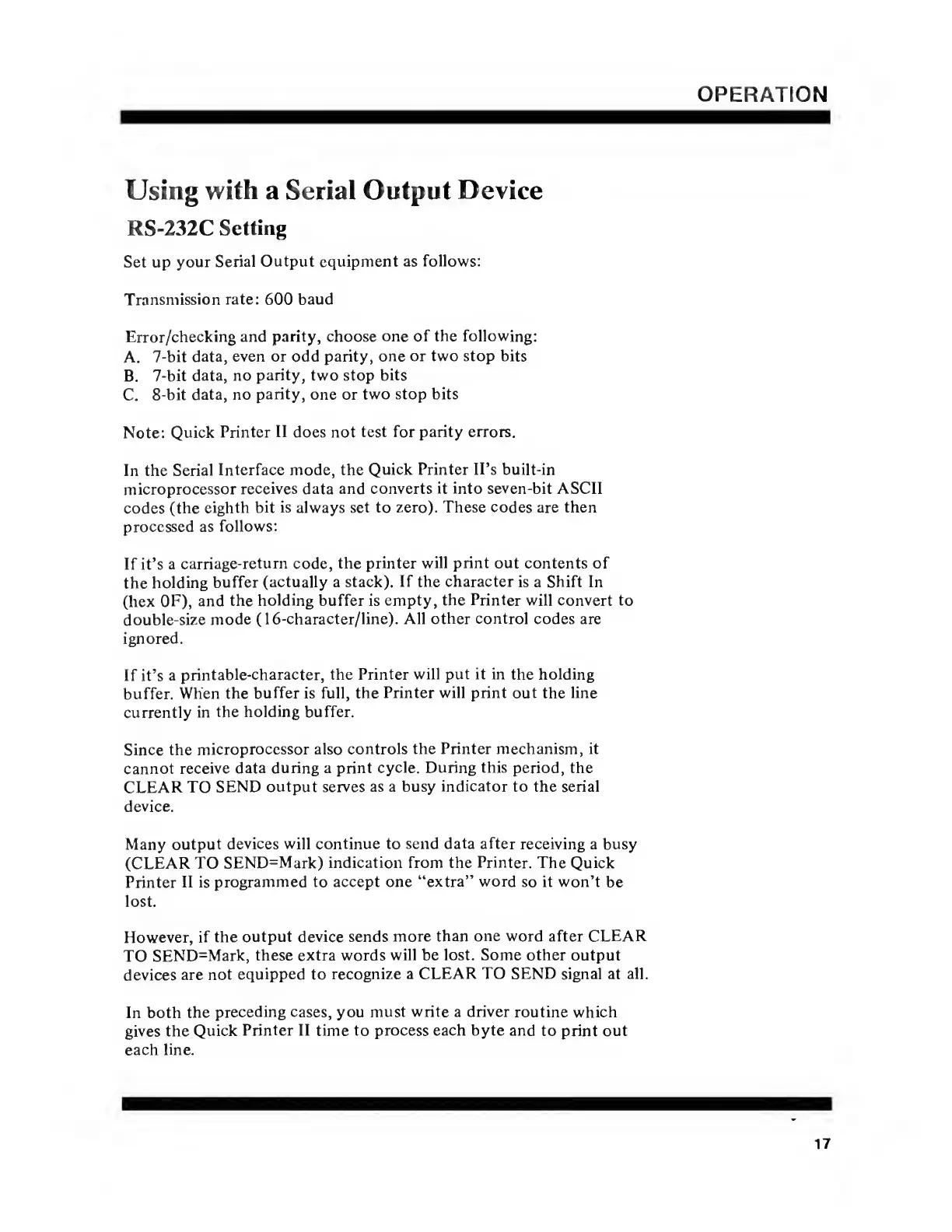OPERATION
Using
with
a Serial Output
Device
RS-232C
Setting
Set up
your
Serial
Output equipment as follows:
Transmission
rate: 600 baud
Error/checking
and
parity, choose one of the following:
A.
7-bit
data, even or odd parity,
one or two stop bits
B.
7-bit
data, no
parity,
two
stop bits
C.
8-bit
data, no
parity, one
or
two
stop
bits
Note:
Quick Printer
II
does not
test for parity errors.
In the
Serial
Interface mode, the
Quick Printer
II's
built-in
microprocessor
receives data and
converts it into seven-bit
ASCII
codes
(the
eighth
bit is
always
set to zero). These codes are then
processed as
follows:
If
it's a
carriage-return
code, the
printer will print out contents
of
the
holding
buffer
(actually a stack).
If the character
is a Shift
In
(hex
OF),
and
the
holding
buffer
is empty, the
Printer
will convert to
double-size
mode
(16-character/line).
All other control codes
are
ignored.
If it's
a
printable-character, the
Printer will put it in
the
holding
buffer.
When
the
buffer
is
full,
the
Printer will
print
out
the
line
currently
in
the
holding
buffer.
Since the
microprocessor also
controls the
Printer
mechanism, it
cannot
receive
data during a print
cycle. During this
period,
the
CLEAR TO
SEND
output serves as a busy
indicator
to the serial
device.
Many
output
devices will continue to send data after receiving
a busy
(CLEAR
TO
SEND=Mark) indication from
the
Printer. The Quick
Printer
II is
programmed to accept one
"extra" word
so it won't be
lost.
However,
if the
output device sends
more than
one
word
after CLEAR
TO
SEND=Mark,
these extra words
will be lost. Some other output
devices
are
not
equipped
to
recognize a
CLEAR
TO
SEND
signal at
all.
In
both the
preceding cases,
you
must write a driver routine
which
gives the
Quick
Printer II time to process each byte and
to print out
each line.
17