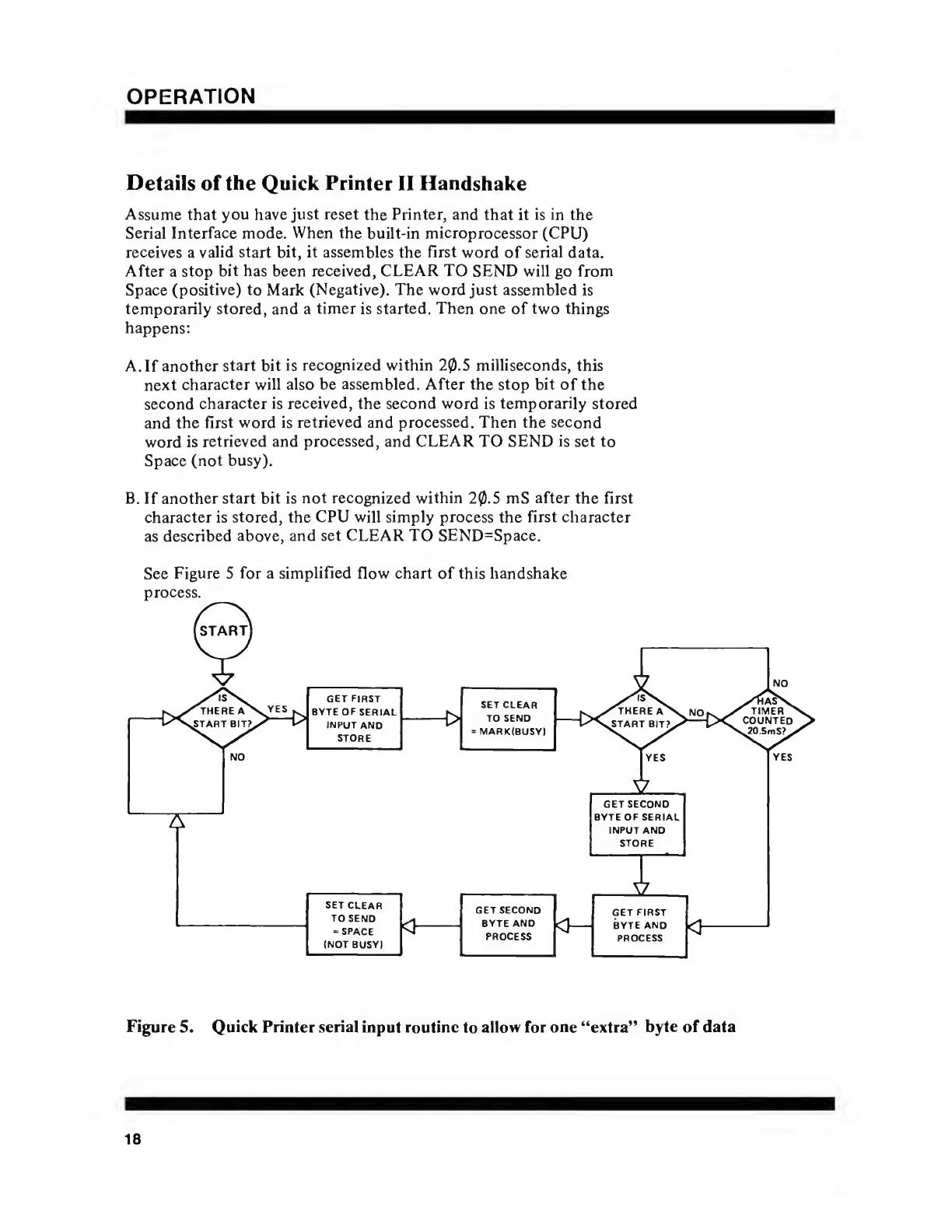OPERATION
Details of the Quick Printer
II
Handshake
Assume
that
you have
just reset
the
Printer, and
that it
is in
the
Serial
Interface mode.
When
the built-in microprocessor
(CPU)
receives a valid start bit, it assembles the first word
of
serial
data.
After
a
stop
bit has
been
received, CLEAR TO SEND will
go from
Space (positive) to
Mark
(Negative).
The
word
just assembled
is
temporarily stored, and a
timer
is
started. Then one of two things
happens:
A. If another
start
bit
is
recognized
within
20.5
milliseconds,
this
next
character will also be assembled.
After
the stop bit of
the
second
character is received, the second word is temporarily
stored
and
the
first word is
retrieved
and
processed.
Then the second
word is
retrieved and
processed,
and
CLEAR
TO
SEND is
set to
Space
(not
busy).
B.
If
another start bit is
not recognized within
20.5
mS
after
the first
character is
stored, the CPU will simply process the
first
character
as
described
above, and set CLEAR TO SEND=Space.
See
Figure 5
for
a
simplified
flow chart of this handshake
process.
GET FIRST
BYTE OF
SERIAL
INPUT
AND
STORE
SET CLEAR
TO SEND
MARK(BUSY)
SET
CLEAR
TO
SEND
SPACE
(NOT
BUSY)
GET SECOND
BYTE AND
PROCESS
GET SECOND
BYTE
OF SERIAL
INPUT
AND
STORE
0—
I
GET
FIRST
BYTE
AND
PROCESS
Figure
5.
Quick
Printer serial input routine
to
allow for one "extra"
byte of
data
18