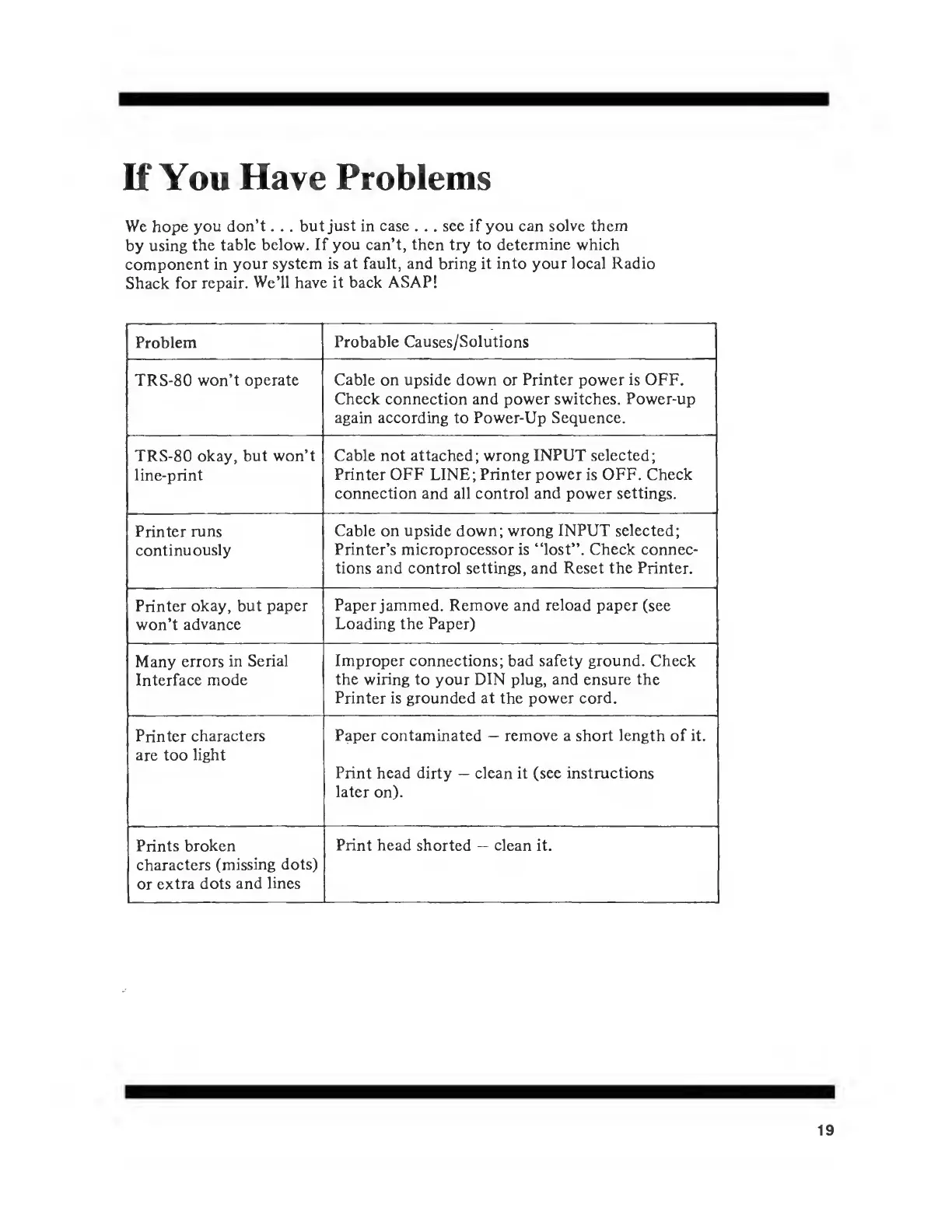If You
Have Problems
We
hope
you don't . . .
but just
in
case
. . . see
if you can
solve
them
by
using
the
table below. If
you
can't, then try to
determine
which
component in
your system
is at fault, and bring it into your local Radio
Shack for
repair.
We'll have it back
ASAP!
Problem
Probable Causes/Solutions
TRS-80
won't
operate
Cable
on
upside down
or
Printer
power
is
OFF.
Check connection
and
power
switches.
Power-up
again according
to
Power-Up Sequence.
TRS-80 okay, but
won't
line-print
Cable not attached; wrong INPUT selected;
Printer OFF LINE; Printer power is OFF. Check
connection and all control
and
power
settings.
Printer runs
continuously
Cable on upside down;
wrong INPUT selected;
Printer's microprocessor is "lost". Check connec-
tions and control
settings,
and Reset the Printer.
Printer
okay,
but paper
won't
advance
Paper jammed. Remove and reload paper
(see
Loading the Paper)
Many
errors in
Serial
Interface
mode
Improper connections; bad
safety
ground. Check
the wiring
to
your
DIN
plug,
and
ensure the
Printer
is grounded at the power cord.
Printer
characters
are too
light
Paper contaminated
—
remove a short length of it.
Print
head
dirty
—
clean
it (see
instructions
later on).
Prints broken
characters
(missing dots)
or
extra dots
and lines
Print head shorted
—
clean it.
19