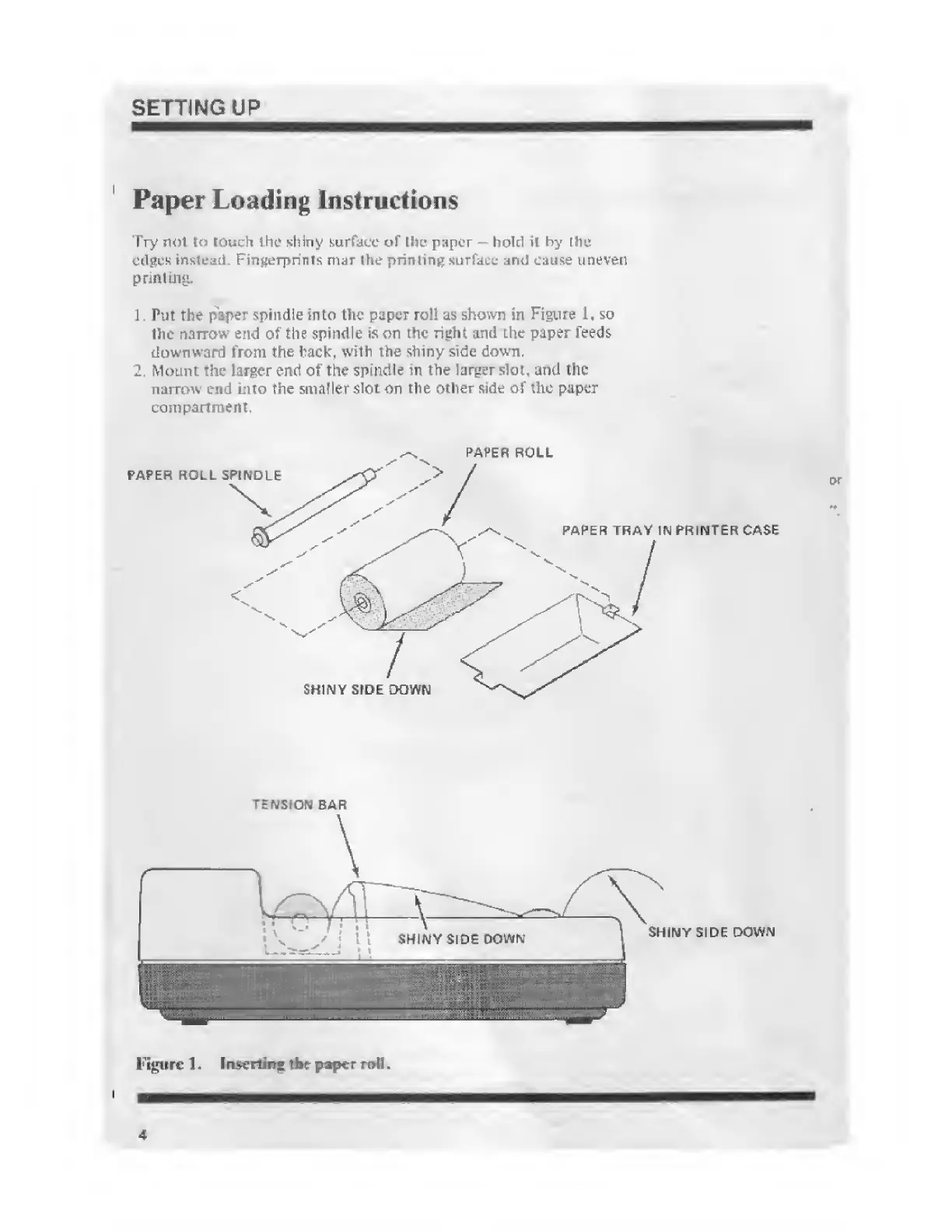SETTING UP
Paper
Loading Instructions
Try not
in
touch
the
shiny
surface of Ihs: paper hold H
by
the
edges
instead. Fingerprints mar the printing surfau: and cause uneven
printing.
1
.
Put the
paper spindle into the paper roll as
shown
in
Figure
1,
so
the
narrow end of
the spindle
is
on the
right
and Lhe paper feeds
downward from the hack,
with the shiny side down.
2,
Mount the larger end of the
spindle
in the larger slot, and
the
narrow end into the smaller
slot
on
the
other side of the paper
compartment.
PAPER ROLL
PAPER ROLL SPINDLE
or
PAPER TRAY IN PRINTER
CASE
SHINY SIDE
OQWN
TENSION BAR
SHINY
SIDE DOWN
Figure
1. Insertag
Ac
paper
rott.