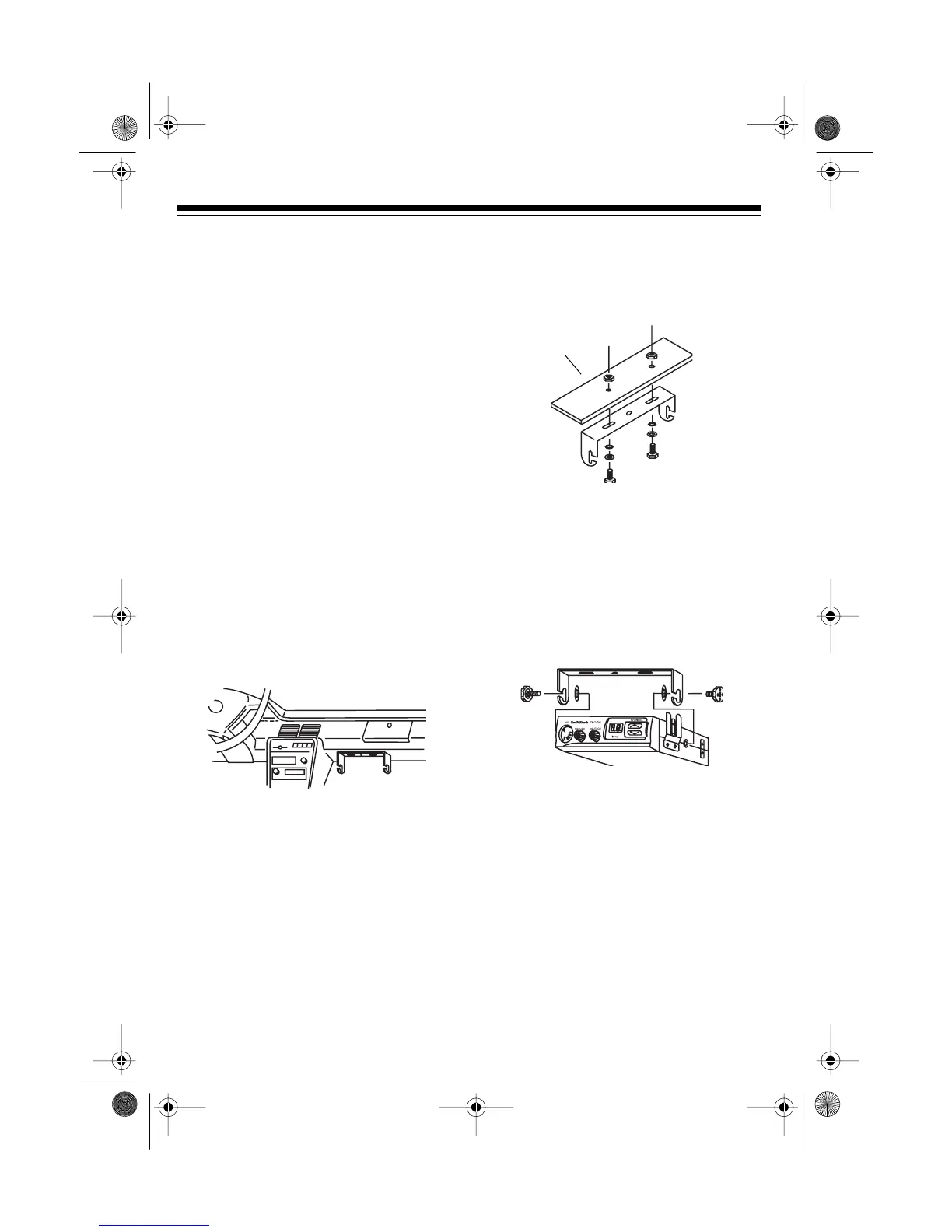6
• the CB is not directly in front of heat-
ing vents.
• all wires and cables can reach their
connection point.
Cautions:
• If you use the CB in a vehicle,
mount it securely to avoid damage
to the CB or vehicle or injury to pas-
sengers.
• Do not mount the CB where it could
damage or interfere with the opera-
tion of any passive restraint safety
device (an airbag or seatbelt).
Follow these steps to mount the CB us-
ing the supplied hardware.
1. Using the mounting bracket as a
template, mark the positions for the
screw holes on the mounting sur-
face.
2. In each marked location, drill a hole
slightly smaller than the two
1
/
5
-inch
(5-mm) mounting screws.
Caution: Be careful not to drill into
objects behind the mounting sur-
face.
3. Mount the bracket to the mounting
surface with the
1
/
5
-inch (5-mm)
mounting screws, spring washers,
plain washers, and nuts.
Note: If you cannot reach behind
the mounting surface to attach the
nuts on the bolts, use the
1
/
5
-inch (5-
mm) mounting screws and plain
washers to secure the bracket.
4. Attach the CB to the mounting
bracket using the two rubber wash-
ers and mounting knobs.
CONNECTING AN
ANTENNA
There are many different types of anten-
nas for mobile CBs, each with its own
benefits. You can choose one that best
fits your needs. Your local RadioShack
store sells a wide variety of antennas.
Note: If you are using this CB as a base
station, see “Using the CB as a Base
Station” on Page 8.
Mounting
Surface
21-1702.fm Page 6 Thursday, August 5, 1999 1:02 PM
