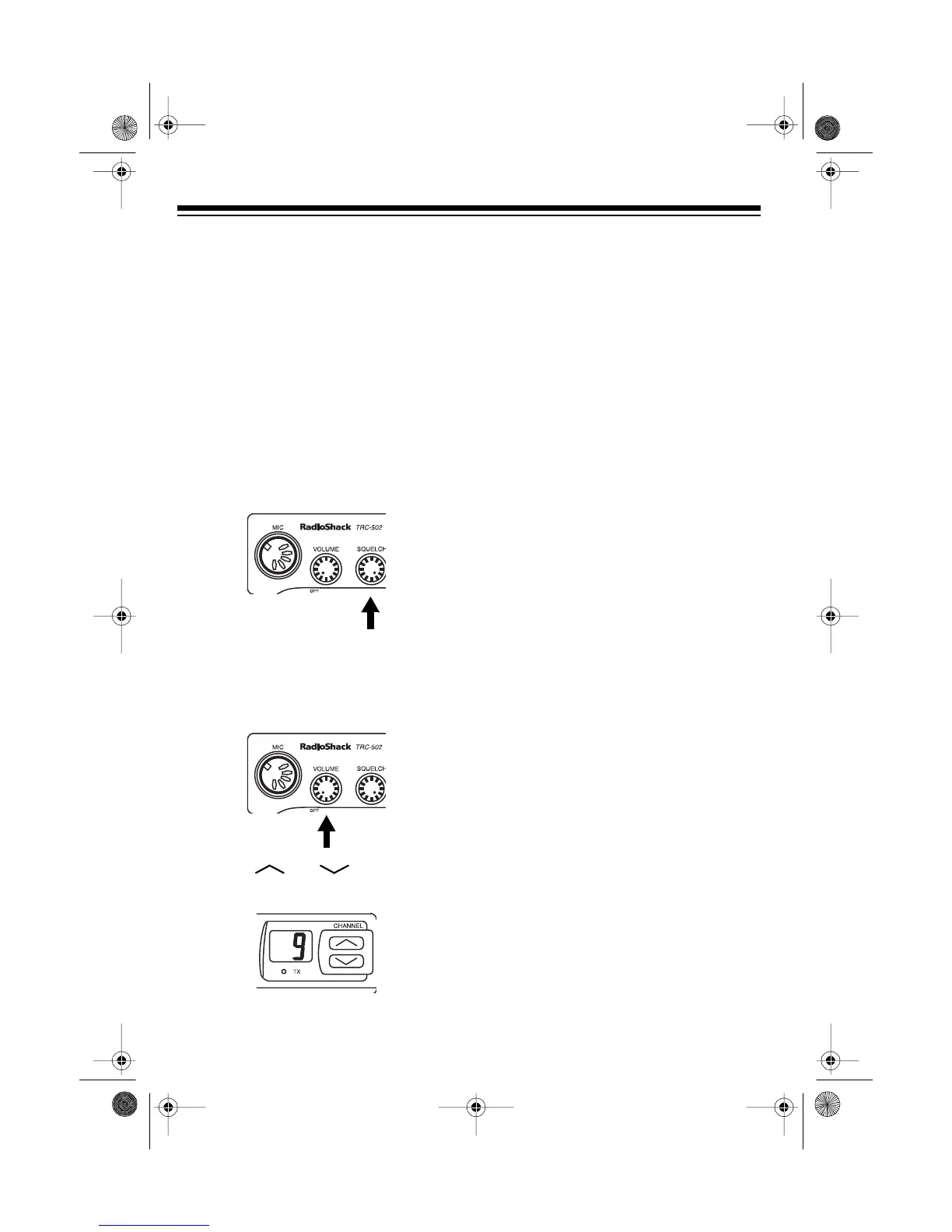10
OPERATION
Before you use your CB, you should
know how to use it effectively and cour-
teously. “Operational Hints” on Page 12
contains information that will help you
get more enjoyment from our CB.
RECEIVING
TRANSMISSIONS AND
ADJUSTING SQUELCH
1. Turn
SQUELCH
fully counterclock-
wise.
2. Turn on the CB by turning
VOLUME
clockwise until it clicks. The channel
display lights and the channel num-
ber appears.
3. Press or on the base
to select the desired channel.
4. Adjust
VOLUME
to a comfortable lis-
tening level.
5. To cut out background noise
between transmissions, wait until
there is no signal, then slowly turn
SQUELCH
clockwise until the back-
ground noise stops.
Note
: To receive very weak signals,
turn
SQUELCH
counterclockwise.
You hear noise between transmis-
sions, but you also hear weak trans-
missions.
6. To turn off the CB, turn
VOLUME
counterclockwise until you hear it
click. The channel display turns off.
21-1702.fm Page 10 Thursday, August 5, 1999 1:02 PM
