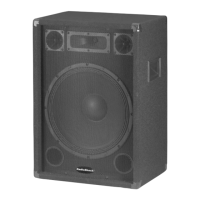7Connecting Inputs
as a metal bolt attached to a metal
part of the vehicle’s frame. Be sure
the bolt is not insulated from the
chassis by a plastic part.
4. Use a screwdriver to connect the
supplied blue/white wire’s spade tip
to the amplifier’s
REM (remote
power) terminal.
5. Connect the blue/white wire’s other
end to your auto sound system’s
switched power lead using one of
the supplied twist-on terminal con-
nectors.
This connection turns on the ampli-
fier when you turn on the auto sound
system, and turns off the amplifier
when you turn off the auto sound
system. This prevents your vehicle’s
battery from being drained if you
leave your amplifier on when you
turn off your auto sound system.
If your auto sound system does not
have a switched power lead, con-
nect the blue/white wire’s other end
to a point in your vehicle’s fuse
block that has power only when you
turn on the ignition or turn the key to
ACC.
This connection turns on the ampli-
fier when you turn on the ignition or
turn the key to ACC, and turns off
the amplifier when you turn off the
ignition. This prevents your vehicle’s
battery from being drained if you
leave your amplifier on when you
turn off the ignition.
6. Use a screwdriver to connect the
spade tip of the supplied red power
cable (with in-line fuse holder) to the
amplifier’s
+12V terminal.
7. Connect the red power cable’s other
end to your vehicle’s positive (+) bat-
tery terminal, as shown. Then
tighten the terminal.
Caution:
Due to the amplifier’s high
current requirement, you
must
con-
nect the red power cable’s fused
end directly to the vehicle’s positive
(+) battery terminal or damage to
your vehicle’s wiring could result.
Do not reconnect your vehicle’s nega-
tive (–) battery cable yet.
ˆ
Connecting Inputs
LOW-LEVEL INPUTS
You can connect your auto sound sys-
tem’s low-level line-out jacks to the am-
plifier’s low-level line-in jacks.
If your auto sound system does not have
low-level line-out jacks, see “High-Level
(Speaker) Inputs” on Page 8 to connect
your amplifier.
Note:
For the best results, use shielded
audio cables (available at RadioShack).
Red Power
Cable
12-2016.fm Page 7 Monday, April 10, 2000 4:33 PM

