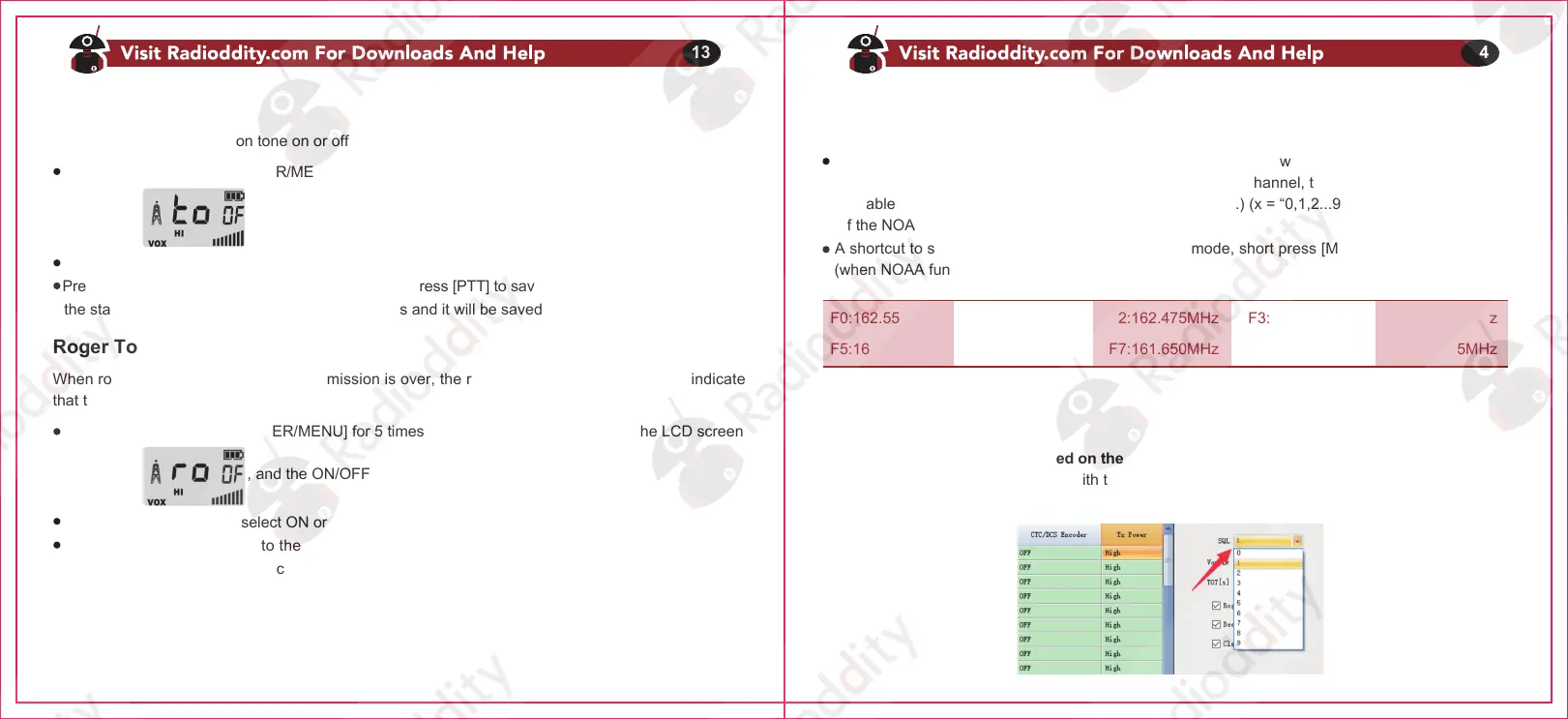13 14
NOAA Weather Broadcast (Only available for the US version)
Squelch Level
Key Tone
It allows you to set the button tone on or off.
In standby mode, press [POWER/MENU] for 4 times to enter the key tone setting, and the LCD screen
will display ,the ON/OFF will flash.
Press UP or DOWN to select ON or OFF.
Press [POWER/MENU] to enter the next MENU, or press [PTT] to save the new setting and back into
the standby mode,you can also wait for 8 seconds and it will be saved automatically.
Roger Tone
When roger tone is turned on, the transmission is over, the radio will make a unique sound, indicate
that the conversation is completed.
In standby mode, press [POWER/MENU] for 5 times to enter Roger tone selection, the LCD screen
will display , and the ON/OFF will flash.
Press [UP] or [DOWN] to select ON or OFF.
Press the [POWER/MENU] to the next menu, or press the [PTT] key to save the new setting and
back to the standby mode,you can also wait for 8 seconds and it will be saved automatically.
In standby mode, press [POWER/MENU] for 6 times to enter the weather channel selection, “Fx”
will keep flashing on the screen, you can select the desired channel, there are 10 NOAA channels
available in T2 (the frequencies listed in the following table.) (x = “0,1,2...9”), “0F” indicate that turn
off the NOAA function.
A shortcut to switch to the NOAA mode, in standby mode, short press [M] to turn on the NOAA
(when NOAA function is enabled)
F0:162.550MHz F1:162.400MHz F2:162.475MHz F3:162.425MHz F4:162.450MHz
F5:162.500MHz F6:162.525MHz F7:161.650MHz F8:161.775MHz F9:163.275MHz
Squelch level only can be adjusted on the software. Squelch is used to mute the speaker when no
signals are present (Squelch OFF). With the squelch level correctly set, you can hear the sound only
while receiving signals (Squelch ON).