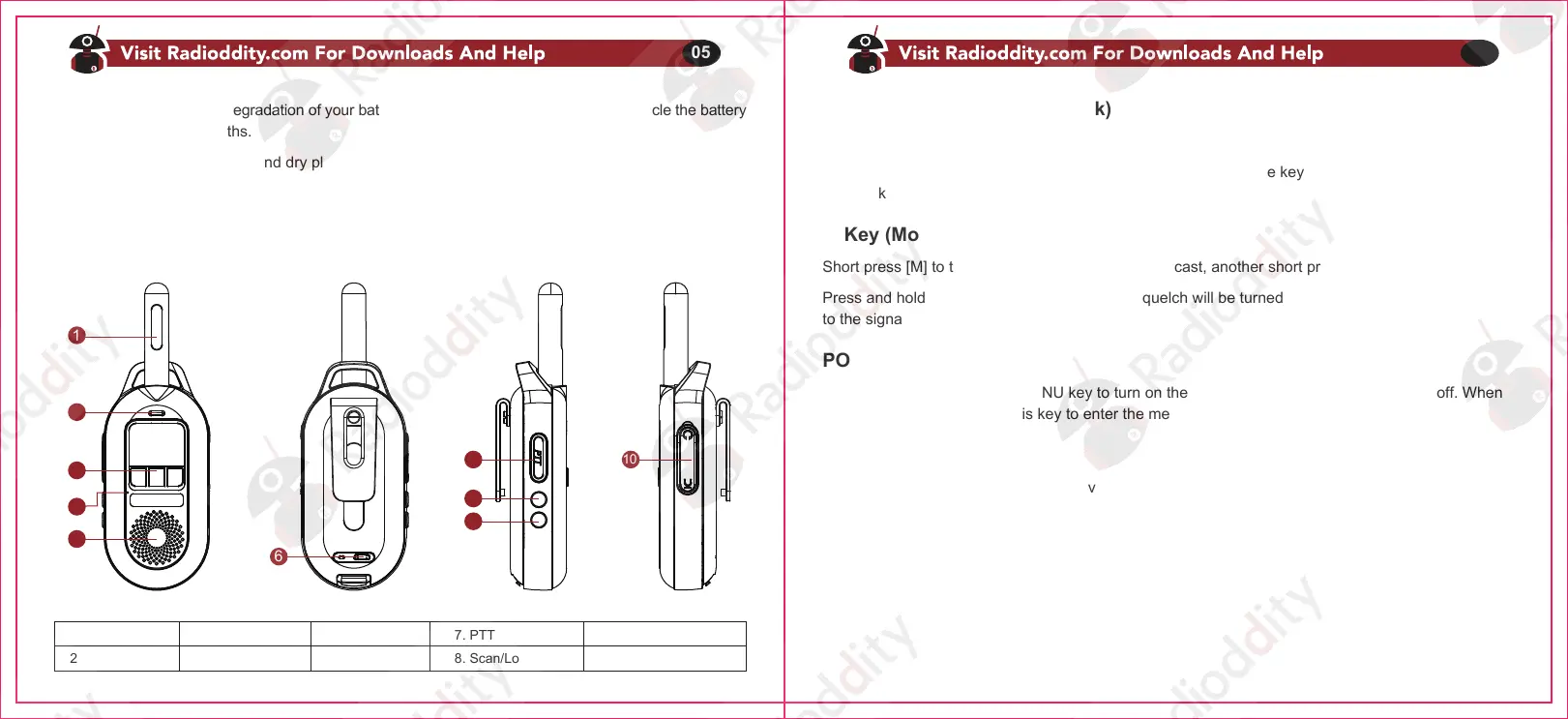05 06
Chapter 2 – Getting to know your radio
To avoid severe capacity degradation of your battery while in long-term storage, please cycle the battery
at least every six (6) months.
Store your batteries in a cool and dry place, never above normal room temperatures.
1
7
8
2
3
5
4
6
1. Antenna
2. LED indicate
3. Keypad
4. Microphone
5. Speaker
6. USB jack
7. PTT key
8. Scan/Lock key
9. Monitor key
10. Headphone jack
S/L Key (SCAN & Keypad Lock)
Short press [S/L] to start scanning, another short press turns the SCAN function off.
Press and hold [S/L] to enable keyboard lock function (inactive the key function except PTT key and
monitor key), another long press to close.
M Key (Monitor)
Short press [M] to turn on the NOAA weather broadcast, another short press will turn it off.
Press and hold [M] to monitor the signal. The squelch will be turned on at that time so you can listen
to the signal clearer.
POWER/MENU Key
Press and hold the POWER/MENU key to turn on the radio, another long press will turn it off. When
the radio is on, short press this key to enter the menu mode.
UP & DOWN Key
Press the [UP] button to increase the volume, and press the [DOWN] button to decrease volume.
There are 8 levels volume available for adjustment.
10
9