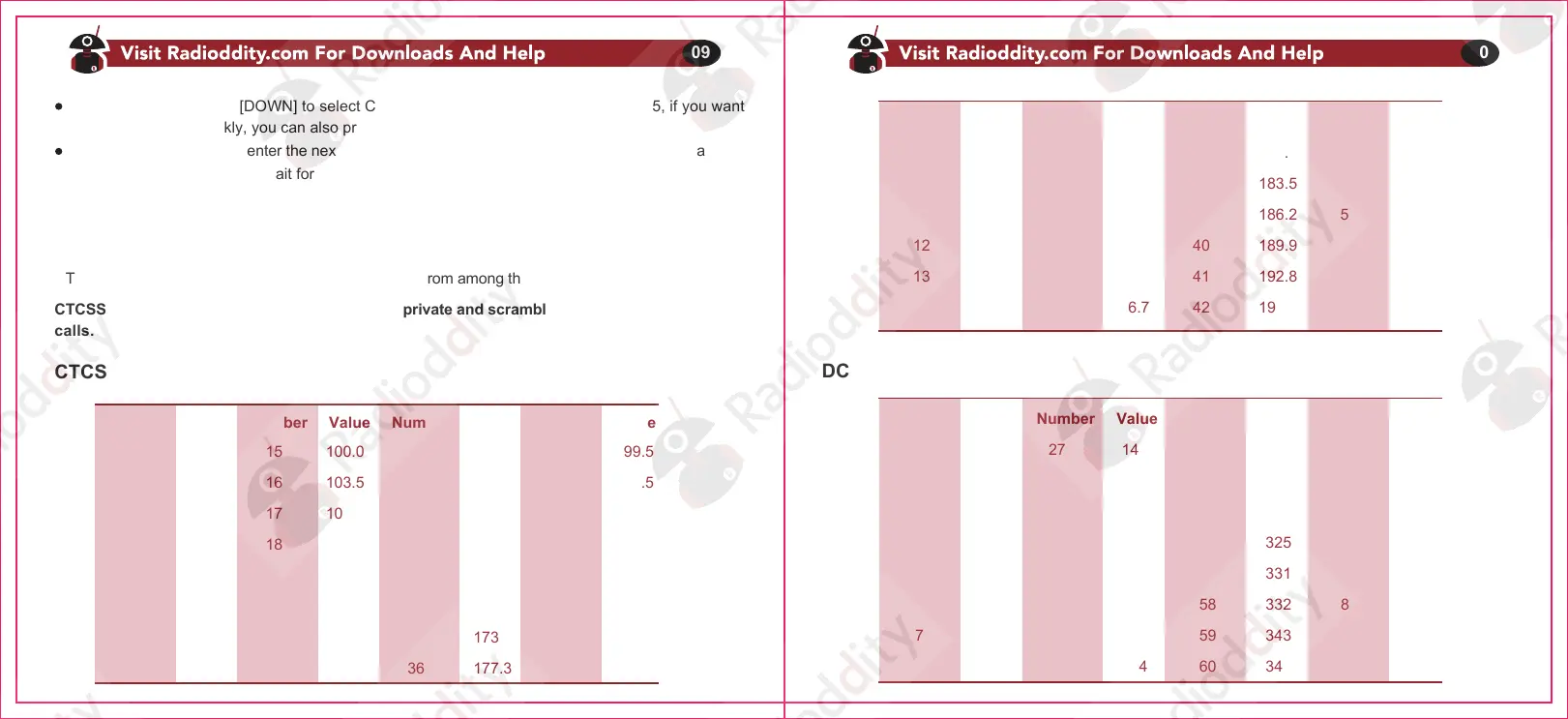09 10
Then short press [UP] or [DOWN] to select CTCSS from 0F to 53 or DCS from 1 to A5, if you want
to switch the code quickly, you can also press and hold [POWER/MENU].
Press [POWER/MENU] to enter the next MENU, or press [PTT] to save the new setting and back the
standby mode, you can also wait for 8 seconds and it will be saved automatically.
Notice: Due to the limited size of the LCD display, specific values of CT/DCS cannot be displayed.
0F-53 (CTCSS) / 01-A5 (DCS) is used to represent specific values, as shown in the mapping
table below:
CTCSS or DCS is a sub-audible tone and is selectable from among the 53 or 104 tone frequency listed.
CTCSS and DCS do not keep your conversation private and scrambled. It helps block unwanted
calls.
CTCSS Table
Number Value Number Value Number Value Number Value
1 60.7 15 100.0 29 159.8 43 199.5
2 62.5 16 103.5 30 162.2 44 203.5
3 67.0 17 107.2 31 165.5 45 206.5
4 69.3 18 110.9 32 167.9 46 210.7
5 71.9 19 114.8 33 171.3 47 218.1
6 74.4 20 118.8 34 171.8 48 225.7
7 77.0 21 123.0 35 173.8 49 229.1
8 79.7 22 127.3 36 177.3 50 233.6
Number Value Number Value Number Value Number Value
9 82.5 23 131.8 37 179.9 51 241.8
10 85.4 24 136.5 38 183.5 52 250.3
11 88.5 25 141.3 39 186.2 53 254.1
12 91.5 26 146.2 40 189.9
13 94.8 27 151.4 41 192.8
14 97.4 28 156.7 42 196.6
DCS table
Number Value Number Value Number Value Number Value
1 023 27 145 53 306 79 466
2 025 28 152 54 311 80 503
3 026 29 155 55 315 81 506
4 031 30 156 56 325 82 516
5 032 31 162 57 331 83 523
6 036 32 165 58 332 84 526
7 043 33 172 59 343 85 532
8 047 34 174 60 346 86 546