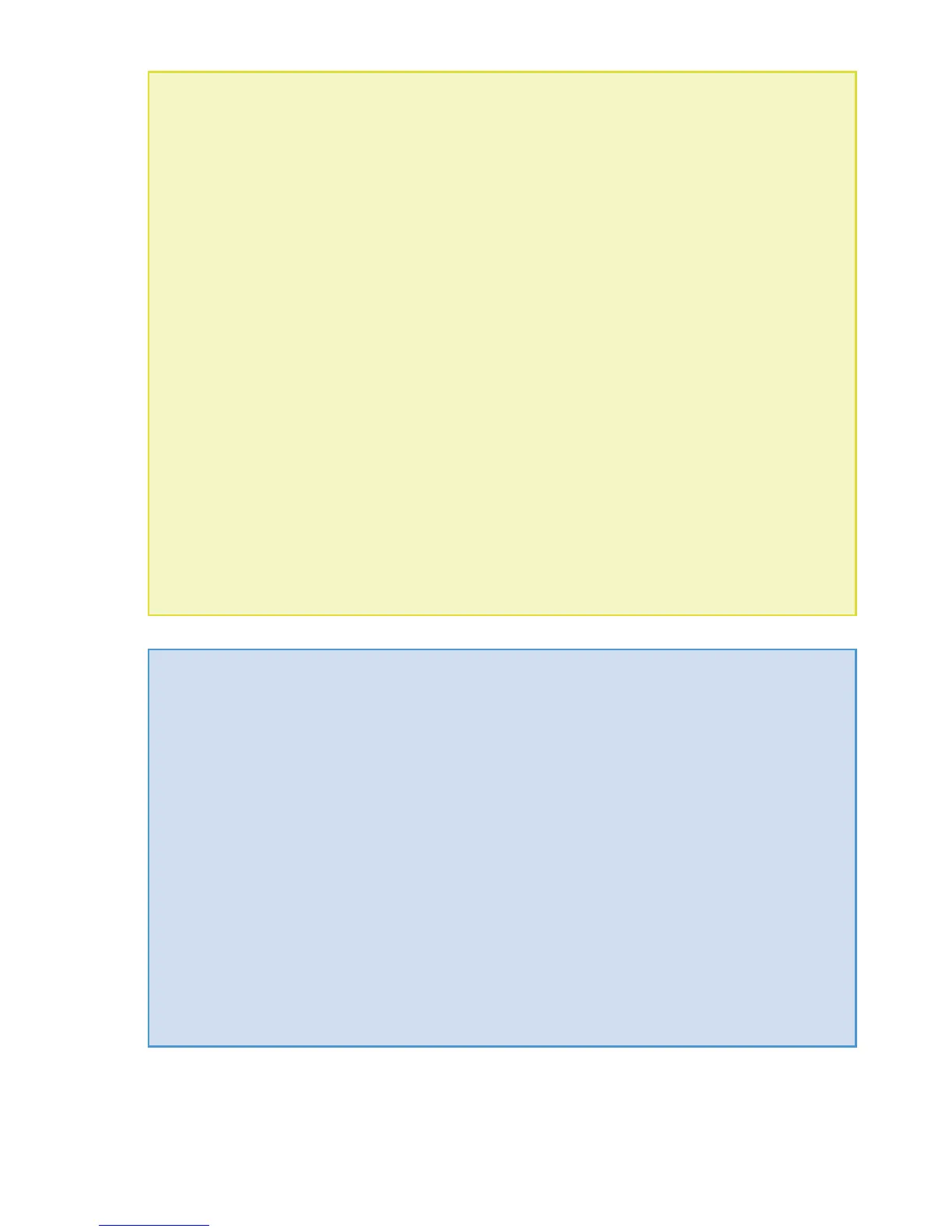3
Extended Warranty
Thank you for purchasing the RD7000+ locator and transmitter.
RD7000+ locators and transmitters are covered by a 1 year warranty.
Customers can extend the warranty to 3 years by registering each product.
Registration and extended warranty are free and once registered users will
be entitled to free software updates through Centros Manager
™
.
To be eligible, customers must register each product within 3 months of
purchase.
Upon registration customers will receive conrmation of registration by
email and this email will include a download key, this key will be required
for software updates to your RD7000+ locator and transmitter.
When new software is released, registered users will receive a notication
email that links to the new software download page on the Radiodetection
website.
To register for extended warranty go to:
www.radiodetection.com/extendedwarranty
eCAL
™
eCAL is a novel Radiodetection technique that allows the user to validate the
original factory calibration of the RD7000+ locator, providing the user with the
condence that the locator continues to meet its original factory calibration.
eCAL also carries out a functional test on the locator providing the user with
the condence that the locator continues to provide the same performance
as it did when it rst left the factory. eCAL can be carried out on site without
the need to return the locator to a service centre, saving time and expense.
Each time the locator passes eCAL, the user can view or print a dated eCAL
validation certicate.
For a more detailed explanation of eCAL, please go to the eCAL section on
page 14.
