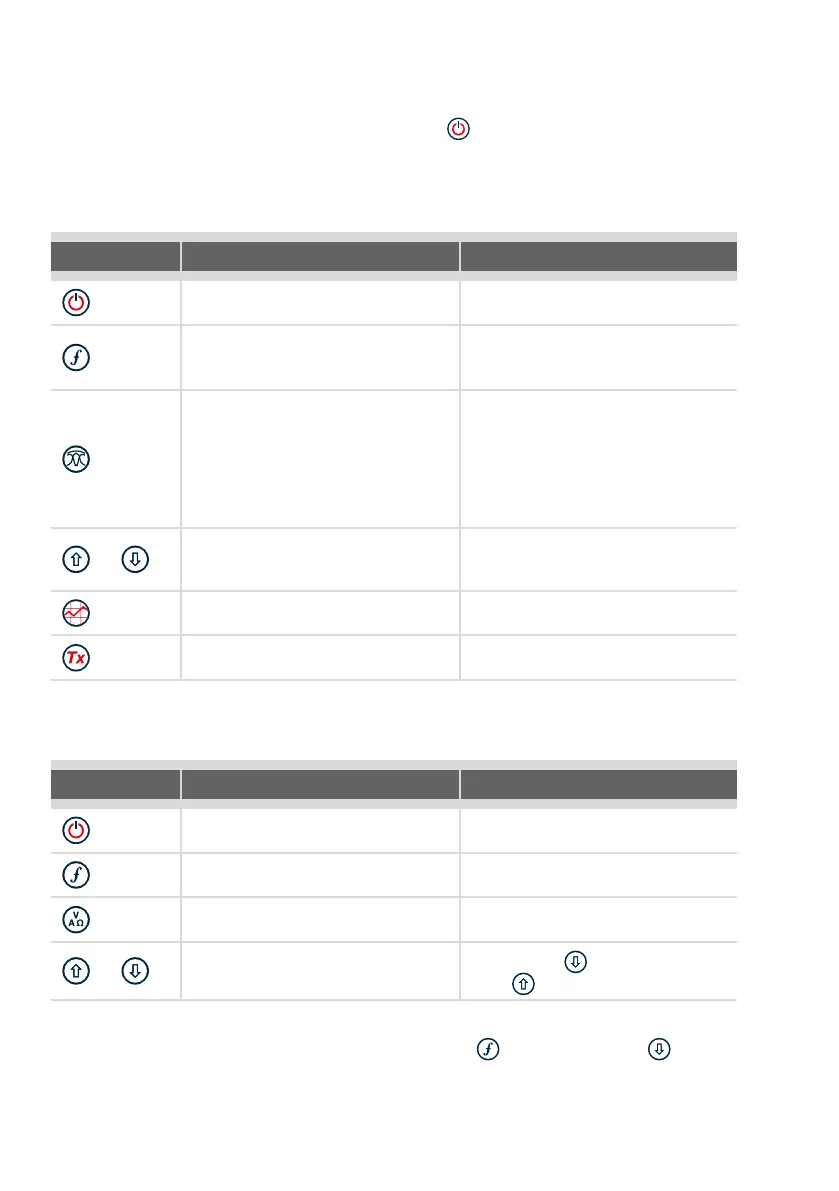10
Keypad actions and shortcuts
Switch the locator or transmitter on by pressing the key. Once powered up, the keys
function as follows:
Locator keys
KEY
● SHORT PRESS
●■■■● LONG PRESS
Enter the menu Switch power off
Scroll through locate frequencies
from low to high
SideStep
™
(see ‘iLOC’ section)
When using Current Direction
™
:
Perform a CD Reset
When using active frequencies:
Toggles Peak, Peak+, Null, Broad Peak
and Guidance antenna modes.
In Power Mode:
Scrolls through Power Filters
™
for improved
discrimination of parallel or strong power
signals
In Peak+ antenna mode:
Switch between Guidance and Null arrows
and
Increase and decrease gain.
RD8100 automatically sets gain to
mid-point when pressed
Rapidly increase and decrease gain steps
in 1dB increments
Take a Survey Measurement and send
over Bluetooth if paired
–
Send an iLOC command to a paired
transmitter
Enter the Transmitter power setting menu
for use over iLOC
KEY
● SHORT PRESS
●■■■● LONG PRESS
Enter the menu Switch Power off
Scroll through locate frequencies
from low to high
–
Take voltage and impedance measurements
using the currently selected frequency
Take voltage and impedance
measurements at a standardized frequency
and
Adjusts the output signal
Select standby
/ maximum standard
power
Transmitter keys
Tip: to scroll through frequencies from high to low, hold while pressing the button
(applies to both locators and transmitters).
