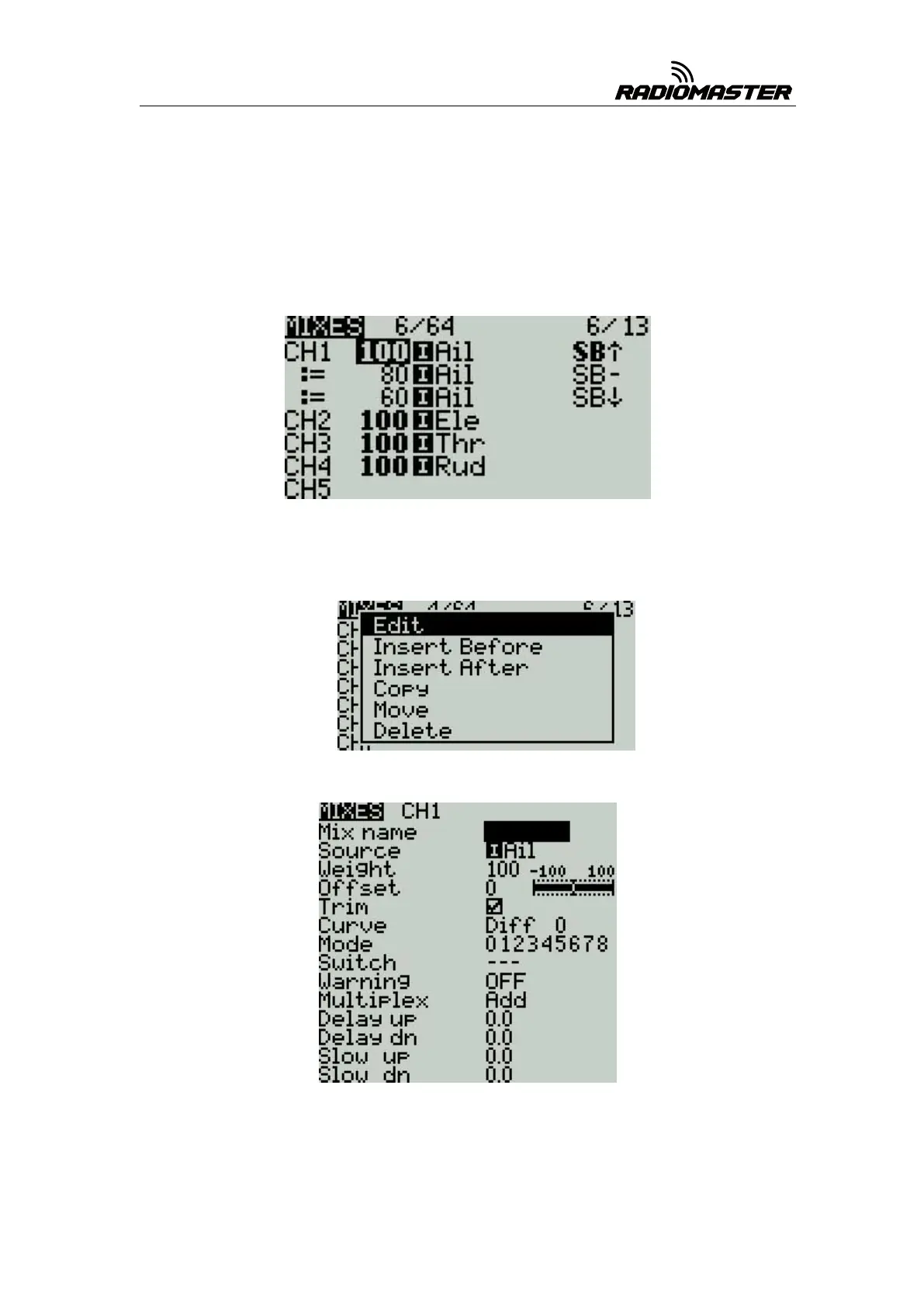By default, all lines on the same channel are added together, and the next line
can choose to be superimposed or multiplied with the channel value of the previous
line, and replaced completely.
Please note that the currently active row of settings will be displayed in a bold
font, making it easy to recognize the item currently in use at a glance. The CH1
channel shown in the figure is input by the Ail gimbal, and the three states of the SA
switch are used to switch three stroke amounts.
To edit a mixing control, use the scroll wheel to select the mixing control item
up and down, and press and hold the ENT key to enter the editing submenu. Select
Edit and press the ENT key momentarily.
Detailed settings for mixing entries