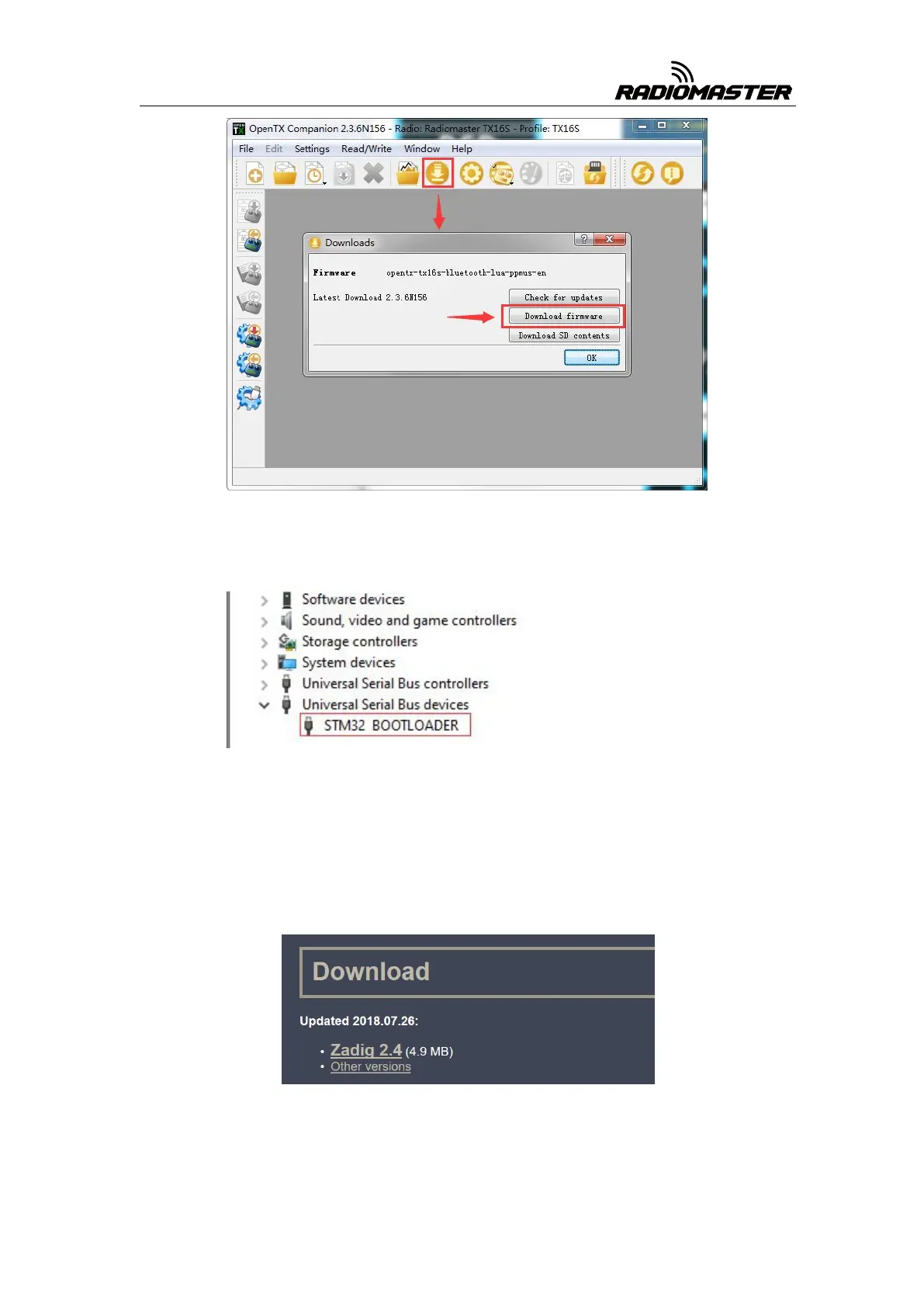13
Before writing the firmware, please make sure that the remote control is turned
off, and plug in the USB-C (TYPE-C) cable. The following device name will appear in the
computer device manager:
Before writing the firmware for the first time, you need to replace the STM32
BOOTLOADER driver to ensure that the OpenTX Companion software can recognize
this hardware type and write the firmware correctly. The replacement method is as
follows:
Download the latest version of the universal driver replacement software
Zadig.exe from https://zadig.akeo.ie/
A. In the Windows system, right-click Zadig-2.4.exe and select Run as
administrator