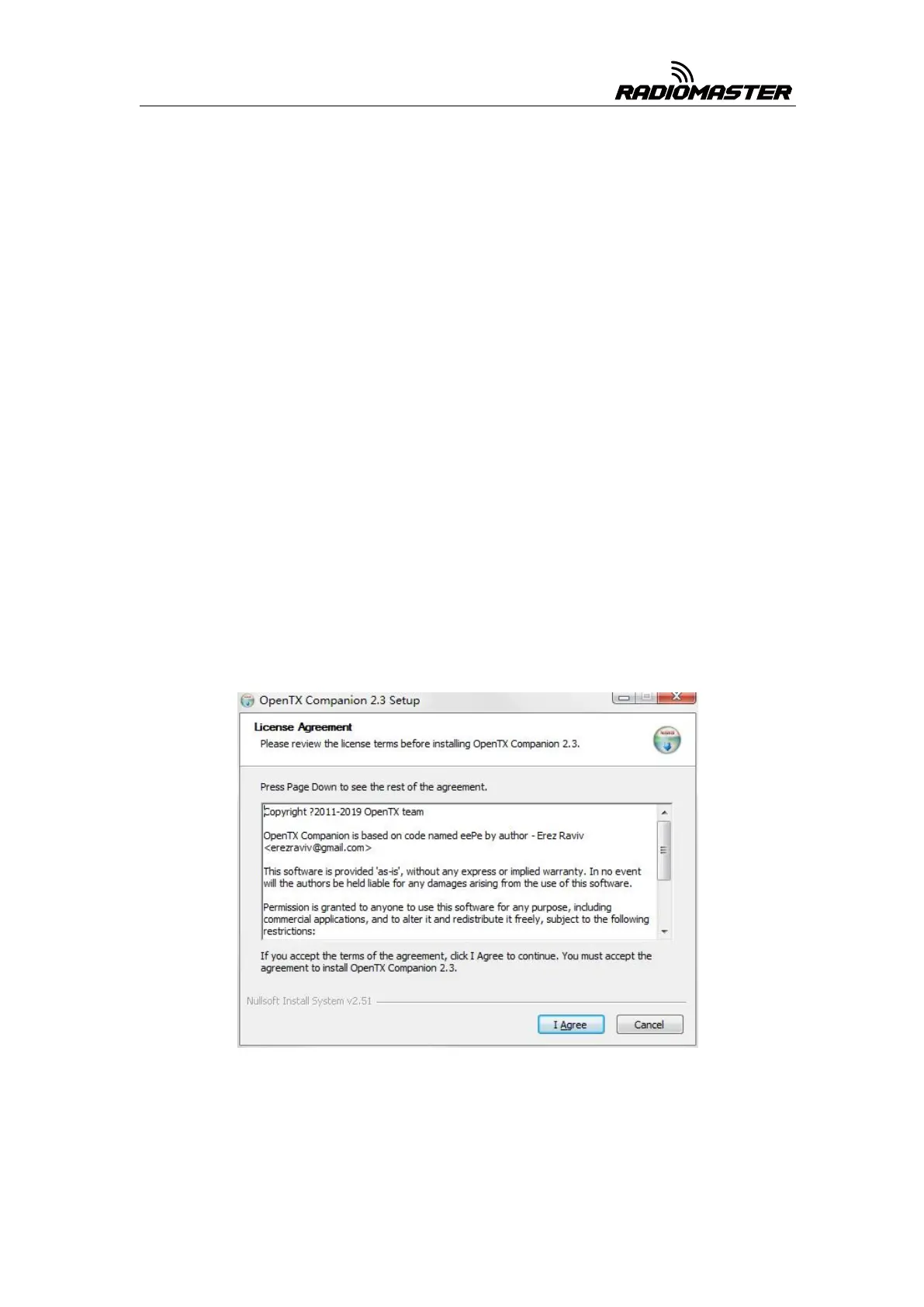9
2. OpenTX Companion software (OpenTX
companion)
The OpenTX Companion remote control support software is used for many
different tasks, such as loading OpenTX firmware to the remote, backing up model
settings, editing model settings, and running the remote simulator.
You can run OpenTX Companion software on multiple computer platforms.
OpenTX Companion software supports common systems such as Windows, Mac OS X,
and Linux. Even without a remote control, you can experience all the functions and
settings of the remote control in a computer simulator.
You can get the latest version of OpenTX Companion software here:
http://www.open-tx.org/
2.1. Software Download and Installation
1. Download the latest version of OpenTX Companion software from
http://www.open-tx.org/.
2. Install OpenTX Companion software (take windows version 2.3.6 as an example)
Double-click the installer companion-windows-2.3.6.exe.
