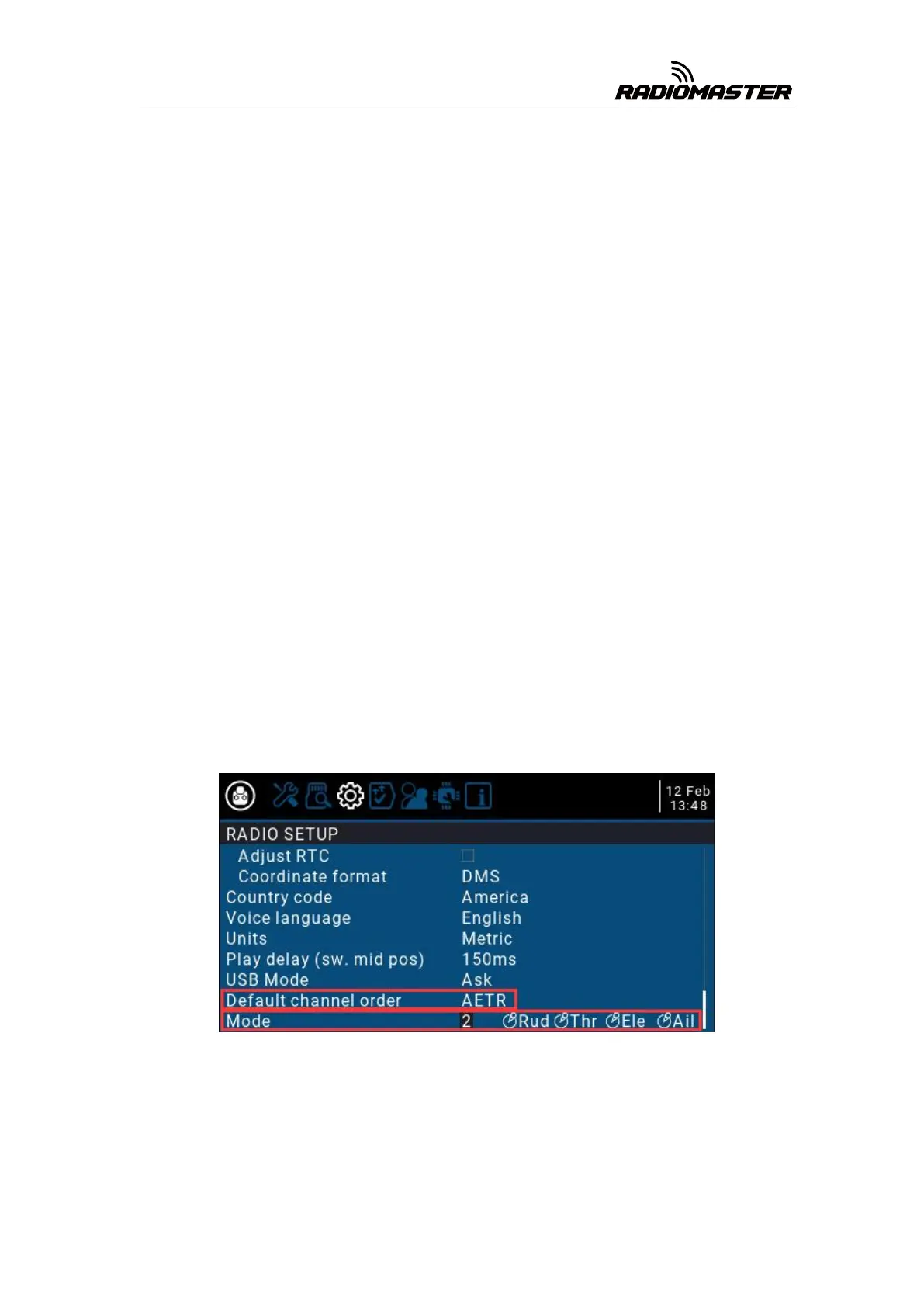23
3.3. Set the default Gimbal mode and the default channel
output order.
In the system settings, turn the page to the RADIO SETUP page, select the scroll
wheel to the bottom of the page, you can see
Default channel order
Mode (Gimbal Mode)
Because the channel input order of the built-in multi-protocol transmitting
module (high-frequency head) of the RadioMaster TX16S remote control is AETR, in
the Default channel order option, be sure to select the AETR order
The last Mode (gimbal mode) can be selected according to your personal
preferences:
Mode 1 (right-hand throttle / Japan)
or
Mode 2 (left-hand throttle / American)
The icons on the right from left to right indicate the names of the gimbals
corresponding to the position of the gimbal on the remote control.
Left gimbal landscape Left gimbal portrait Right gimbal portrait Right gimbal
landscape
Rud = (direction) Thr (throttle) Ele (pitch) Ail (roll