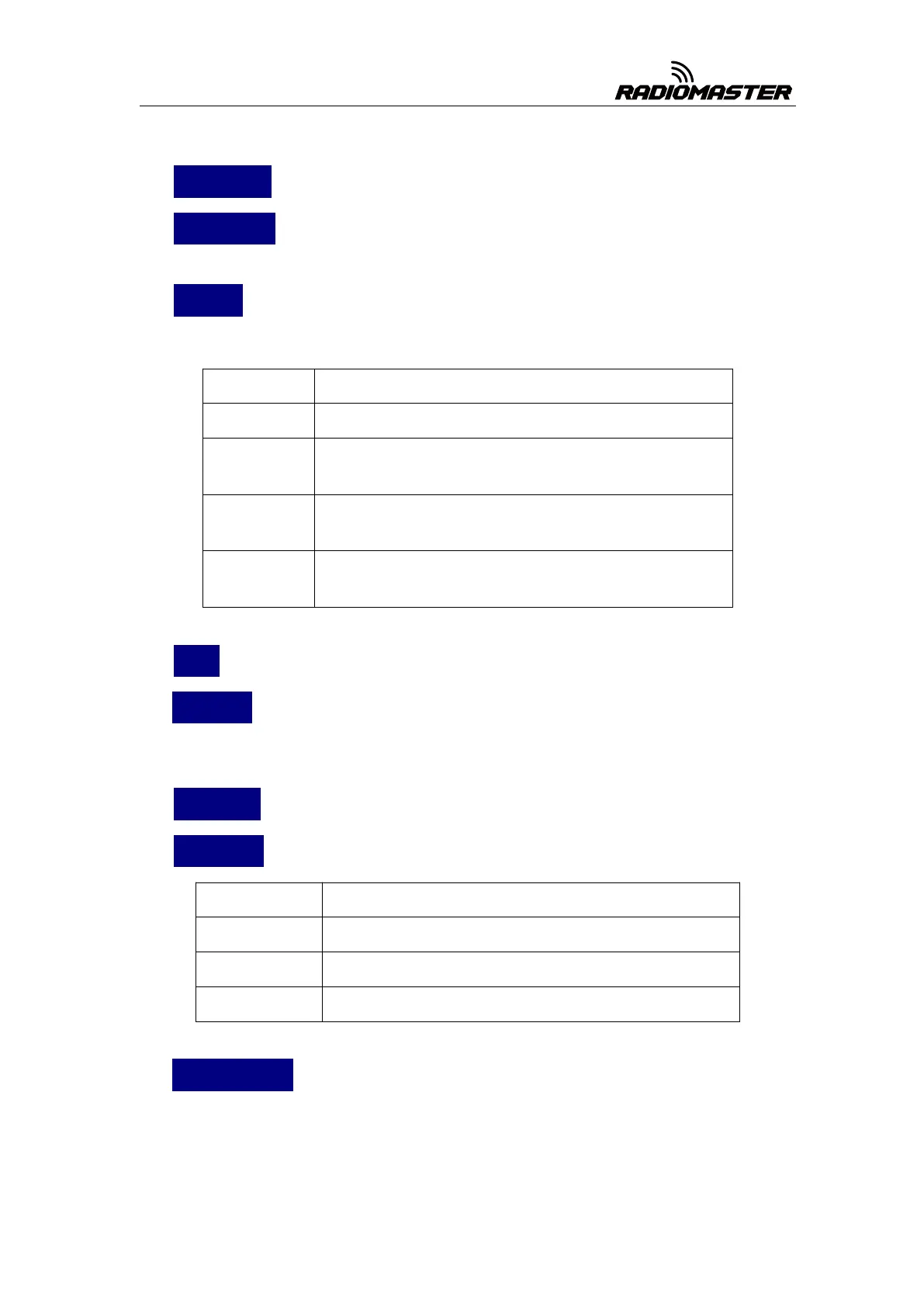34
Model Setup Detailed options:
Model name
:
Enter your model name here.
Model image:You can select a picture file as the model logo in the BMP folder of
the SD card. Pictures can be viewed using the SD card manager.
Timer1-3:
Up to 3 fully programmable timers that can count up or down.
Start timing the first time the throttle stick is pushed up
Push the throttle stick to timing, pull the throttle stick to the
end to stop timing
Dynamically changing timer speed based on throttle stick
percentage
When set to 0:00, it will count down from 0, otherwise it will
count down from the preset value.
Name:Name the timer
Persistent
:
The timer keeps shutting down. Checking it means that the timer
value is stored in the memory when the remote control is powered off or another
model is replaced, and it will be reloaded next time the model is used.
Minute call
:
Check this option to announce the current timer time every minute
Countdown:-Countdown broadcast, default 10s (10 seconds)
Voice broadcast countdown
Extended limits:Expand the limit. After checking, set the channel rudder limit to
± 125% (default maximum ± 100%).