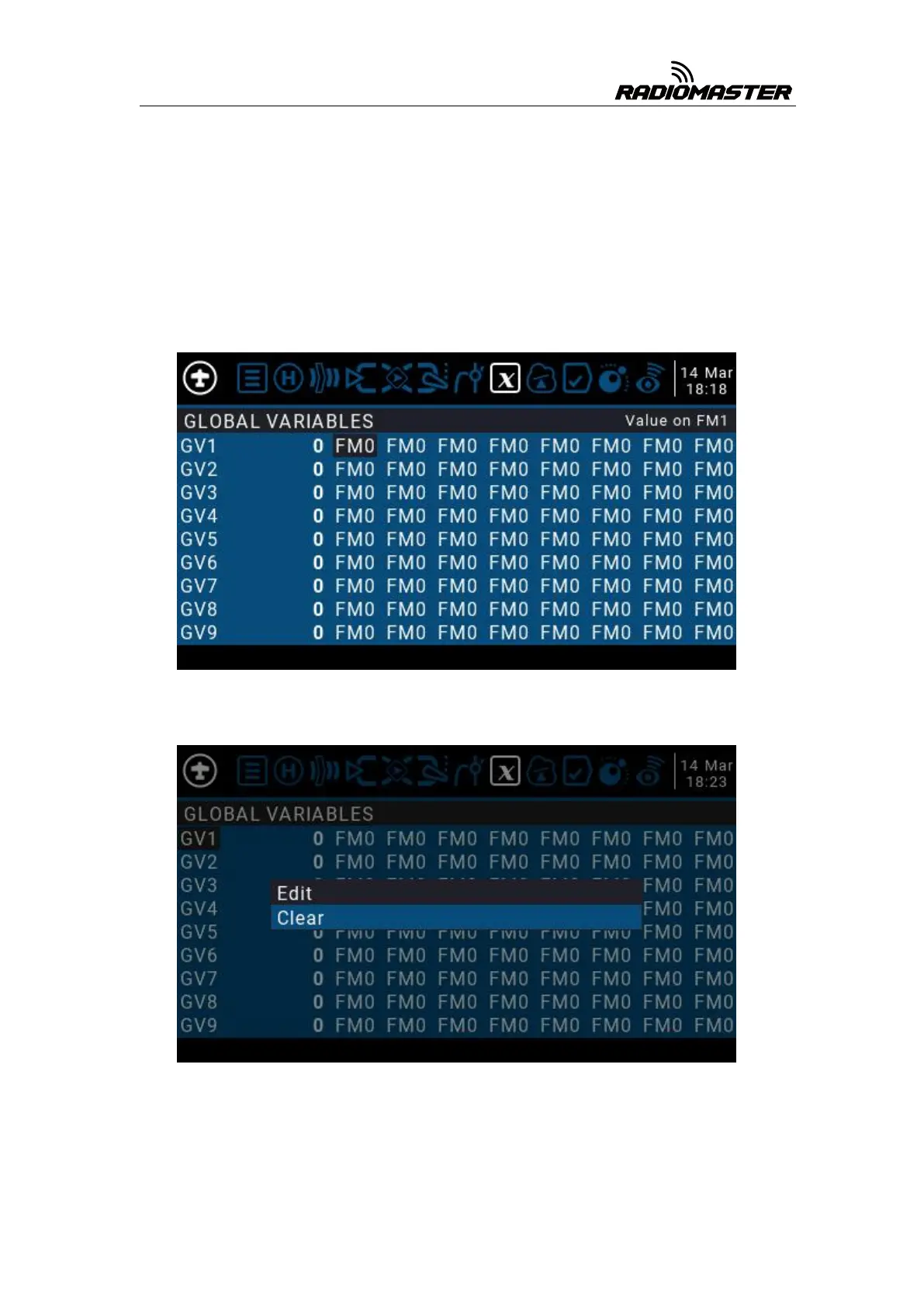48
By using the "Adjust GVx" option in the Special Functions page, you can even
adjust global variables on the fly, so you can quickly optimize settings such as double-
rate ratio, exposure, differential, flap to elevator conversion, and more. If pop-ups are
enabled (indicated by! Next to the GV label), when the variable is updated, a pop-up
window with the variable name and new value will be displayed on the main view.
"Global" means that global variables can be used to set pages for the entire
model, but not for all models. Each model has its own set of global variables.
There are 9 global variables available.
Modify the value directly or press and hold the ENT key to pop up the sub-menu
to change the type and parameter of the global variable.