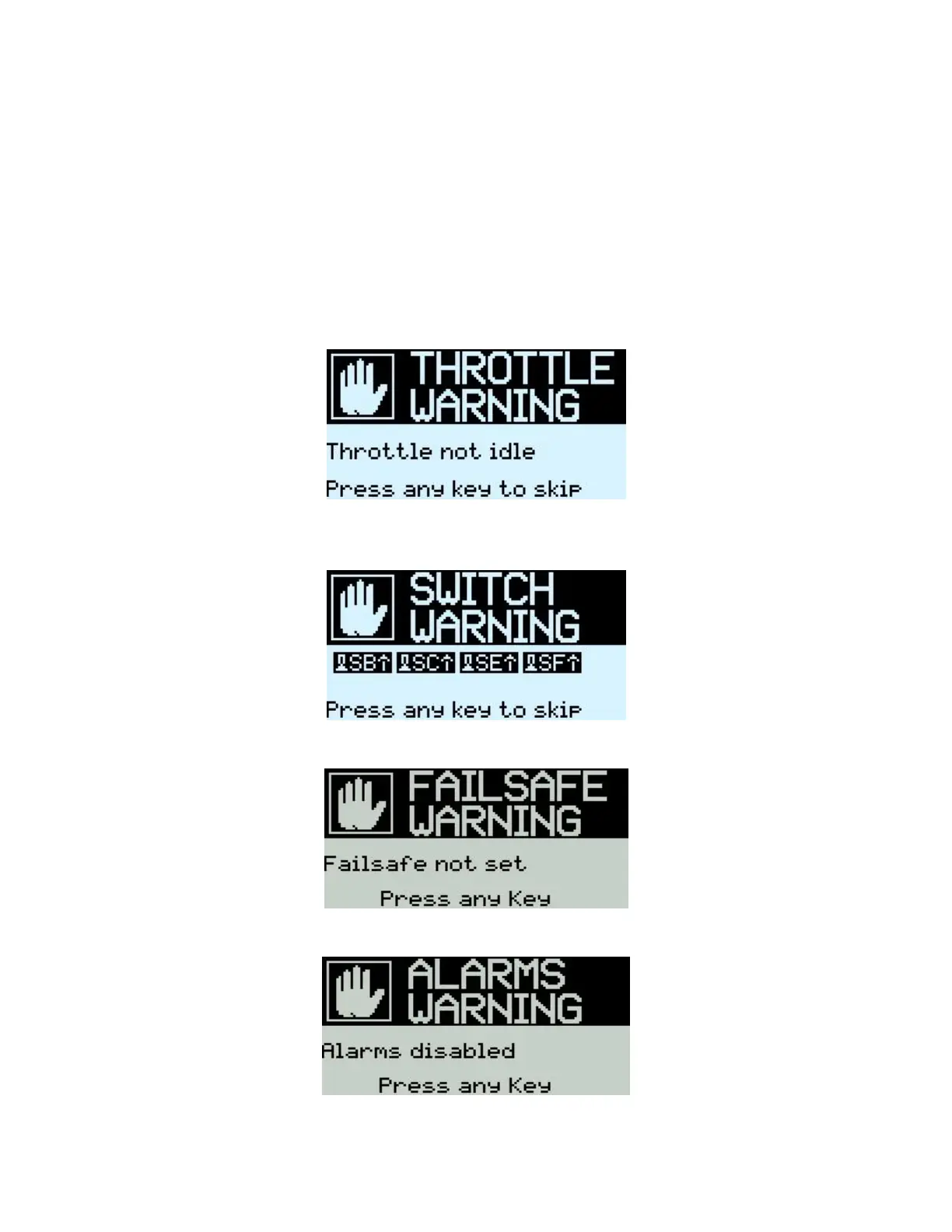2. First boot
Press and hold the power button to boot. Before entering the main interface, the system will
check the position of the throttle stick and switch and other startup conditions. If the startup
conditions are not met, there will be a corresponding error prompt. You need to clear it or press
any key to move forward Throttle warning: This is a warning that the throttle is not at the lowest
position when the radio is turned on. You can set the throttle stick to the lowest position or
press any key to skip. You can also turn off the throttle state option in the MODEL SETUP menu.
Throttle alarm.
Switch warning: This is a warning that a switch on the radio -control is not in the default position.
(The default setting is that all switch directions are up ↑)
Failsafe not set warning: This is a warning that the radio-control fail-safe protection is not set.
Alarm off warning: A similar warning will sound if the volume is set to mute.
