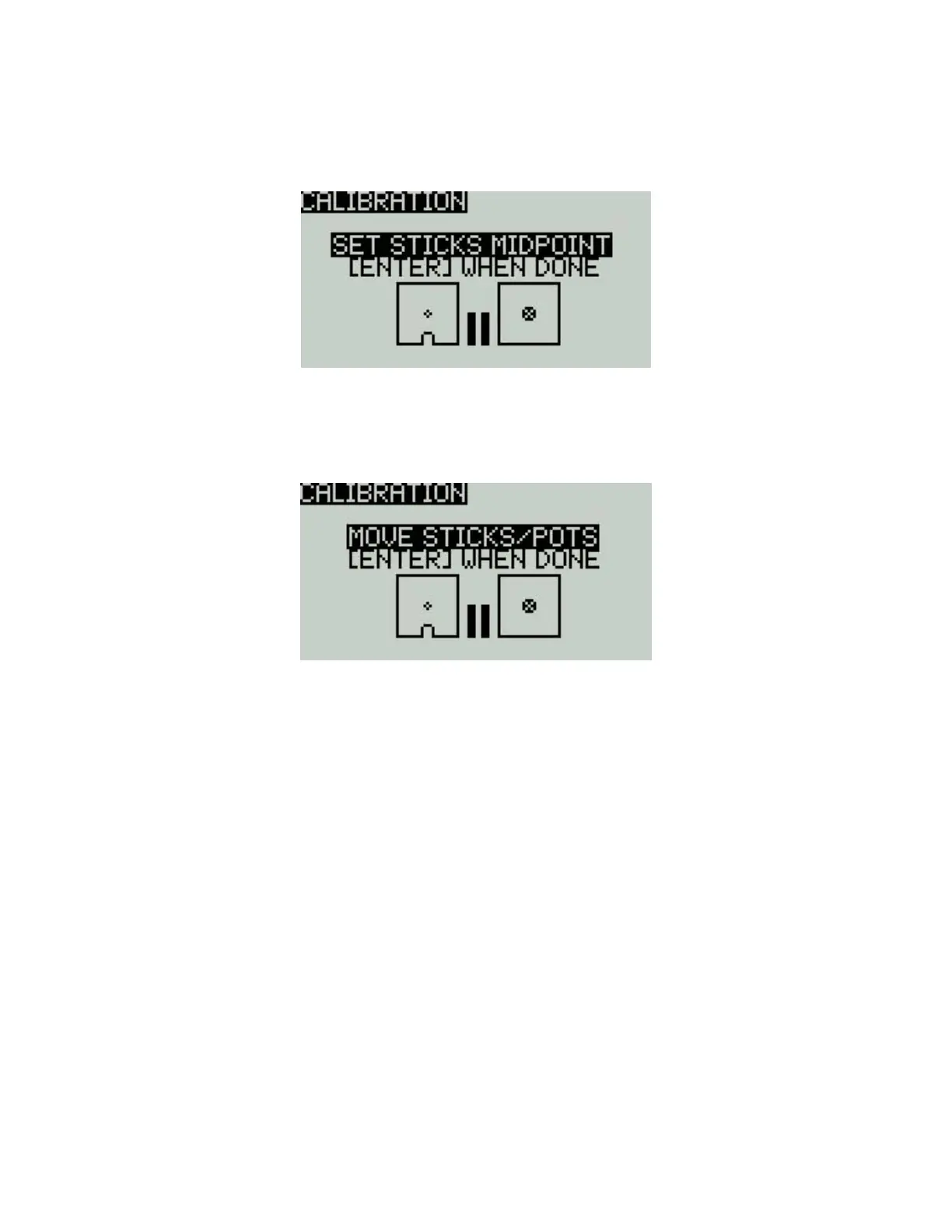C. In the second step, place all the gimbals, knobs, and side sliders in the middle position. The
system obtains the midpoint value, and then press the confirmation key to continue to the next
step.
D. For the third step, move all the gimbals, knobs, and side sliders of to their respective
maximum and minimum positions. The system will record the maximum and minimum values.
After all the above steps are completed, press Enter key to complete the calibration, and the
system automatically returns to the previous page.
2.2. Set the default Gimbal mode and the default channel
output order.
In the system settings, turn the page to the RADIO SETUP page, select the scroll wheel to the
bottom of the page, you can see:
Rx channel ord (Receiver channel order)
Mode(Gimbal mode)
Because the channel input order of the built-in multi-protocol transmitting module of the
RadioMaster ZORRO is AETR, in the Default channel order option, select AETR.
