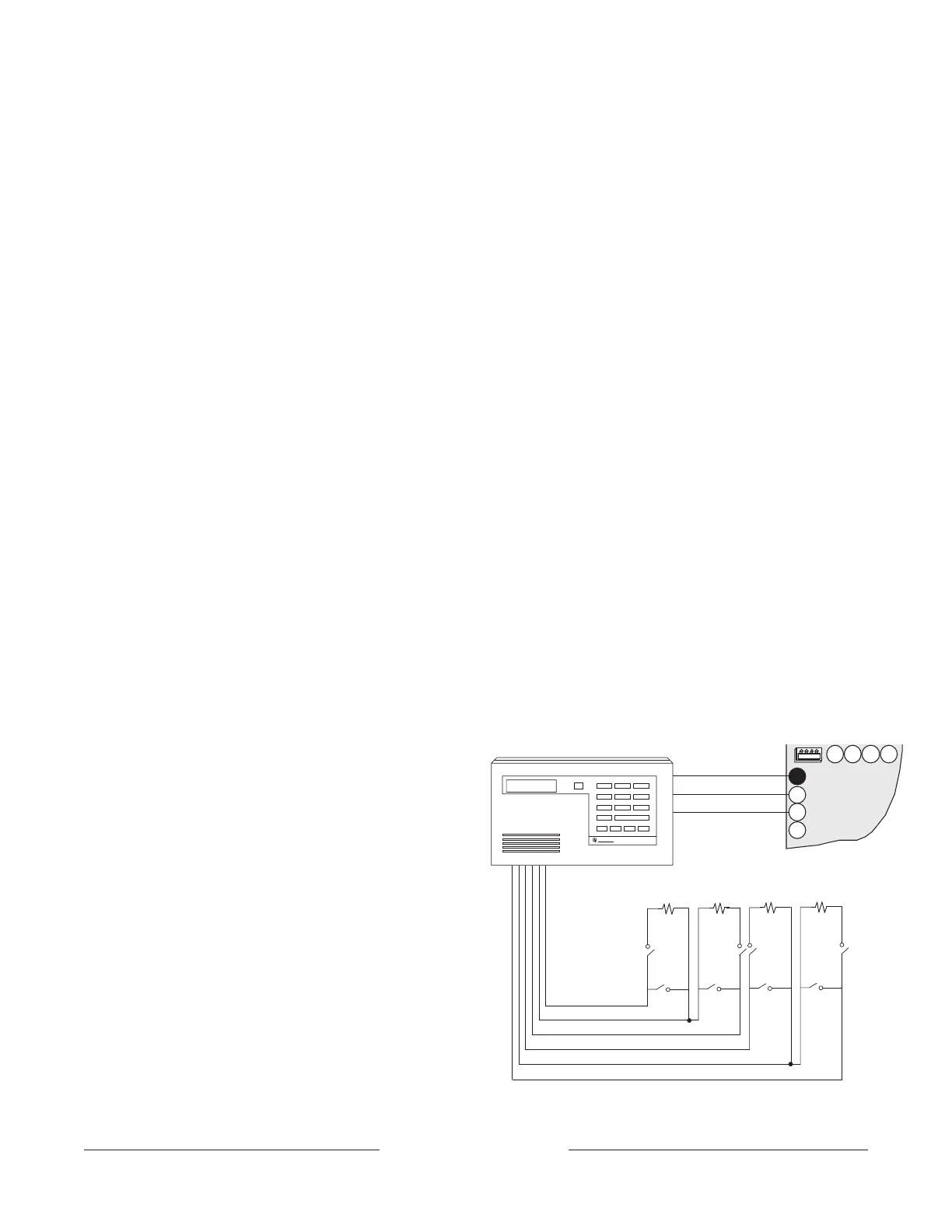D2212 Installation Manual
Page 6
© 1996 Radionics
74-07361-000-C 11/11/96
1. Add together the current draws for all devices
connected to terminal 9. This total is the current
required for the Normal Standby Condition (NSC). This
total must be less than 140mA.
2. Subtract the NSC current required (calculated in step
1) from the Primary Alarm Current, 860mA. The
difference is the Alarm Current Available for terminals
6 and 7.
In formula format:
Primary Alarm Current – NSC current required = Alarm
Current Available
Keypads
Terminals 8, 9, and 10
You can connect a combination of up to eight keypads and
two types of point expanders (wired or RF) to the panel. Four
keypads with expanders can have points assigned to them.
The installation sheet packaged with each keypad contains
mounting instructions. Wire keypads and other devices to
the panel in parallel as shown in Figure 3.
You must use a minimum of five feet of wire (22 AWG)
when connecting the keypad to the panel.
A short on
terminal 9 within five feet of the panel prevents the panel
from operating correctly.
Maximum wire length for all devices connected to terminals
8, 9, and 10 combined is 500 feet (22 AWG).
Extra power needed for more keypads.
Review
Power
Outputs
on page 11 to determine the total power output
requirements for your system. Instructions for using stand
alone power supplies are included.
Install Detection Devices,
Keypads, and Bells
No Connections to the Panel Yet
Install and wire detection devices, keypads, and indicating
devices (bells, sirens, or strobes for example) at their
locations throughout the premises. DO NOT make the
connections at the panel end of the wiring yet.
Number of Sensors
When using Point 1 as a fire point, the number of detection
devices you can connect to its sensor loop is limited. See
Point 1
on Page 7.
The number of detection devices you can connect to the
sensor loops for points 2 to 8 is limited only by the resistance
on the loop. Resistance must be less than 100Ω with the
detection devices connected.
Continue Connections to the Panel
Power Down First
Unplug the transformer and disconnect the battery to make
the remaining connections to the panel.
Alarm Output
Terminals 6 and 7
Terminals 6 and 7 provide a 10.2 VDC to 13.9 VDC output
when activated.
Terminal 6 provides a steady positive
output.
Terminal 7 provides a pulsed or steady negative
output depending on how it is programmed.
There is always power at Terminal 6:
Use this power for
bells, siren drivers, piezo fire sounders, electronic horns, or
other devices.
Available Power
For burglary installations, the panel combines power
produced by the power supply with power from the
secondary power source (the battery) to produce a total of
1.85A of
alarm
power at terminals 6 and 7.
Power restricted for fire and combined fire/burglary
systems:
Use the
Fire System Power Formula
that follows
to calculate the alarm current available for fire and combined
fire/burglary systems.
Fire System Power Formula
To calculate the current available at terminals 6 and 7 for fire
and combined fire/burglary systems, perform the following
two steps:
ALL ON
SYSTEM OK
ON
™
Radionics
123
456
789
0
CLEAR
ABC
*
Test
Reset
Check
Watch
All On
Part On
D222
Blue Wire - Point A
Black Wire - Common
Orange Wire - Point B
Yellow Wire - Point C
Black Wire - Common
White Wire - Point D
Four Expanded Points
Keypad
Connect up to eight in parallel.
Up to 24 points supported.
A
B
C
D
11 1 2
7
8
9
10
1413
D2212
Green
(Data)
Red
(+12VDC)
Black
(Common)
Figure 3: Keypad Wiring
www.PDF-Zoo.com