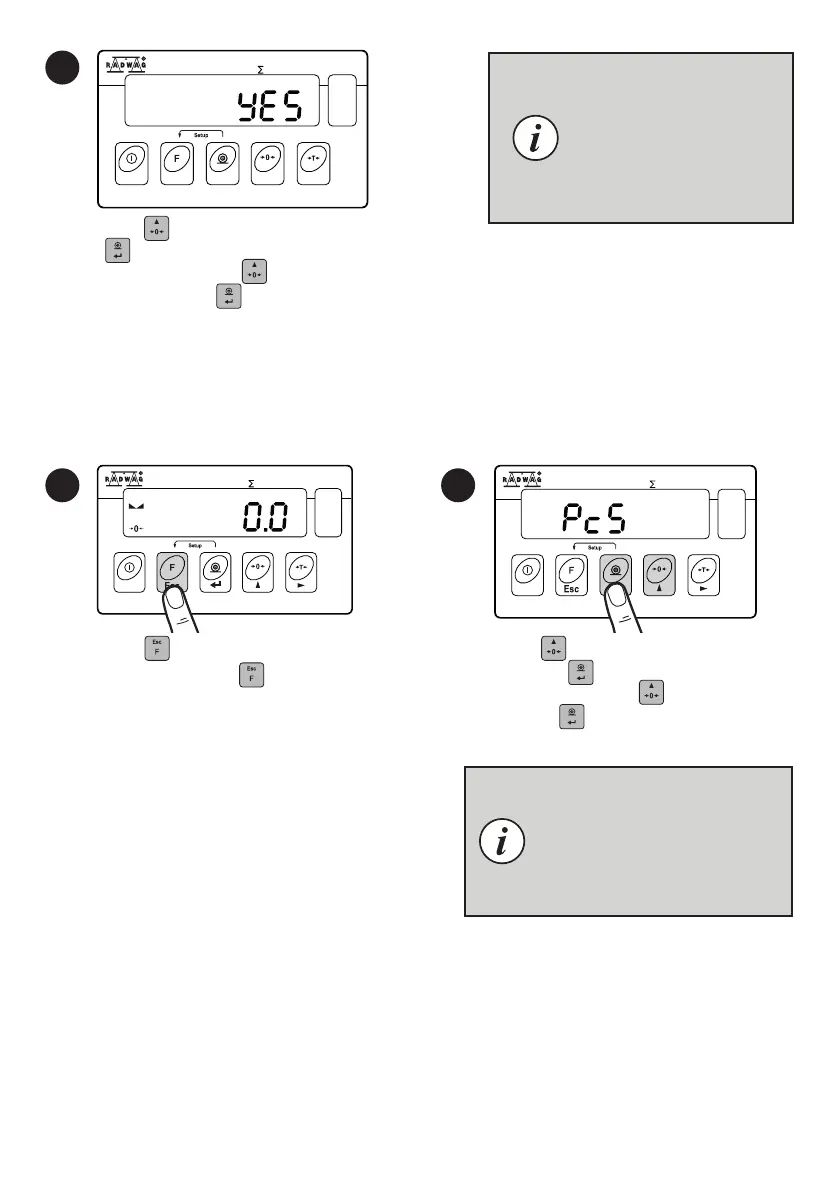1
g
2
Za pomocą przycisku wejdź do menu.
Za pomocą przycisku wybierz tryb pracy
i naciśnij by potwierdzić.
Using key select working mode
and press .
Using key enter working modes menu.
• Ważenie
• Liczenie sztuk
• Kontrola +/-
• Odchyłki procentowe
• Zatrzask max
• Sumowanie wżeń
Tryby pracy dostępne w menu:
Szczegółowy przegląd ustawień
trybów pracy znajduje się w pełnej
instrukcji obsługi wagi.
Detailed overview of the settings of
the working modes is to be found in
balance’s main user manual.
• Weighing
• Parts counting
• +/- Control
• Percent Weighing
• Peak Hold
• Totalising
The menu features the following working modes:
5
Za pomocą przycisku wybierz „YES”
i naciśnij przycisk , aby zapisać ustawienia.
Using key select “YES” value and press
key to confirm.
Postępując zgodnie
z powyższą procedurą, mo-
żesz skonfigurować
inne tryby pracy.
To configure other working
modes, follow the above
procedure.
7.5. Selecting working mode
Tryby pracy
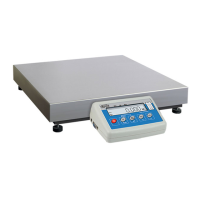