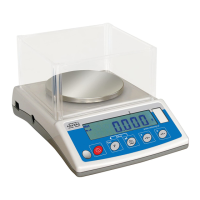What to do if my RADWAG WTC 2000 Scales fail to start?
- KKaitlyn HowardJul 26, 2025
If your RADWAG Scales fail to start, there are several possible causes. First, ensure that the power supply is properly connected to the scale. Next, check if the battery is discharged; if so, connect the power supply to the mains to charge it. Finally, verify that the battery is correctly installed with the correct polarization or installed at all.