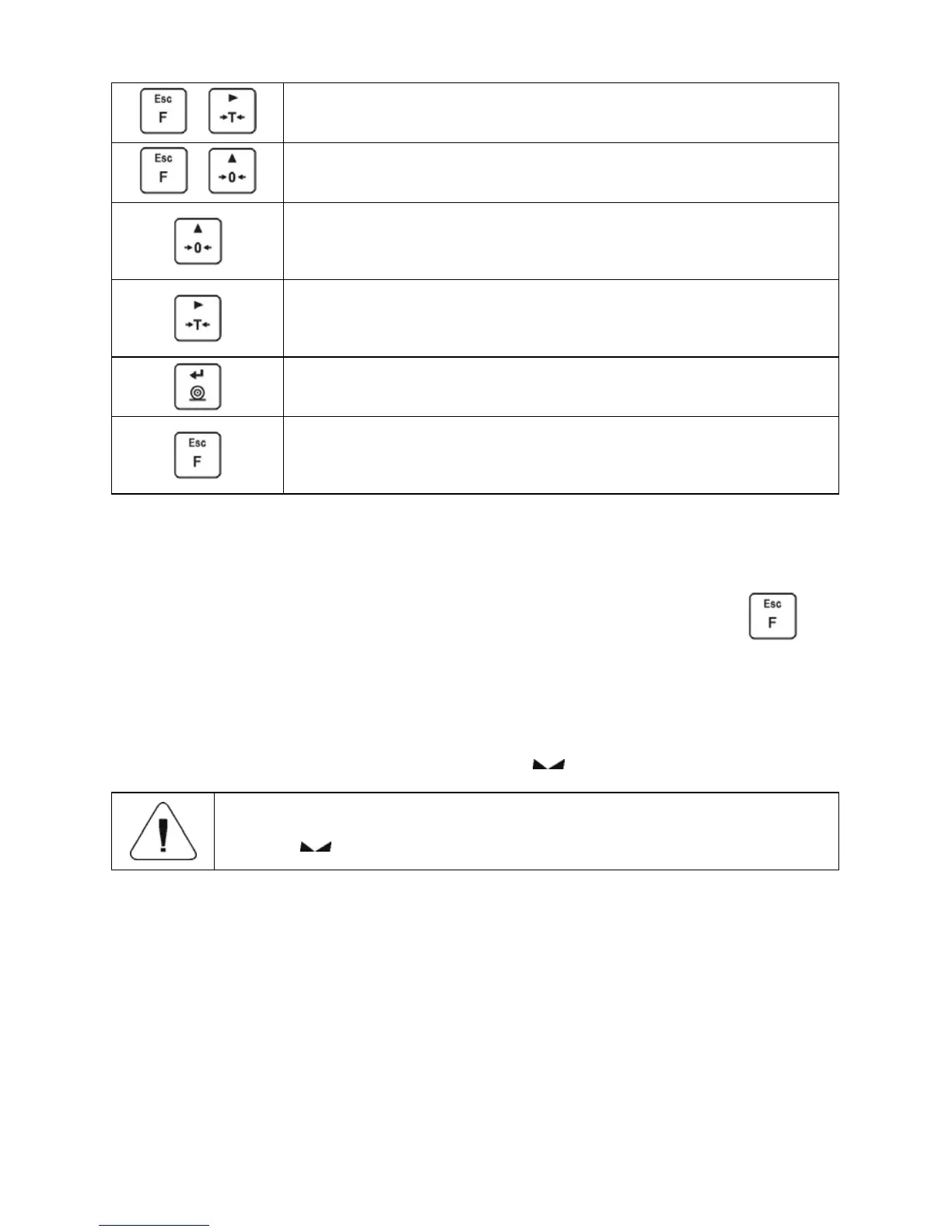- 13 -
+
Press to check battery/accumulator state.
+
Press to view date/time.
Press to:
• scroll the menu down,
• change current parameter value.
Press to:
• enter given submenu,
• modify given parameter.
Press to confirm modification.
Press to:
• exit, function remains unmodified,
• move one menu level up.
10.3. Return to the Weighing Mode
Introduced menu modifications are automatically saved to scale memory upon
return to the home screen. To return to the home screen press
key
repeatedly.
11. WEIGHING OPERATION
Load the weighing pan. Read the result when stability marker is displayed.
Only stable weighing results can be recorded (stability
marker
).
11.1. Good Weighing Practice
To assure long-term operation and correct mass measurements, follow the
rules presented below:
