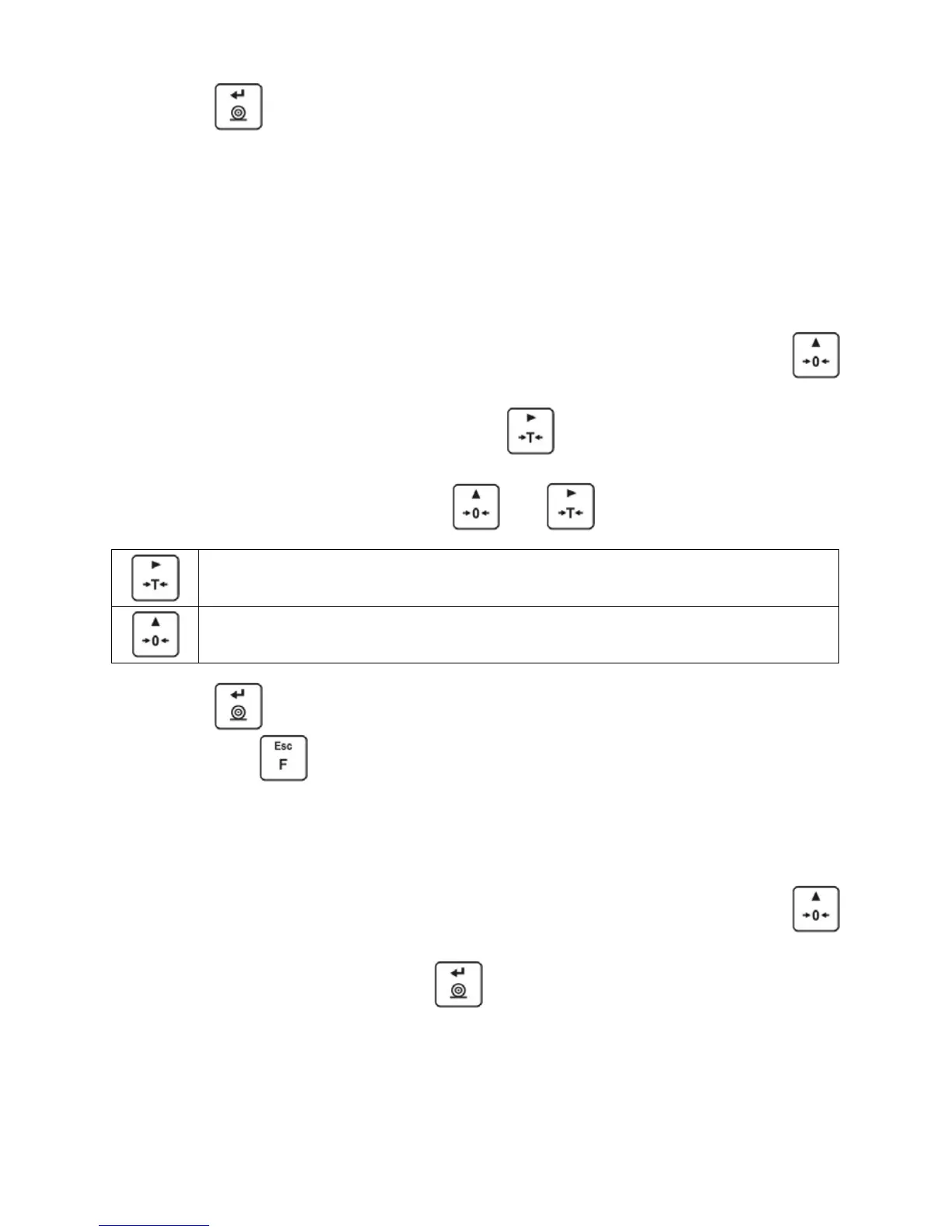- 22 -
• Press key to confirm, next go to the home screen.
13.7. Tare: Values Memory
It is possible to store 10 tare values in scale memory.
13.7.1. Entering Tare Value to the Weighing Device Memory
• Enter <P2.rEAd / 2.7.tArn> submenu, name of tare no. 1 from tares
database is displayed (<tArE 0>), to select a different record press
key.
• Select respective entry and press
key, tare value edit box is
displayed.
• Enter tare value, to do it press
and keys:
Press to select digit that is to be edited.
Press to set digit value, 0 - 9 .
• Press key to confirm, <tArE 0> window is displayed.
• Now press
key to go to the home screen.
13.7.2. Selecting Tare Value from the Weighing Device Memory
• Enter <P2.rEAd / 2.7.tArn> submenu, name of tare no. 1 from tares
database is displayed (<tArE 0>), to select a different record press
key.
• To set the selected tare press
key.
• The set tare value is displayed with minus sign, Net symbol is shown in
the upper-left corner of the screen.
