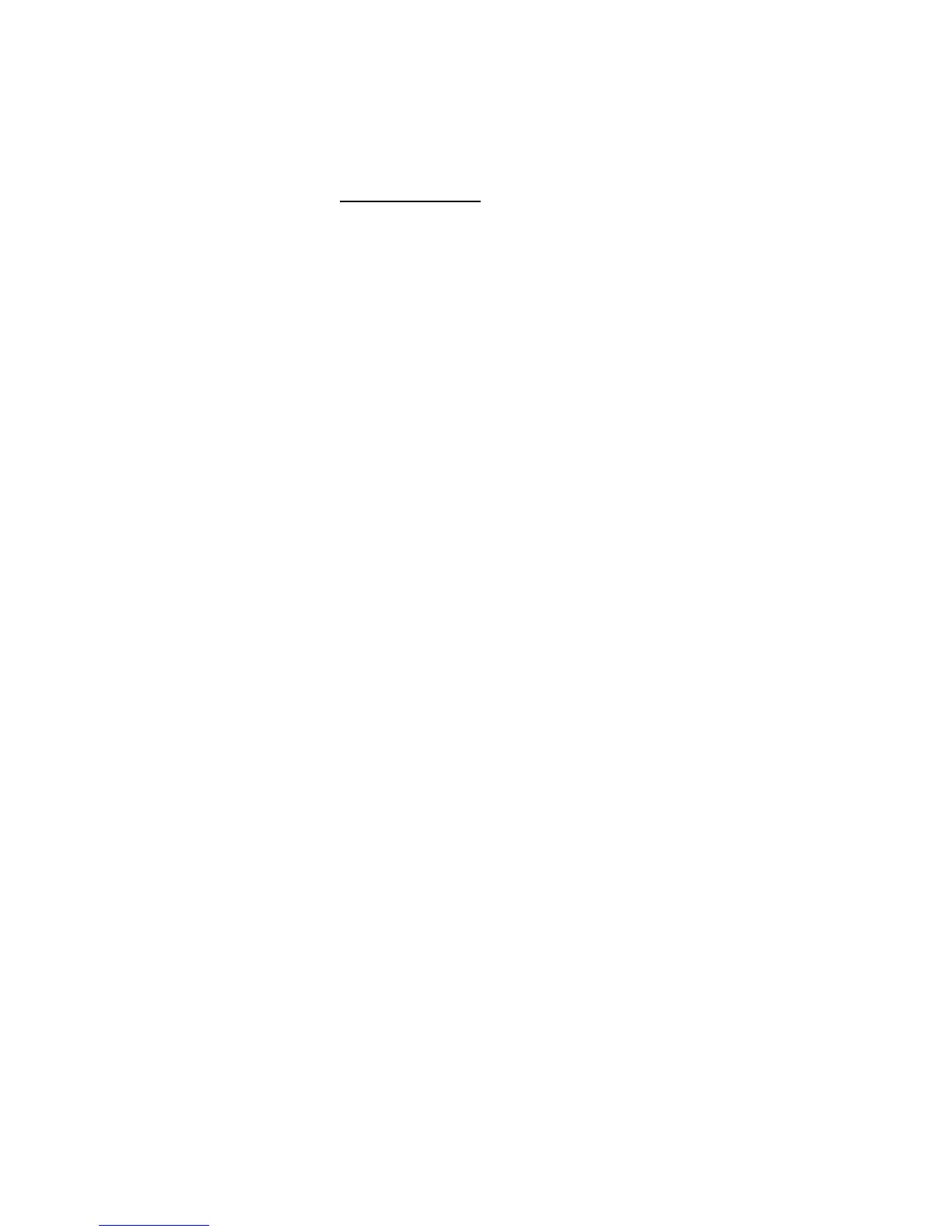- 43 -
Since extensions of exported weighing reports and Alibi reports files are
specific, and the file-stored data is encoded, therefore the files content is not
readable for standard computer programs. These files can be read using ALIBI
Reader, PC software designed by RADWAG. You can download the software
from RADWAG website: www.radwag.pl.
26.1. Weighing Records Export
Option enabling you to export weighings to a USB flash drive. Weighing device
program offers option of record of 100 000 weighings.
Procedure:
• Connect the USB flash drive to USB A port.
• Enter <IE / IE1.UUE> submenu.
• The program automatically saves exported data to a USB flash drive file.
File name and extension: xxxxxx.wei, where xxxxxx – serial number.
26.2. ALIBI Weighings Export
Option enabling you to export ALIBI weighings to a USB flash drive. Weighing
device program offers option of record of 500 000 weighings.
Procedure:
• Connect the USB flash drive to USB A port.
• Enter <IE / IE2.ALE> submenu.
• The program automatically saves exported data to a USB flash drive file.
File name and extension: xxxxxx.ali, where xxxxxx – serial number.
26.3. Parameters Export / Import
Export / import of all user parameters between weighing devices of the same
series carried out using USB flash drive.
Export procedure:
• Connect the USB flash drive to USB A port.
• Enter <IE / IE3.SPE> submenu.
• The program automatically saves exported data to a USB flash drive file.
File name and extension: xxxxxx.par, where xxxxxx – serial number.
