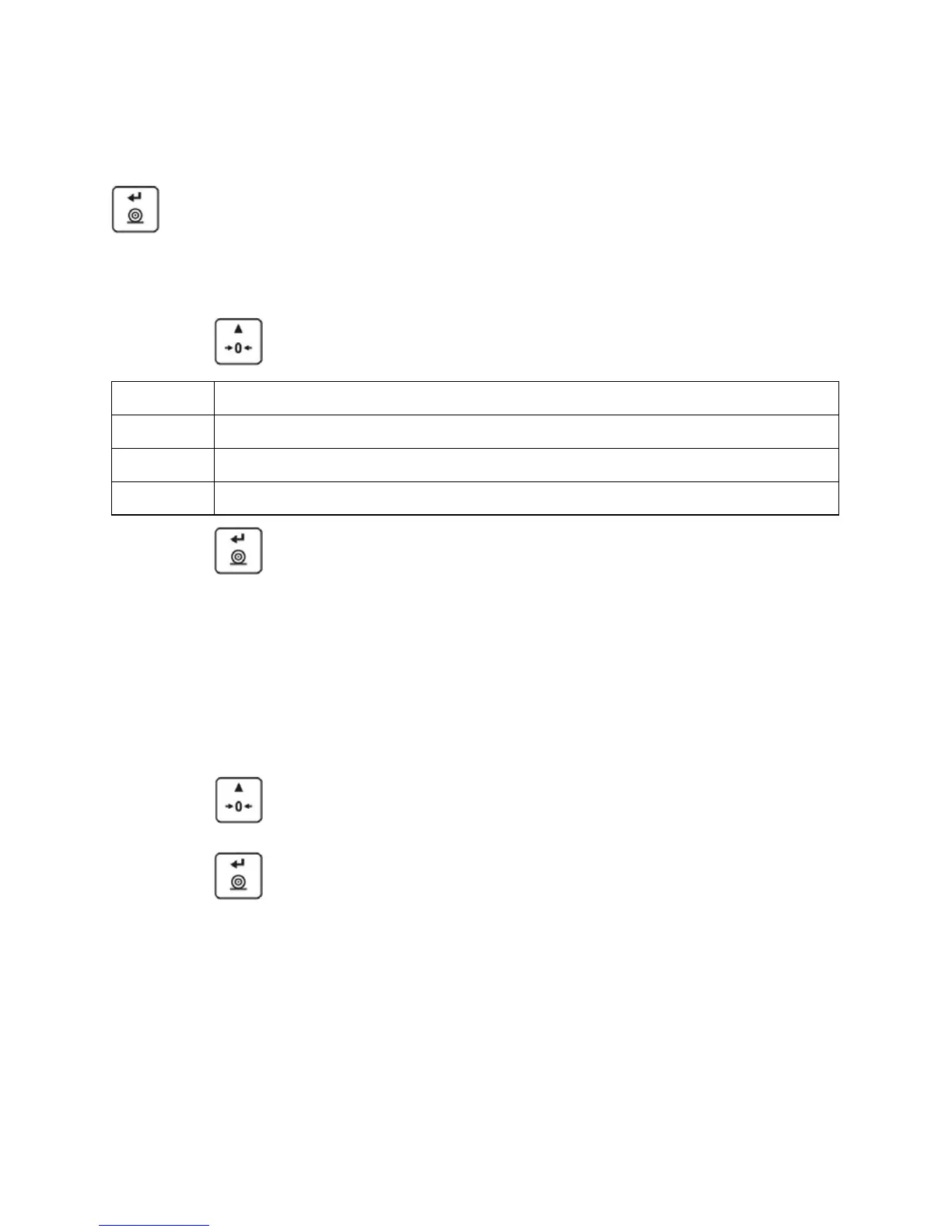- 28 -
15.2. Printer
15.2.1. Printer Port
Parameter enabling you to select port to which data is to be sent upon pressing
key.
Procedure:
• Enter <5.2.Prtr / 5.2.1.Prt> submenu.
• Press
key, parameter values are displayed successively one by one:
nonE
None port selected.
rS1
Port RS232.
USbA
USB port of type A, to which printer can be connected.
USbb
USB port of type A, to which computer can be connected.
• Press key to confirm, next go to the home screen.
15.3. Additional Display
The weighing instrument can cooperate with additional WD displays.
15.3.1. Additional Display Port
• Enter <5.3.AdSP / 5.3.1.Prt> submenu.
• Press
key, parameter values are displayed successively one by one:
nonE – none; rS1 – RS232.
• Press
key to confirm, next go to the home screen.
16. PRINTOUTS
It is possible to define adjustment report printout template and GLP printout
template. To set the printouts go to <P6.Prnt> submenu.
