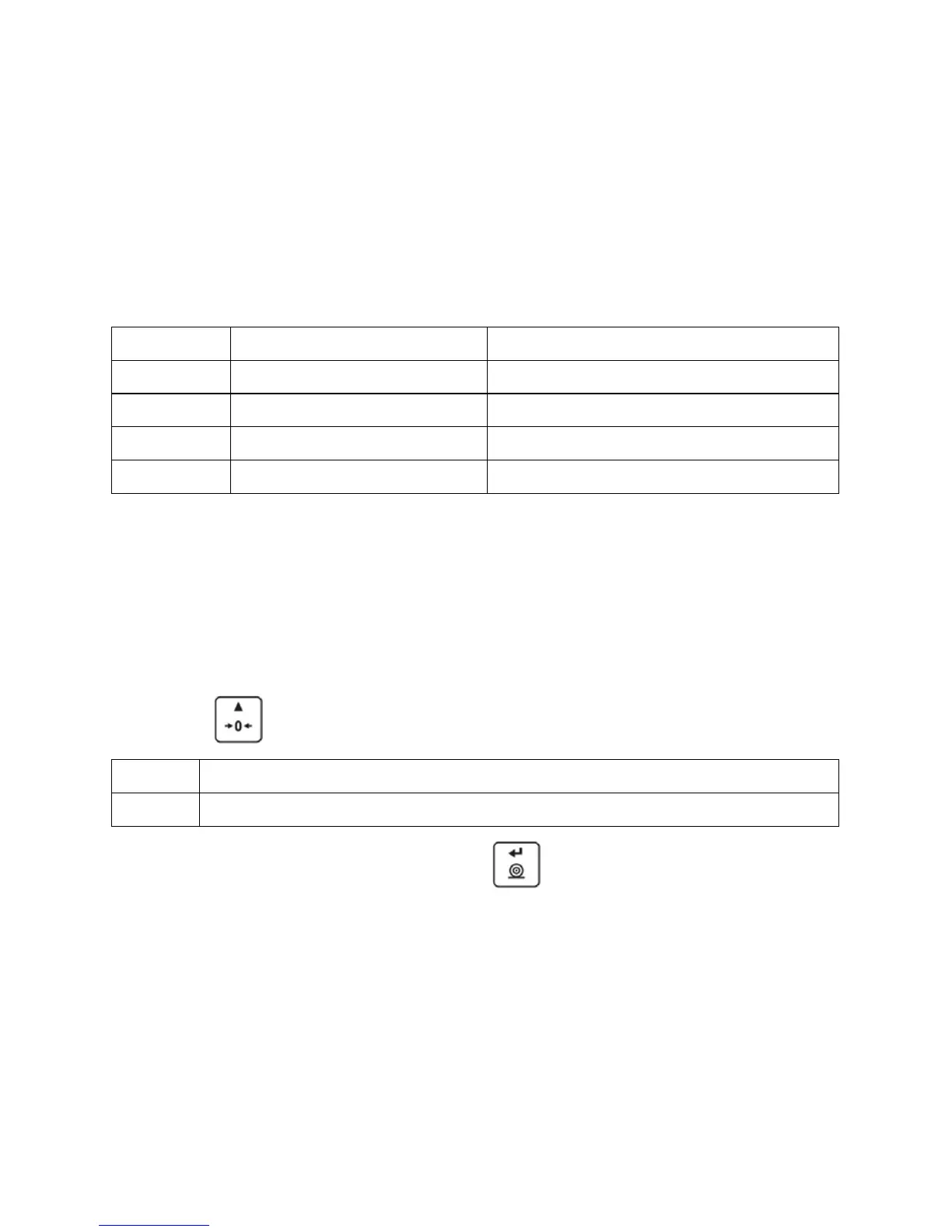- 36 -
21. WORKING MODE – PARTS COUNTING
Parts Counting is a working mode enabling you to determine quantity of small
pieces of the same mass, which determination is done on the basis of mass of
sample piece (single part), and where the sample piece mass (single part
mass) is determined using the weighing device.
21.1. Local Settings
To go to local settings enter <3.2.PcS> submenu.
3.2.1.Acc
Working mode accessibility
For detailed description read section 19.2.1.
3.2.2.UUt
Operation mode
For detailed description read section 21.1.1.
3.2.3.Snn
Save mode
For detailed description read section 19.2.2.
3.2.4.Int
Time interval
For detailed description read section 19.2.3.
3.2.5.Lo
Lo threshold
For detailed description read section 19.2.4.
21.1.1. Selecting Operation Mode
Parameter allowing you to select method of determination of sample piece
mass.
Procedure:
• Enter <3.2.PcS / 3.2.2.UUt> submenu.
• Press
key, parameter values are displayed successively one by one:
S_S
Select to set sample mass by determining mass of a single part.
Suu
Select to set sample mass by entering mass of a single part.
• Enter respective value and press key to confirm, then continue
weighing.
21.2. Setting Sample Mass by Entering Mass of a Single Part
• Enter <3.2.PcS / 3.2.2.UUt> submenu, set <Suu> value.
• Enter <PcS> working mode (parts counting), first, text <SEt_Ut> is
displayed for 1 s, next, window for entering mass value of a single part.
