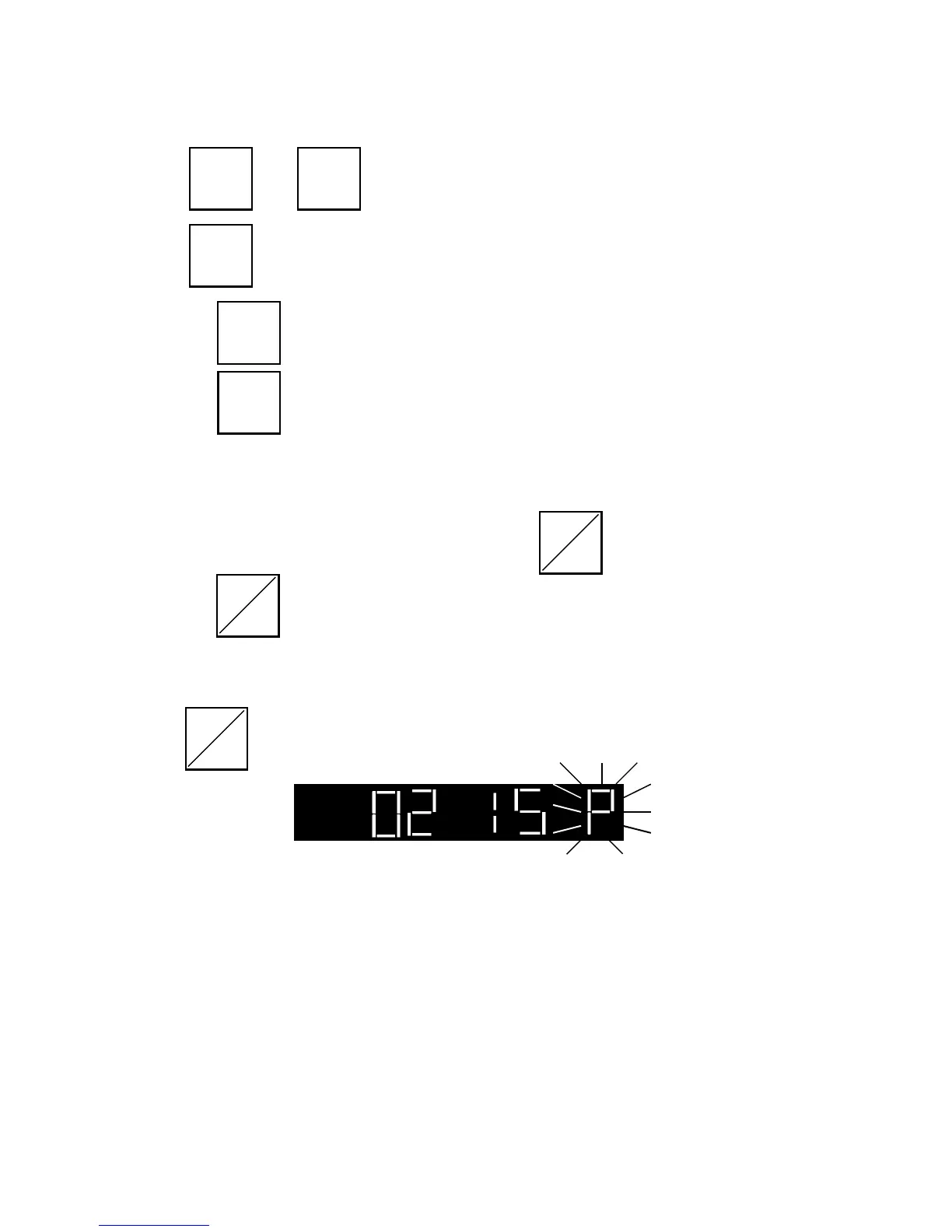11
Press
or
8. Manually Start a Single Station
to display the desired program.Press
PROGRAM
A
PROGRAM
B
is pressed, the next station will be displayed.Each time
STATION
WATER
TIME
STATION
WATER
TIME
to display the station you desire to operate.
Now, the station selected will operate for the regular programmed
time (either program A or B) and shut off. The controller will then
revert to its normal automatic mode.
Then press
SINGLE
STATION
then press
To “cancel” a program that is in operation, press
9. Manually Cancel a Program
again. The controller will revert to its normal automatic mode.
AUTO
to “OFF” (flashing “A” or
AUTO
Press
10. Rain Shutdown
The “A” (A.M.) or “P” (P.M.) character will blink to indicate that the controller is in rain
shutdown condition.
AUTO
and the display will revert to “time of day.”
NOTE: Rain Shutdown will keep the normal clock running and the current program-
ming intact, but all output will be interrupted.
Example:
