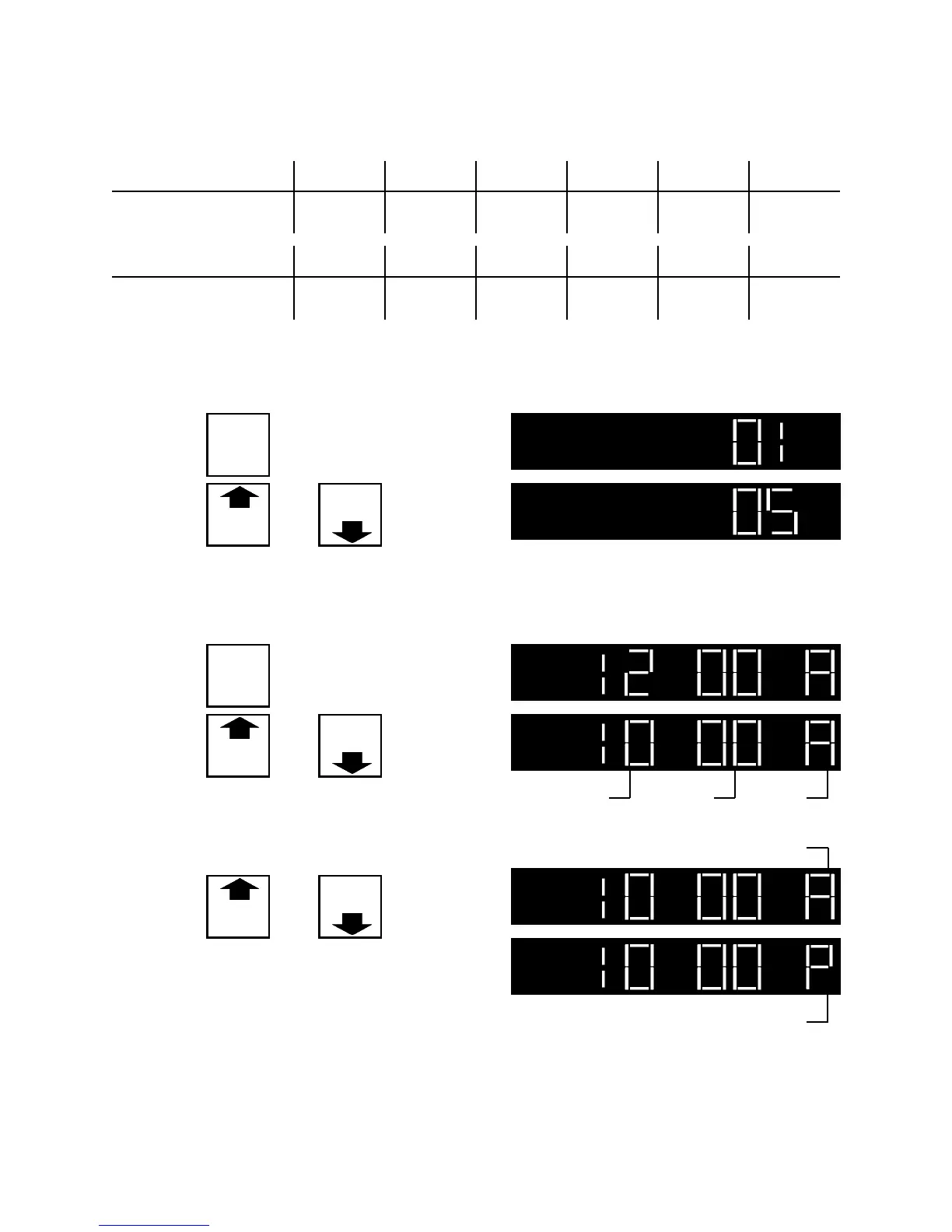2
MON TUES WED THUR FRI SAT SUN
WEEK 1
01 02 03 04 05 06 07
MON TUES WED THUR FRI SAT SUN
WEEK 2
08 09 10 11 12 13 14
Setting the Controller Clock
Determine the current day’s code number from the chart below.
SET DAY
EXAMPLE: Today is Friday (05)
1. Press
SET
CLOCK
DAY
DISPLAY WILL INDICATE:
2. Press
CHANGE
TIME
or
CHANGE
TIME
repeatedly
until correct code number appears in the display.
SET HOUR
EXAMPLE: Current Time of Day is 10:33 A.M.
1. Press
SET
CLOCK
HOUR
2. Press
CHANGE
TIME
or
CHANGE
TIME
repeatedly
until current hour appears in the display.
hour minutes
A.M.
Press
CHANGE
TIME
or
CHANGE
TIME
repeatedly
until correct letter appears in the display.
P.M.
To change A to P or P to A:
A.M.