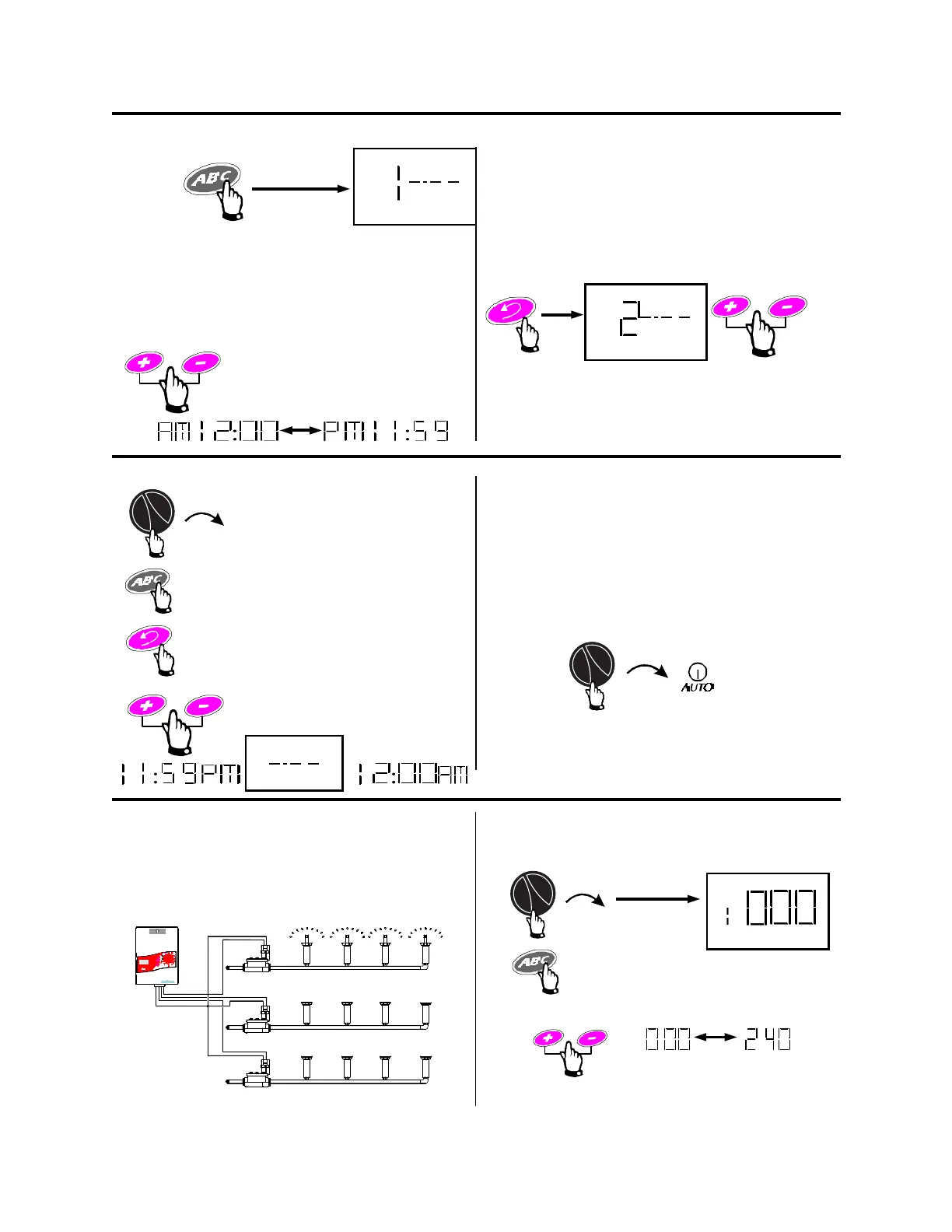4
IV. SET WATERING START TIMES
2.
The program letter and “1” for Program Start
Time One appear.
2.
Set the time that you want the program to
start.
Note: Remember, if you want all the stations on
the program to run only once each watering day,
enter only one start time for the program.
TO DELETE A START TIME
1.
Turn dial to START TIMESTART TIME.
2.
Press SELECT PROGRAMSELECT PROGRAM.
You can repeat entire programs several times
each water day. Press
ENTERENTER and repeat step
2. There are 6 program start times available.
3.
Repeatedly press ENTER
until the start time you want
to delete appears in the
display.
4.
Move the start time to the blank screen just
before midnight.
The E-Class controller automatically arranges
start times in the correct order. When a start
time is deleted, it’s empty gap is filled by the
next later start time.
5.
Turn the dial back to AUTO.
V. SET STATION RUN TIMES
In this step you decide how long each STATION
WILL RUN.
EXAMPLE:
STATION 2 will begin watering when station 1
is done.
1.
1 = Station 1
2.
Station OFF 4 hours
If station 3 is in the same program (with #1 and
#2) it will run after STATION 2 is done, etc.
SET the station’s duration (running time) in min-
utes.
A
A
A
1.
Press SELECT PROGRAMSELECT PROGRAM.
Press SELECT PROGRAMSELECT PROGRAM.
3.
