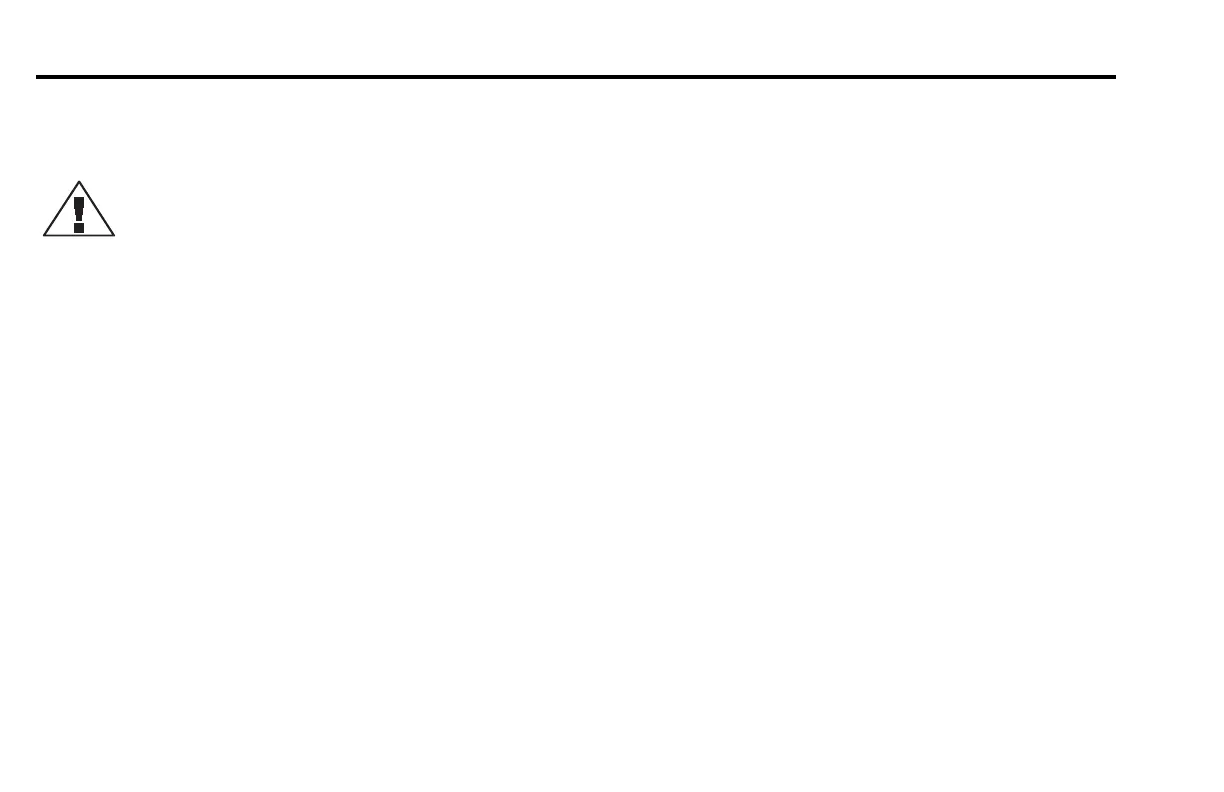CHANGING THE CCU’S
PROM CHIP
Important
• Before working with the circuit board, turn off
all power to the Control Unit Board.
• Before working with the circuit board, make
sure you are grounded and are working in a
static-free environment. Static charges can
damage the chips.
• Do not perform any operations on the circuit
board unless advised to do so by an
Authorized Rain Bird Service technician.
• The PROM chip is located in the upper center of the
Control Unit Board. It typically is labeled with a large
white sticker.
• The PROM chip rests inside a plastic cradle. Using the
tabs at either end of PROM chip, gently wiggle the chip
and lift it straight up until it comes free.
• After removing the chip, notice that one end of chip
has one vertical tab, while the other end has two verti-
cal tabs. These tabs fit into corresponding grooves in
the cradle.
• To replace the PROM chip with a new chip, align the
vertical tabs with the grooves in the cradle. The chip
will not fit in the cradle if the chip is turned the wrong
direction.
• Gently press the chip into place.
ESP-LX Plus Site Satellite Controller Addendum18
