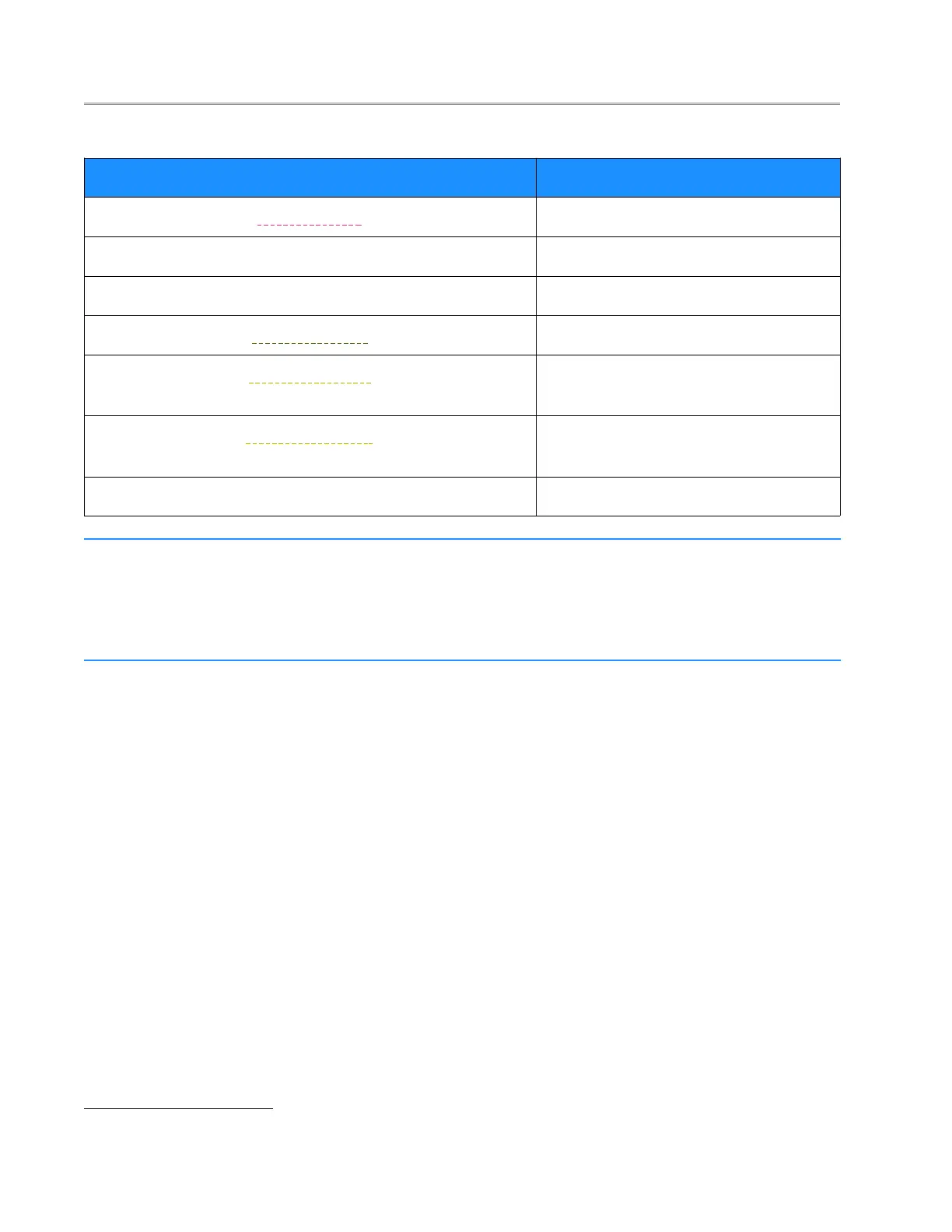BreadCrumb
®
ME3 User Guide Rajant Corporation
Version: 1.02 03-100116-001
Table 4: Status LED Color Codes.
Color Status
Blinking Red
1
Error
Solid Blue Ready, but no peers
Solid Green At least one 24 Mbps or higher peer
Blinking Green At least one peer
Blinking Yellow
(at an accelerating rate)
Progress
Blinking Yellow
1
(with short and long pauses between blinks)
Warning
All Status LED colors scrolling in succession Success/Completion
Note
During a boot-up, the BreadCrumb ME3 Status LED initially starts as turned off.
Then, if the LED state is ON (see Section 1.3.6.2) it first becomes solid yellow, then
cyan, then cycles between red, blue, and green until the boot-up is complete. When
the boot-up is complete, the Status LED can display either one of the color codes
listed in Table 4 above.
1.3.6 Zeroize Keys and Restore Factory Defaults / LED Configuration
Switch
The Zeroize Keys and Restore Factory Defaults / LED Configuration Switch (see Figure 3) has two
modes of operation. The modes are set by the length of time the switch is asserted. The modes are:
• Zeroize Keys and Restore Factory Defaults
• LED Configuration
1.3.6.1 Zeroize Keys and Restore Factory Defaults
This mode is is used to erase the security protocol keys of a BreadCrumb and to restore its software
configuration to the factory default state. To operate this switch follow these procedures:
• Ensure that the BreadCrumb is powered on, has fully booted-up and its Status LED (see
Figure 3) color is green or blue (see Table 4).
• Press and hold the switch for approximately 10 seconds until the Status LED changes to the
blinking yellow progress indicator (see Table 4). This indicates that the Zeroize Keys and
Restore Factory Defaults operation has been initiated and is in progress.
1 For a list of error and warning codes refer to Appendix A at the end of this document.
8
