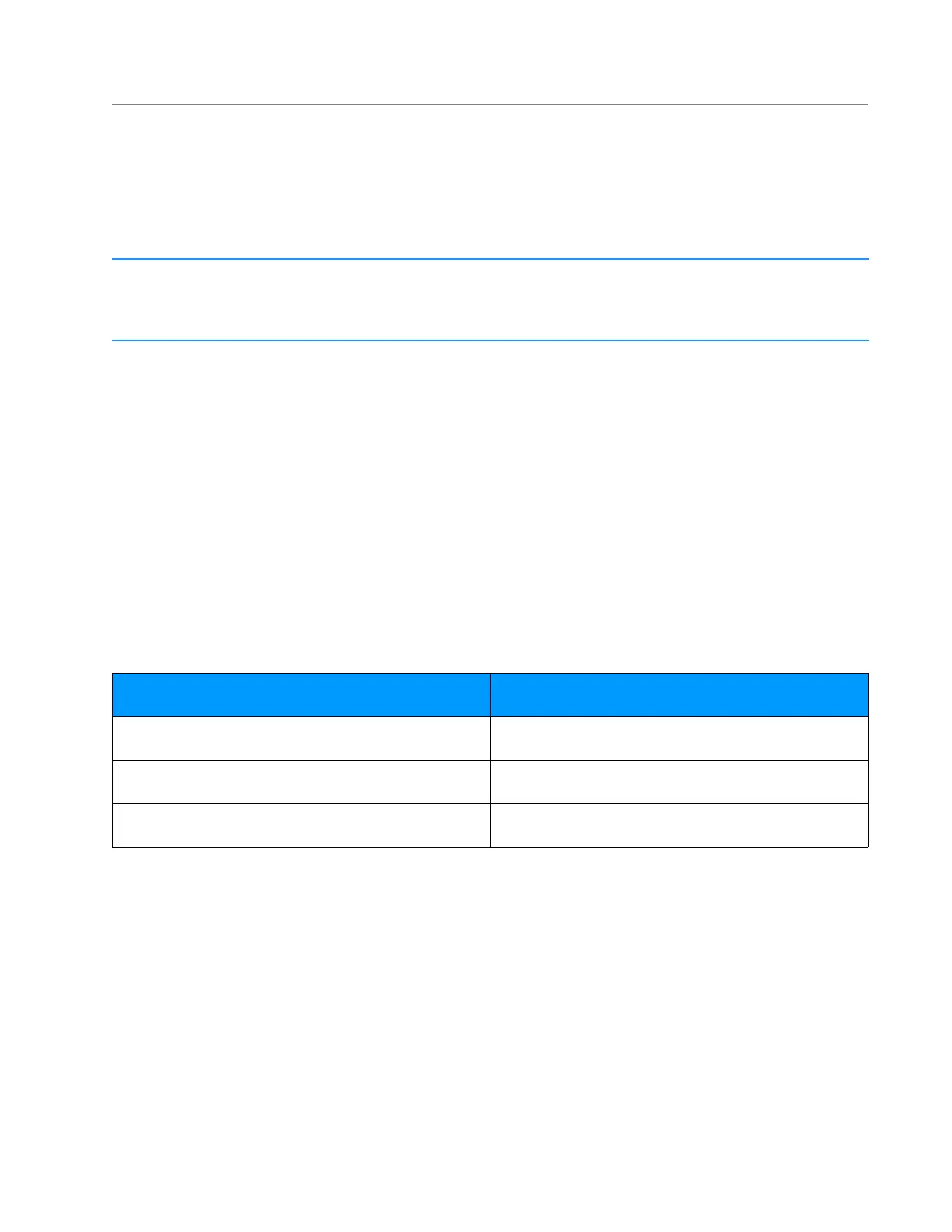Rajant Corporation BreadCrumb
®
ME3 User Guide
03-100116-001 Version: 1.02
• Release the switch.
• When the Zeroize Keys and Restore Factory Defaults operation is complete, the Status LED
changes to the error indicator of blinking red (see Table 4 above and error code 32 in
Appendix A ). The BreadCrumb will then wait for about 30 seconds before rebooting
automatically.
Tip
The process of zeroizing keys and restoring factory defaults can also be performed
remotely from within the BC|Commander management software. For details on this
alternative method, refer to the BC|Commander User Guide document.
1.3.6.2 LED Configuration
This mode is used to control the default and alternate display states of the Status LED. The LED
Configuration function is accessed by pressing the switch and releasing it after a two second hold.
The default state of the Status LED is defined as the state that the LED is in after a BreadCrumb has
been reset and has completed its boot process. The user can then toggle between the alternate and
default states of the Status LED by pressing the switch and activating the LED Configuration
function.
The default display state of the Status LED is dictated by the LED mode setting that is configured
from BC|Commander (please refer to the BC|Commander User Guide document for a more detailed
description of the LED mode setting).
Table 5 illustrates the possible default and alternate display states of the Status LED.
Table 5: Default and alternate display states of the Status LED.
Default State Alternate State
ON OFF
ALERTS ONLY ON
OFF ON
Note that state changes can occur only between options in the same rows of the table above. For
example, it is possible to toggle the state back and forth between ALERTS ONLY and ON, but not
between ALERTS ONLY and OFF. Transitioning from ALERTS ONLY to OFF would require
changing the LED mode setting in BC|Commander.
The Status LED is capable of displaying alerts, error codes, and link states. When the LED is ON,
errors, warnings, and link status are displayed. When the LED is OFF, errors, warnings, and link
states are not displayed. When the LED is set for ALERTS ONLY mode, only warnings and errors
are displayed.
9
