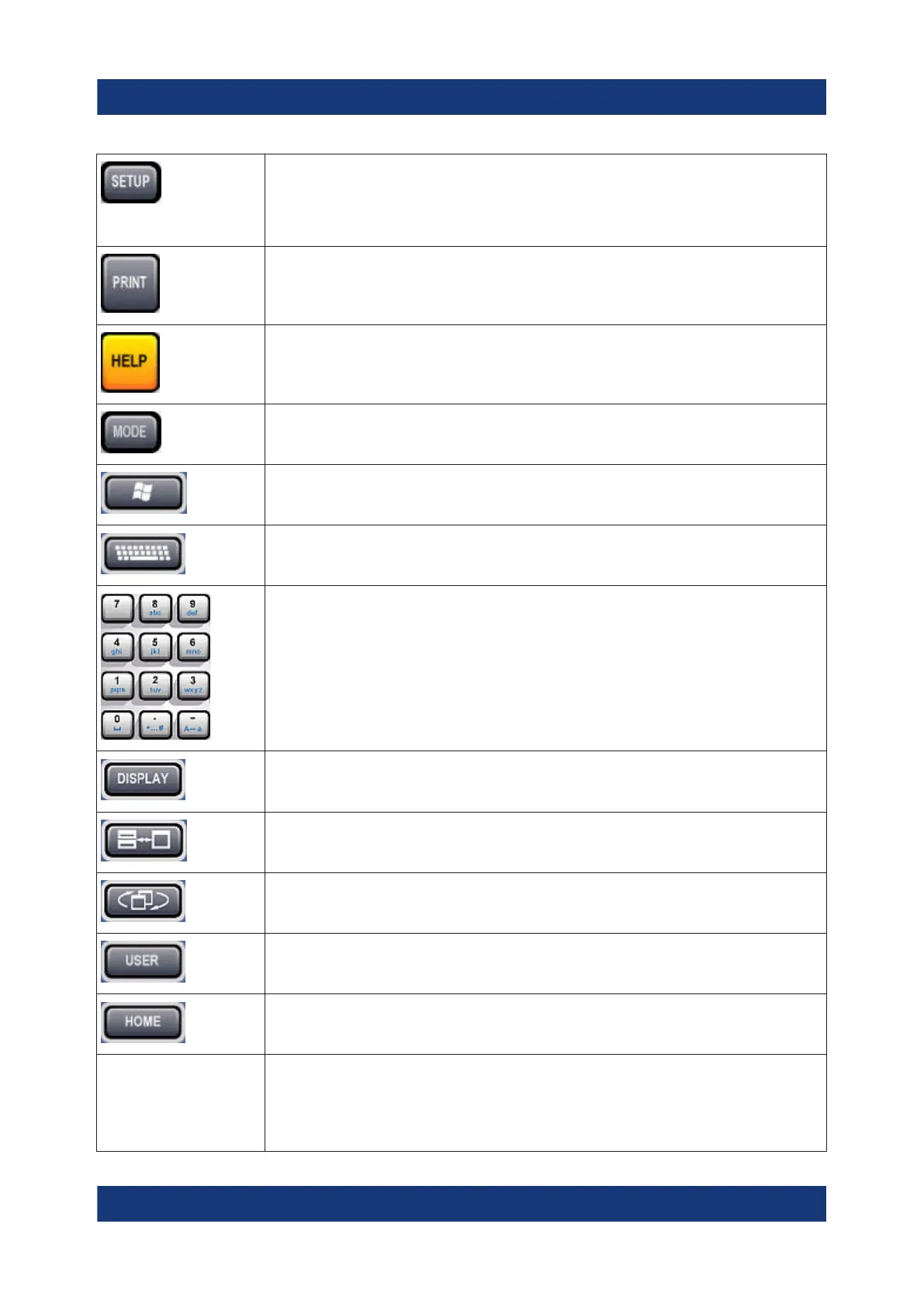Instrument Tour
R&S
®
ESR
20Getting Started 1316.3749.02 ─ 09
Provides functionality for general instrument configuration, for example:
●
to configure the display
●
to set the date and time
●
to establish a LAN connection
Provides functionality to configure printers and hardcopys.
Displays the online help.
Selects the operating mode or firmware application.
Opens the Windows "Start" menu
Turns the on-screen keyboard on and off. Repeatedly pressing the key
changes the position of the keyboard (top or bottom of the display).
Selects alphanumeric characters.
Opens a dialog box to turn screen elements on or off.
Switches between maximized and split display of focus area.
Switches focus area between table and diagram.
Allows you to define and use softkeys to load custom configurations.
Opens the root menu of the current application.
FREQ (CHANNEL) Provides functionality to define frequency parameters, for example:
●
the center or receiver frequency
●
the frequency offset
(CHANNEL is for special applications)
The Front Panel
