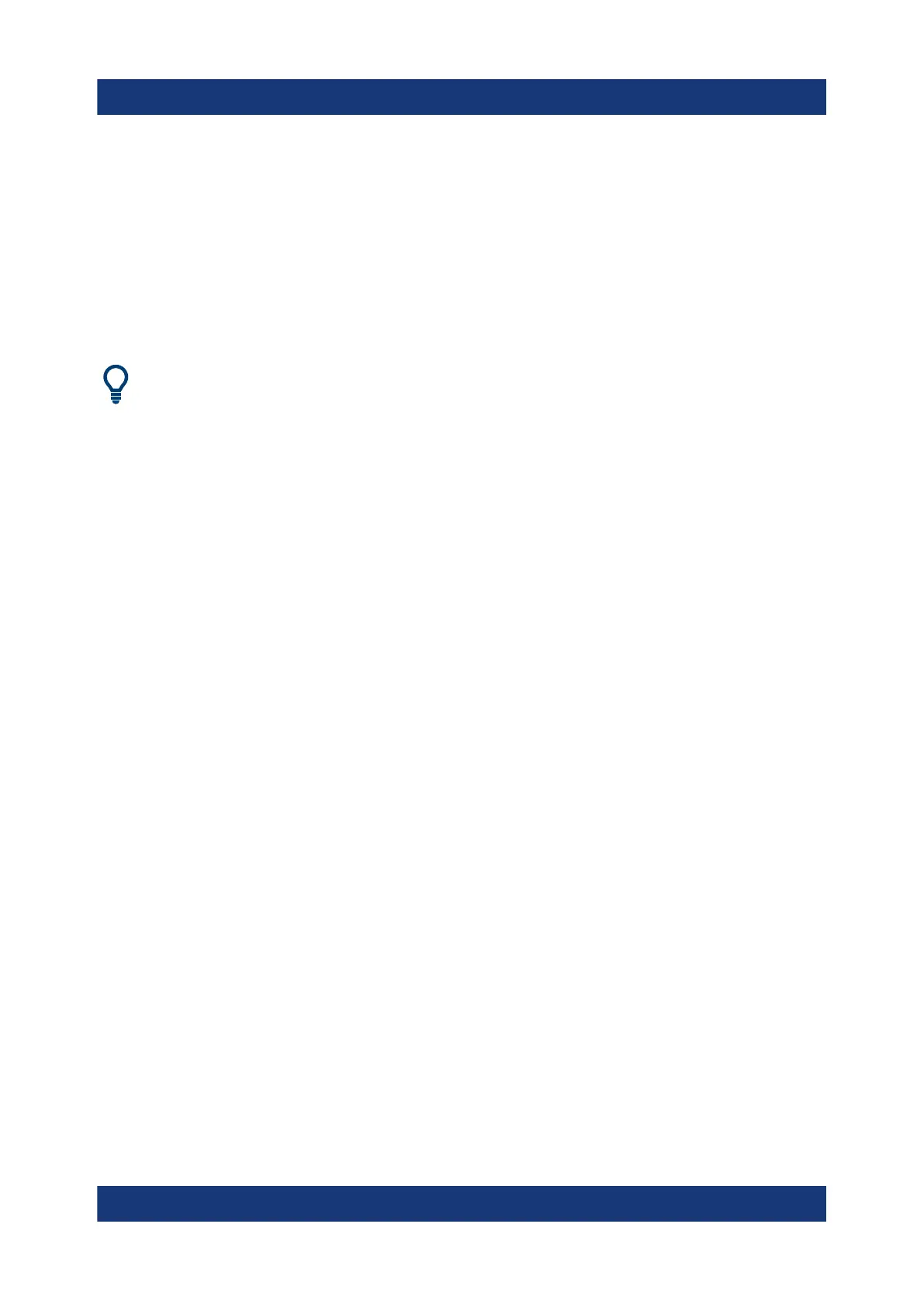Basic Operations
R&S
®
ESR
45Getting Started 1316.3749.02 ─ 09
6 Basic Operations
This chapter gives an overview on how to work with the R&S ESR. It describes
what kind of information is displayed in the diagram area, how to operate the
R&S ESR via the front panel keys and other interaction methods, and how to use
the Online Help.
Remote control
In addition to working with the R&S ESR interactively, located directly at the
instrument, it is also possible to operate and control it from a remote PC.
Various methods for remote control are supported:
●
Connecting the instrument to a (LAN) network
●
Using the web browser interface in a LAN network
●
Using the Windows Remote Desktop application in a LAN network
●
Connecting a PC via the GPIB interface
How to configure the remote control interfaces is described in the R&S ESR
user manual.
6.1 Information in the Diagram Area
The following figure shows a measurement diagram during analyzer operation. All
different information areas are labeled. They are explained in more detail in the
following sections.
Information in the Diagram Area
