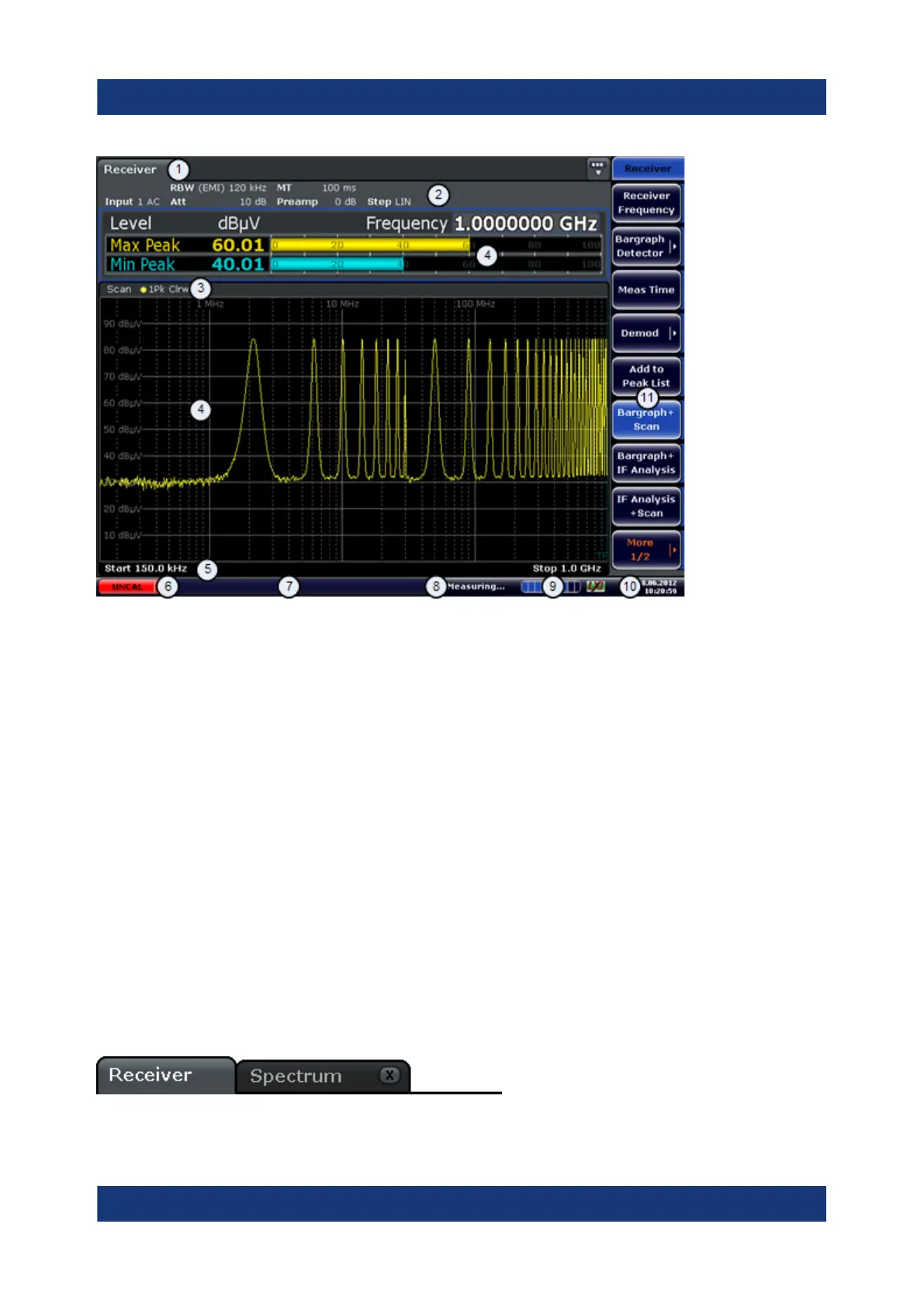Basic Operations
R&S
®
ESR
46Getting Started 1316.3749.02 ─ 09
1 = Operation mode tabs
2 = Hardware information
3 = Header of the result display containing trace information
4 = Result display
5 = Footer of the result display containing general measurement settings
6 = Calibration status
7 = Error messages
8 = Measurement status information
9 = Measurement progress bar
10 = Date and time
11 = Softkeys
6.1.1 Channel Display
Using the R&S ESR you can handle several different measurement tasks (chan-
nels) at the same time (although they can only be performed asynchronously).
For each channel, a separate tab is displayed on the screen. In order to switch
from one channel display to another, simply press the corresponding tab.
Information in the Diagram Area
