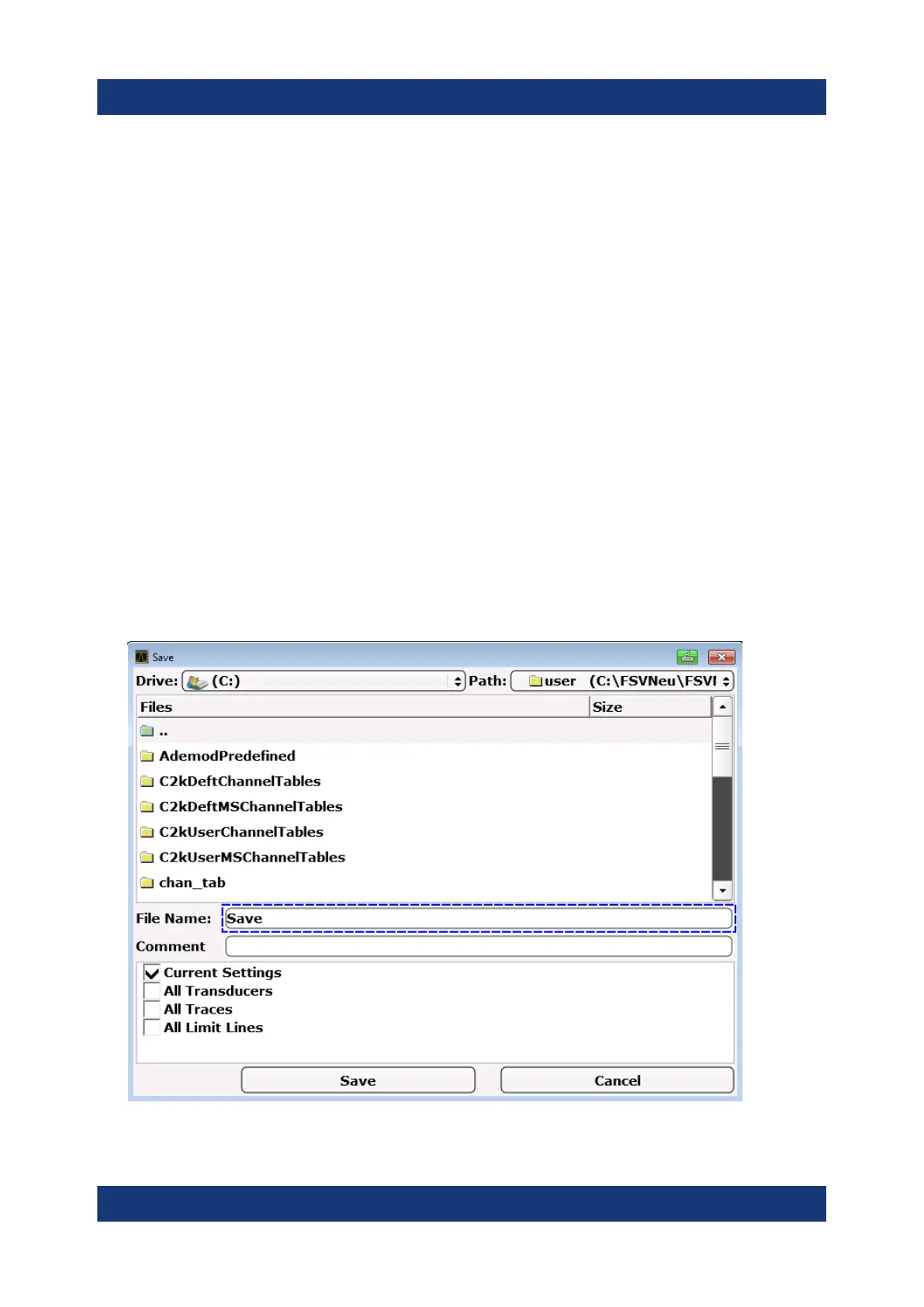Basic Measurement Examples
R&S
®
ESR
107Getting Started 1316.3749.02 ─ 09
7.5 Storing and Loading Instrument Settings
The R&S ESR can store complete instrument settings together with instrument
configurations and measurement data in a settings file. The data is stored on the
built-in hard disk or - if selected - on a USB device (e.g. memory stick) or on a
network drive. The hard disk has the drive letter C:.
In the default state, the current settings are stored. This includes the settings of
the measurement functions, the activated limit lines and the active transducer fac-
tor.
7.5.1 Storing an Instrument Configuration (without Traces)
1. Press the [SAVE/RCL] key.
2. Press the "Save" softkey.
The dialog box for instrument configurations is displayed. The File Name
field is in edit mode and contains a suggestion for a new name.
3. To change the suggested name, enter a name for the settings file to be stored.
Storing and Loading Instrument Settings
