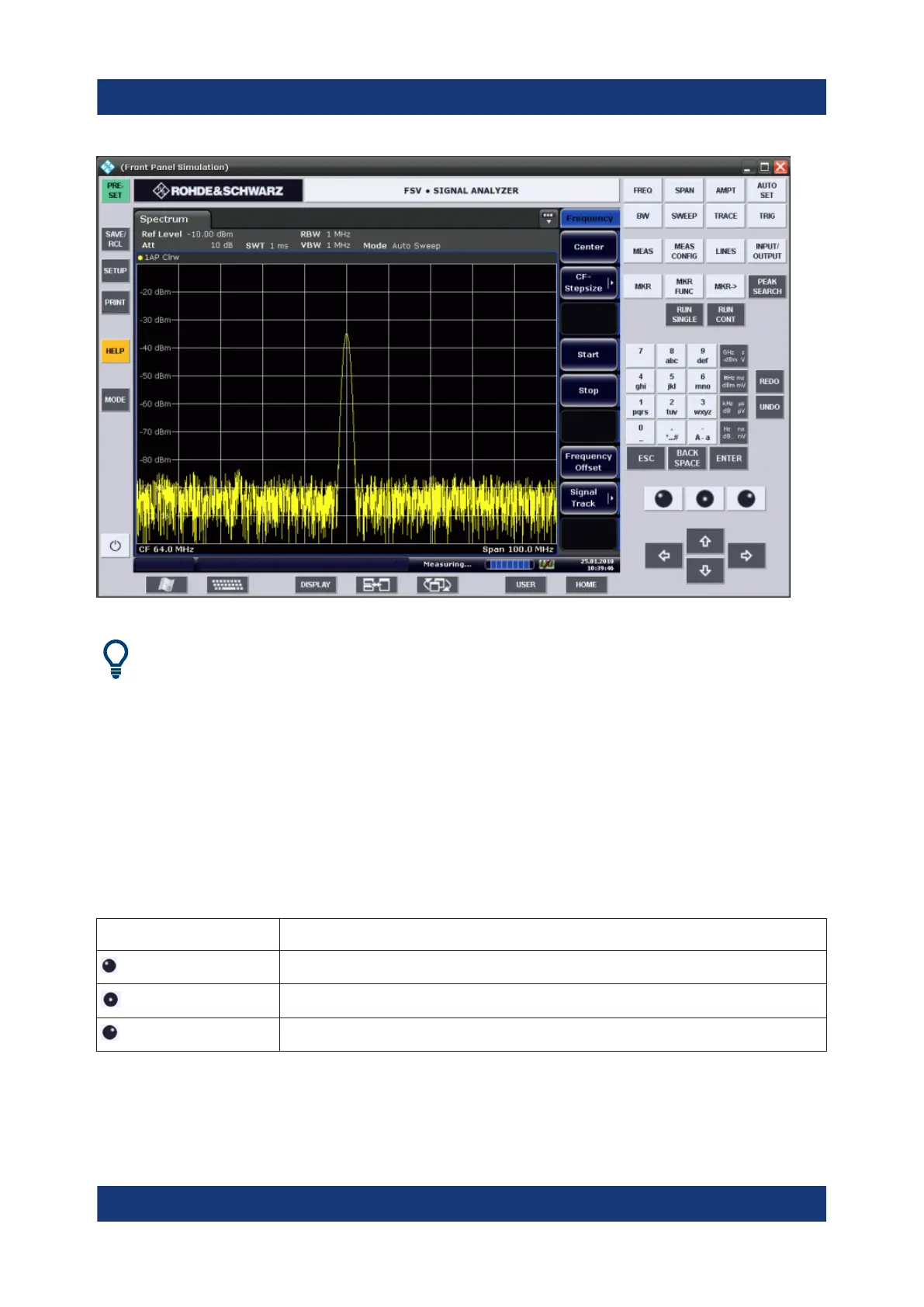Basic Operations
R&S
®
ESR
71Getting Started 1316.3749.02 ─ 09
Using the F6 key you can toggle the Front Panel display on and off.
Remote: SYST:DISP:FPAN:STAT ON
Working with the Soft Front Panel
Basic operation with the soft Front Panel is identical to normal operation. To acti-
vate a key, either press the key on the touchscreen, or click on it with the mouse
pointer. To simulate the use of the rotary knob, use the additional keys displayed
between the keypad and the arrow keys:
Icon Function
Turn left
Enter
Turn right
Switching to Mini Front Panel display
1. Press the [DISPLAY] key.
Changing the Display
