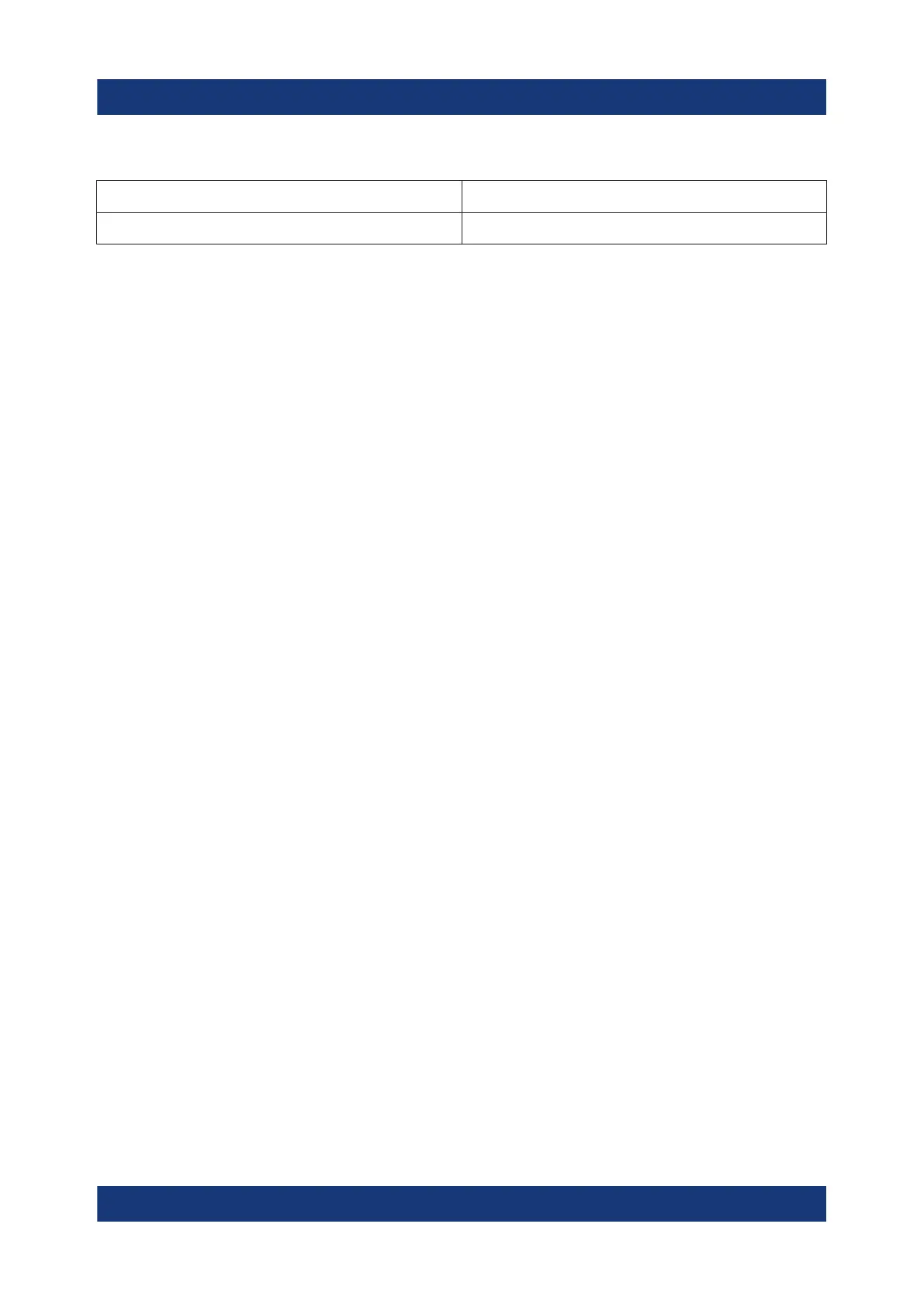Basic Measurement Examples
R&S
®
ESR
80Getting Started 1316.3749.02 ─ 09
Table 7-1: Signal generator settings (e.g. R&S SMU)
Frequency 128 MHz
Level -30 dBm
7.1.1 Measuring the Level and Frequency Using Markers
The level and frequency of a sinusoidal signal can be measured easily by using
the marker function. The R&S ESR always displays its amplitude and frequency
at the marker position. The frequency measurement uncertainty is determined by
the frequency reference of the R&S ESR, the resolution of the marker frequency
display and the number of sweep points.
1. Reset the instrument by pressing the [PRESET] key.
2. Select "Spectrum" mode.
3. Connect the signal to be measured to the RF INPUT analyzer input on the
instrument front panel.
4. Set the center frequency to 128 MHz.
a) Press the [FREQ] key.
The dialog box for the center frequency is displayed.
b) In the dialog box, enter 128 using the numeric keypad and confirm the
entry with the MHz key.
5. Reduce the frequency span to 1 MHz.
a) Press the [SPAN] key.
b) In the dialog box, enter 1 using the numeric keypad and confirm the entry
by pressing the [MHz] key.
Note: Coupled settings. When the frequency span is defined, the resolution
bandwidth, the video bandwidth and the sweep time are automatically adjus-
ted, because these functions are defined as coupled functions in the preset-
tings.
6. Measure the level and frequency using the marker by pressing the [MKR] key.
The marker is activated and automatically set on the maximum of the trace.
The level and frequency values measured by the marker are displayed in the
marker field at the top edge of the screen. They can be taken as the measure-
ment result.
Measuring a Sinusoidal Signal
