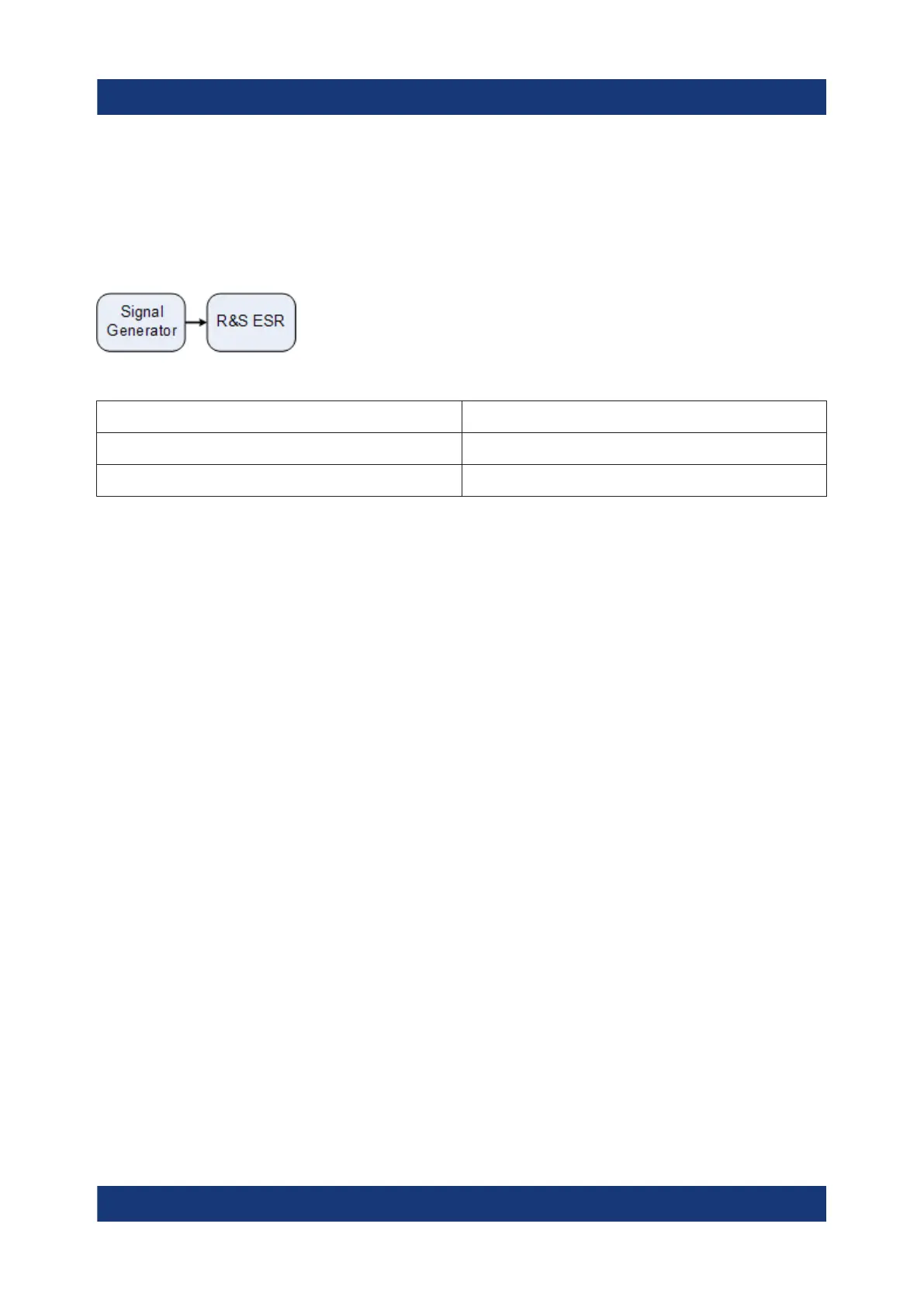Basic Measurement Examples
R&S
®
ESR
94Getting Started 1316.3749.02 ─ 09
age can be displayed in zero span if the modulation sidebands fall within the res-
olution bandwidth.
Displaying the AF of an AM-modulated signal (Zero Span)
Test setup
Table 7-4: Signal generator settings (e.g. R&S SMU)
Frequency 128 MHz
Level -30 dBm
Modulation 50 % AM, 1 kHz AF
1. Set the signal analyzer to the default state by pressing the [PRESET] key.
The R&S ESR is set to its default state.
2. Select "Spectrum" mode.
3. Set the center frequency to 128 MHz and the span to 0 Hz.
a) Press the [FREQ] key and enter 128 MHz.
b) Press the [SPAN] key and enter 0 Hz or press the "Zero Span" softkey.
4. Set the sweep time to 2.5 ms.
a) Press the [SWEEP] key.
b) Press the "Sweeptime Manual" softkey.
c) Enter 2.5 ms.
5. Set the reference level to +6 dBm and the display range to linear.
a) Press the [AMPT] key and enter 6 dBm.
b) Press the "Range" softkey.
c) Press the "Range Linear %" softkey.
6. Set triggering in response to the AF signal by using the video trigger to pro-
duce a static image.
a) Press the [TRIG] key.
b) Press the "Trg/Gate Source" softkey and select "Video" using the arrow
keys.
Measuring Signal Spectra with Multiple Signals
