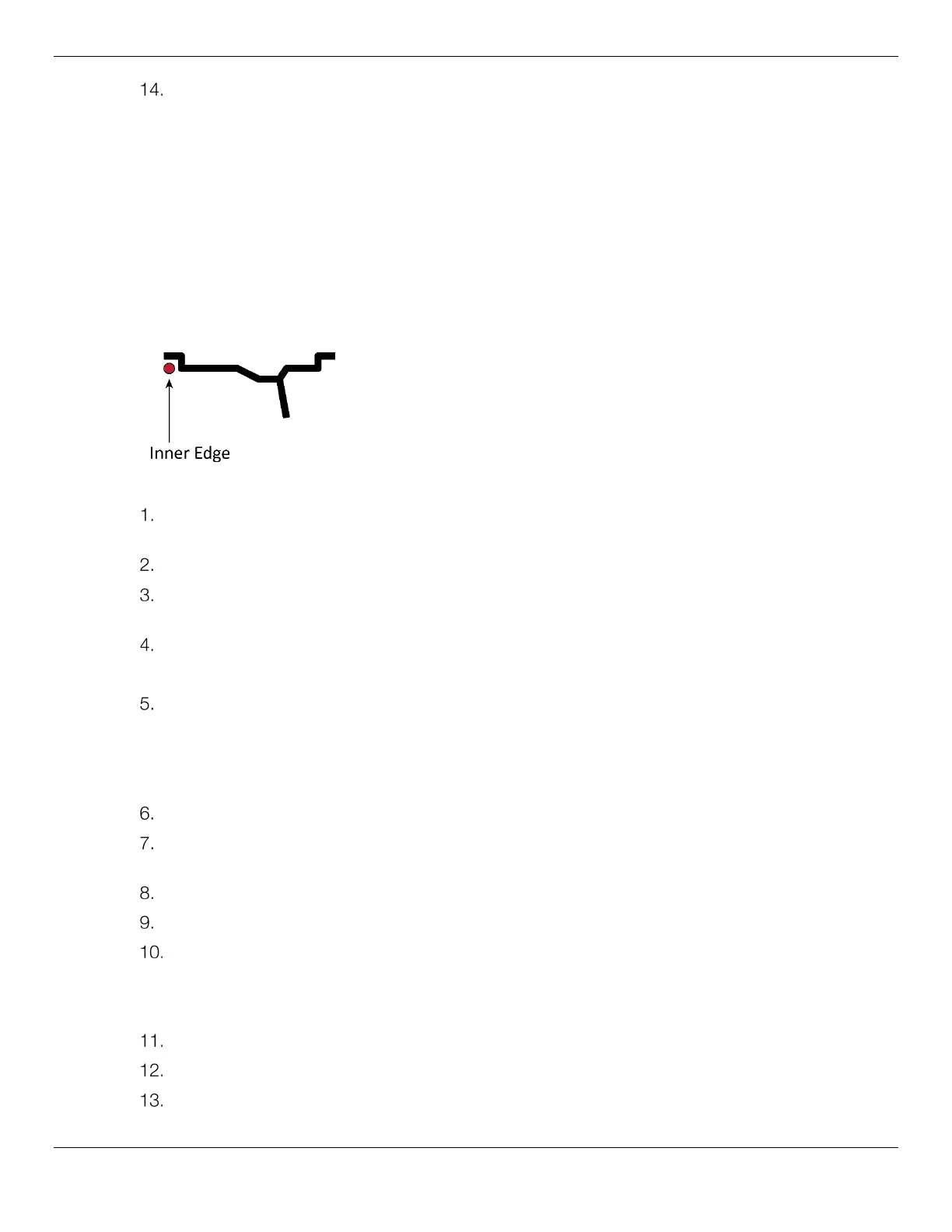DST-64T / DST642D Wheel Balancers 38 P/N 5900192 — Rev. F — March 2021
Lower the Hood to spin the Wheel again.
The Inner and Outer Window shows 00 When the Wheel is balanced.
Static Balancing (STA2 Mode)
Static Balancing is for Wheels under 4 inches wide and motorcycle Wheels, where the correction
Weight cannot be placed on the Center Plane. Wheels using the STA2 mode will clip the Balance
Correction Weights to the Inside Edge of the Wheel.
Note: The Optimize Function is not available for either Static Mode.
If the Wheel is out of balance, weight goes on the Inside Edge of the Wheel when using Static Mode 2.
STA2 Mode
To Balance a Wheel using Static Mode:
Make sure you are dressed appropriately: leather gloves, steel-toed work boots, back belts,
hearing protection, and ANSI-approved eye protection: safety glasses, face shield, or goggles.
Visually inspect the Balancer to make sure everything is in place. The Hood should be
up
.
Make sure the Wheel you want to balance is both
clean
and
free of any weights
that may
have been put on previously.
Mount the Wheel on the Balancer.
Refer to Mounting a Wheel for mounting instructions, if needed.
Turn the Balancer Off and then back On, to reset it.
On power up, baL xx appears in the Display Windows. The xx is a numeric value that indicates
the software version being used.
After a few seconds, default values appear in the Distance, Width, and Diameter Windows.
On the Control Panel, press the STA button until the STA2 (Static Mode 2) indicator is lit.
Pull out the Inner Arm and place it on the Inner Edge and hold it there;
wait for the Balancer
to beep
.
When the Balancer beeps, return the Inner Arm to its rest position.
Lower the Hood; the Wheel spins briefly.
Raise the Hood when the Wheel stops.
The Inner Window shows St and the STA2 indicator is lit.
The Outer Window shows the weight you need to add to the Inner Edge, if weight is required.
Turn the Wheel slowly to find the best location to put the weight.
When the Wheel is in the right location, all the Inner and Outer Plane indicator LEDs light.
Hold the Wheel in position using the Brake.