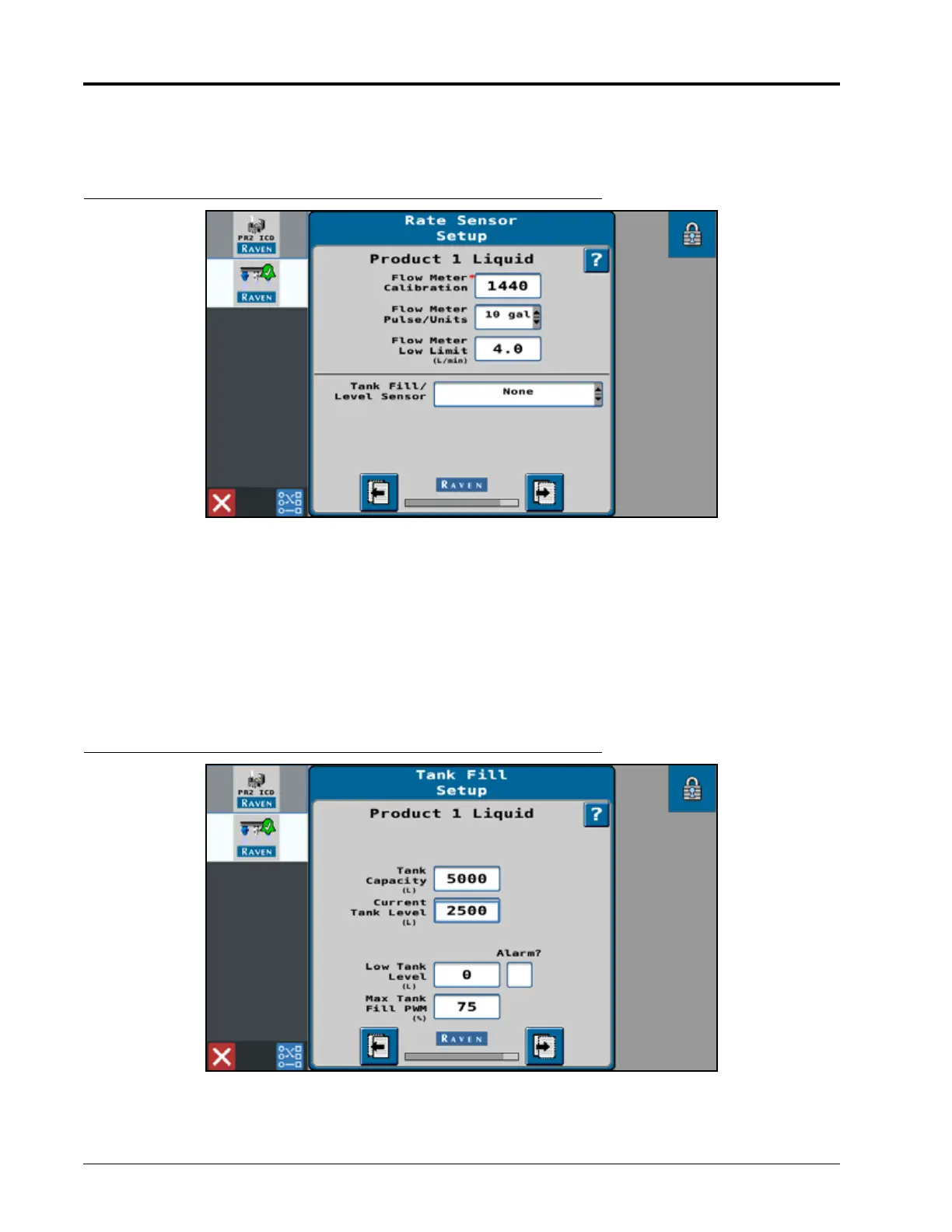CHAPTER 3
12 RCM-Sprayer Ratio Rate (without Boom Control) Calibration and Operation Manual
21. Enter calibration value for the flow meter into the Flow Meter Calibration field. This value can be found on the
label found on the flow meter installed on the sprayer and is typically a value between 1400 and 1600 per 10
gallons.
FIGURE 10. Product 1 Rate Sensor Setup Page
22.Enter the Meter Cal value found on the label on the flow meter installed on the sprayer into the Flow Meter
Calibration field.
23.Set the Flow Meter Low Limit between 1 L/min [0.26 gal/min.] and 4 L/min [1.06 gal/min.].
24.The Tank Fill/Level Sensor option may be set to None.
25.Touch the Next Page button.
26.In the Ratio Rate mode, the RCM-Sprayer will not monitor or provide information based upon the main tank
capacity. Touch the Next Page button to skip the tank fill and capacity settings for the RCM-Sprayer Product 1
tank.
FIGURE 11. Product 1 Tank Fill Setup Page
