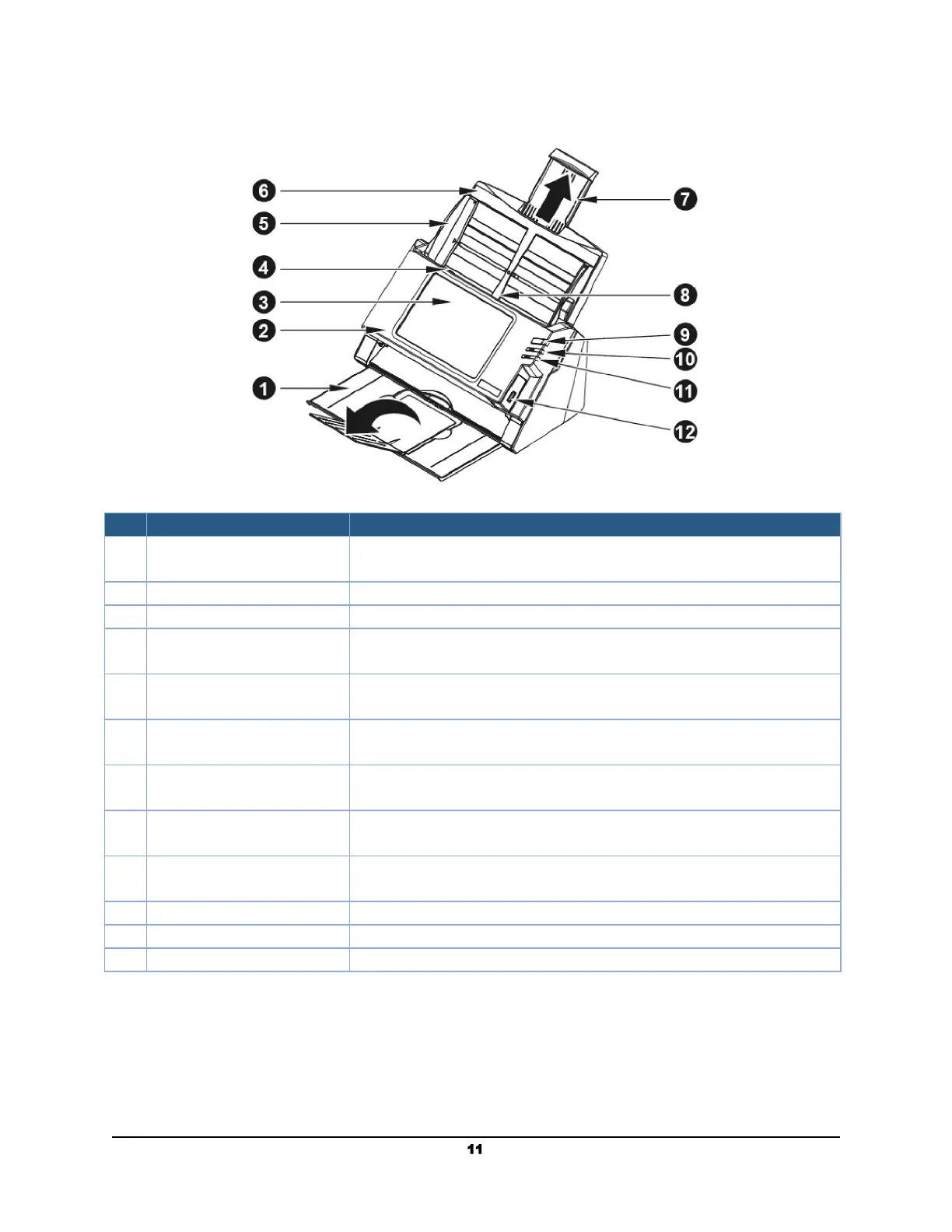Keeps the paper in place. Extend it in case of longer
paper.
ADF cover with the touch panel.
Use this touch panel to operate the scanner.
Opens the panel unit. Pull it to open the panel unit when
you need to clear paper jam or clean the scanner.
Adjusts the paper width slider for the paper size you are
using.
Helps keep the paper in place. Install the paper chute
before using the scanner.
Extends to hold longer paper.
ADF (Automatic
Document Feeder)
Automatically feeds a stack of documents for scanning.
Press to enter the panel screen saver mode. Press again
to wake up the touch panel from power saving.
Indicates the scanner status.
Indicates the scanner status.
Connect a USB flash drive or other USB storage device.
