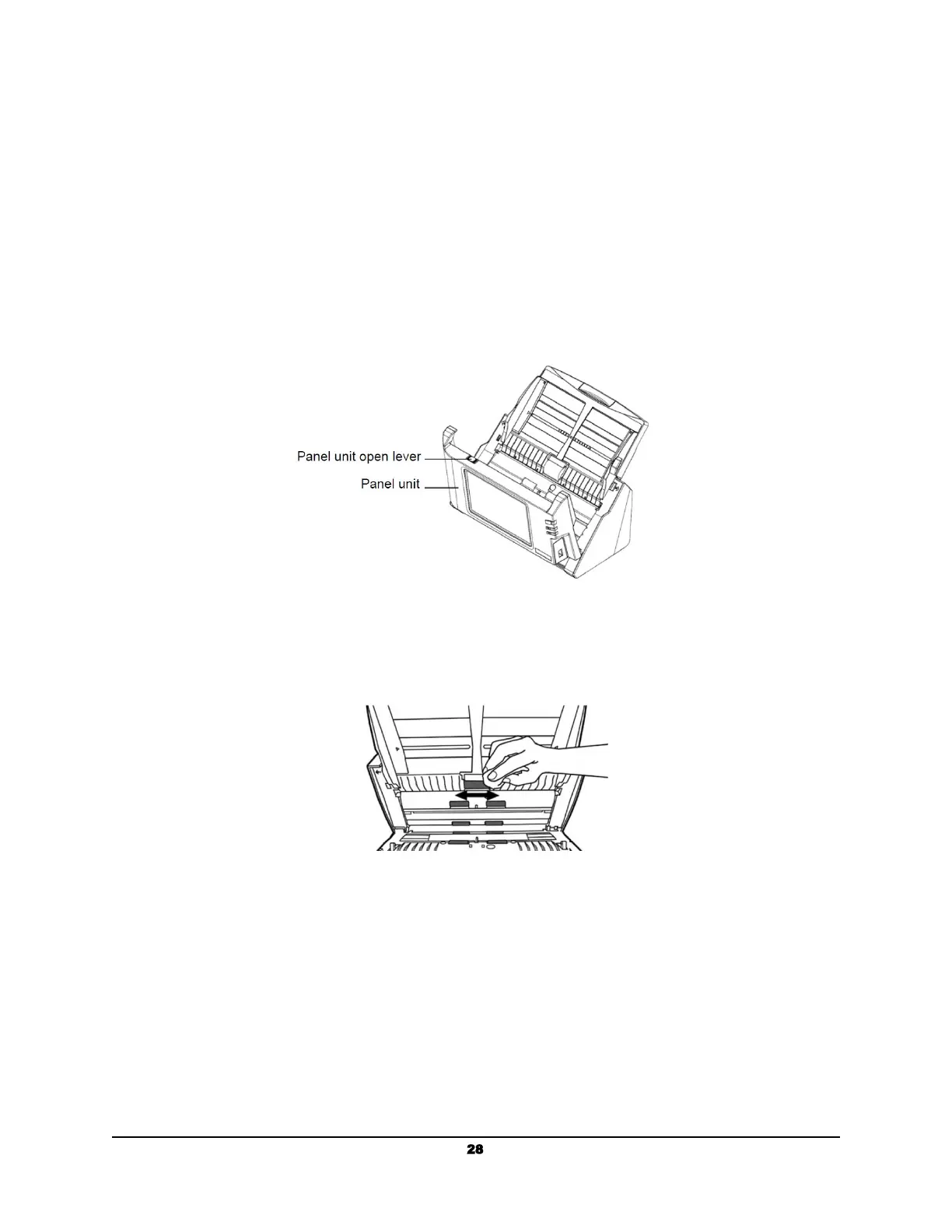Cleaning the ADF
After using the scanner for a long period of time, the rollers and glass inside the scanner
may become contaminated with ink, toner particles or paper dust. It is necessary to
perform routine cleaning to ensure the optimum image quality and performance.
Tip! If documents do not feed easily, if several documents feed at the same time or if
streaks appear on the scanned images, it is time to clean your scanner.
1. Open the panel unit by pulling the lever.
Clean Feed Roller
2. Wipe the Feed Roller from side to side and then rotate it. Repeat this until the
entire surface is cleaned.
Clean Pad Module
3. Wipe the Pad Module from top to bottom (in the direction of arrow shown in
below picture). Be careful not to damage the pick springs of the pad.
28
