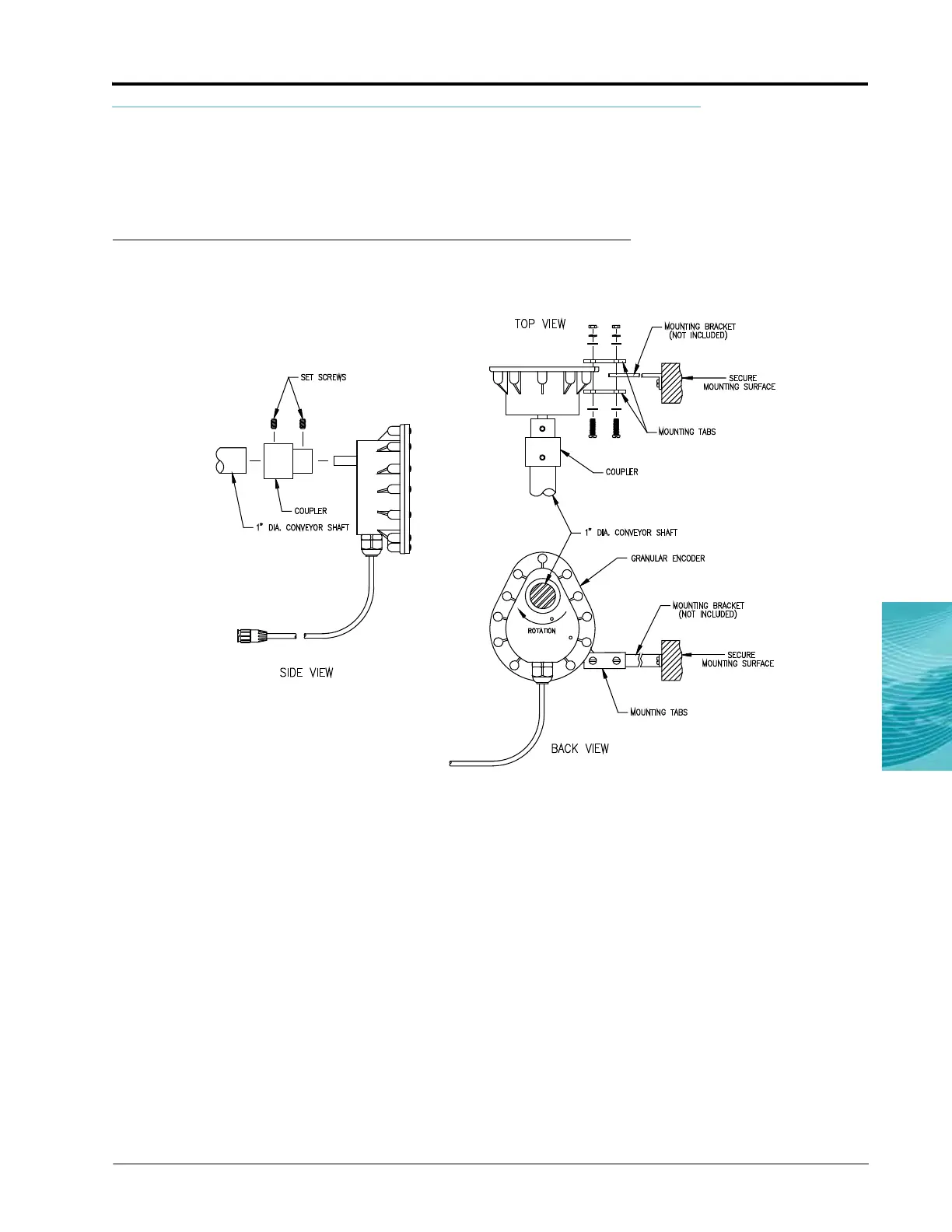4
Manual No. 016-0159-845 19
Installation
Encoder Installation
Mounting the Encoder
FIGURE 12. Encoder Installation Diagram
1. Install a mounting bracket (not supplied) to a secure mounting surface on the machine.
2. Apply grease to the encoder shaft, the conveyor shaft, and the encoder coupler.
3. Install the coupler on the end of the encoder.
4. Mount the encoder and coupler on the output shaft of the conveyor.
5. Install the provided set screws in the coupler to secure the encoder on the output shaft.
6. Install the mounting tabs on the encoder and the installed mounting bracket to prevent the encoder from
rotating.
Note: Do not rigidly mount the encoder. The encoder should be supported by the coupler only - the
mounting bracket is used only to prevent the encoder from rotating.
