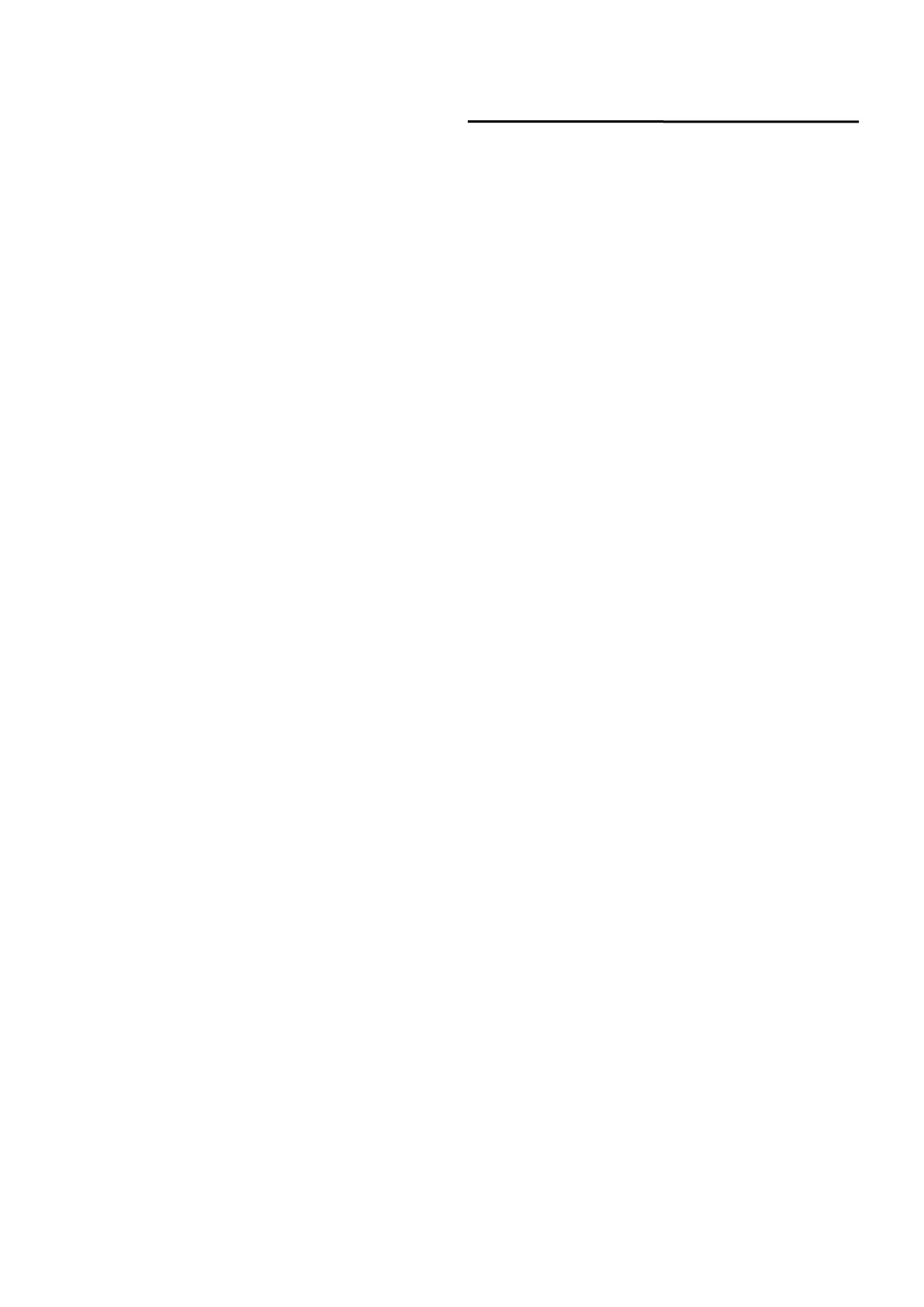4.5 Introduction to Safety Interlock ..................................................................................................... 36
4.6 Schematic Diagram of the Internal Electrical Circuit of the Laser ............................................... 36
4.7 Start Operation Sequence .............................................................................................................. 37
5 Control Mode Selection .......................................................................................................................... 37
5.1 ON Mode ....................................................................................................................................... 39
5.2 AD Enable Mode ........................................................................................................................... 40
5.3 Emission External Control Enable................................................................................................. 40
5.4 Guide Laser (Red Guide Beam) Control ....................................................................................... 40
5.5 Programming Mode ....................................................................................................................... 40
5.6 REM Mode .................................................................................................................................... 41
5.6.1 AD Enable Mode ................................................................................................................ 41
5.6.2 Emission External Control .................................................................................................. 41
5.6.3 Red Light Control ............................................................................................................... 41
5.6.4 Programming Mode ............................................................................................................ 42
6 Laser Wiring Diagram and Operation Steps ....................................................................................... 42
6.1 Internal Control in ON Mode ........................................................................................................ 42
6.2 Laser Operating in External Control Mode ................................................................................... 43
6.3 In ON Mode, the Laser Emission Power is Externally Controlled by Analog Signal................... 44
6.4 Laser Operating in External Control Programming Mode ............................................................ 45
6.5 Set the Power Analog Quantity in REM Mode to Control the Laser Emission ............................ 46
6.6 Power Communication Setting in REM ........................................................................................ 47
6.7 Programming Mode in REM Mode ............................................................................................... 48
7 RS232 and ETHERNET Communication Command ......................................................................... 49
7.1 Port Configuration ......................................................................................................................... 49
7.2 Laser Communication Protocol (Network Port & Serial Port) ...................................................... 49
8 Raycus PC Software Instructions.......................................................................................................... 54
8.1 Main Interface of PC Software ...................................................................................................... 54
8.2 Multi-laser Control Area ................................................................................................................ 55
8.2.1 Add/Delete Laser ................................................................................................................ 56
8.2.2 Modify Laser IP .................................................................................................................. 57
8.3 Main Working Status Display ....................................................................................................... 57
8.3.1 Laser’s Cumulative Operating Time Display Area ............................................................ 58
