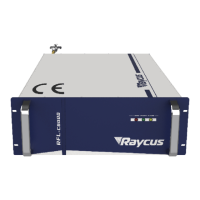CONTENTS
1 Safety Information .................................................................................................................................... 1
1.1 Security Label .................................................................................................................................. 1
1.2 Laser Safety Grade .......................................................................................................................... 3
1.3 Optical Safety .................................................................................................................................. 3
1.4 Electrical Safety ............................................................................................................................... 3
1.5 Other Safety Rules ........................................................................................................................... 4
2 Product Description .................................................................................................................................. 4
2.1 Features ............................................................................................................................................ 4
2.2 Package Parts ................................................................................................................................... 5
2.3 Unpacking and Inspection ............................................................................................................... 5
2.4 Operation Environment ................................................................................................................... 5
2.5 Attentions ......................................................................................................................................... 6
2.6 Features ............................................................................................................................................ 6
3 Installation ................................................................................................................................................. 8
3.1 Dimensions ...................................................................................................................................... 8
3.2 Installation Rule ............................................................................................................................. 14
3.3 Protective End Cap of Output Cable and Using Description ........................................................ 16
3.3.1 Types of Protective End Caps and Factory Status .............................................................. 16
3.3.2 Pre-installation Cleaning Instructions for Output Cables ................................................... 17
3.4 Cooling Requirements ................................................................................................................... 21
4 Using the Product ................................................................................................................................... 23
4.1 Front Panel ..................................................................................................................................... 23
4.2 Rear Panel ...................................................................................................................................... 25
4.3 Power Connection .......................................................................................................................... 26
4.4 Control Interface Definition .......................................................................................................... 30
4.4.1 Safety XP2 Interface ........................................................................................................... 30
4.4.2 HARDWIRING XP1 .......................................................................................................... 32
4.4.3 Serial RS232 Interface ........................................................................................................ 35
4.4.4 Analog Interface XP4 ......................................................................................................... 35
4.4.5 ETHERNET Interface XP5 ................................................................................................ 35

