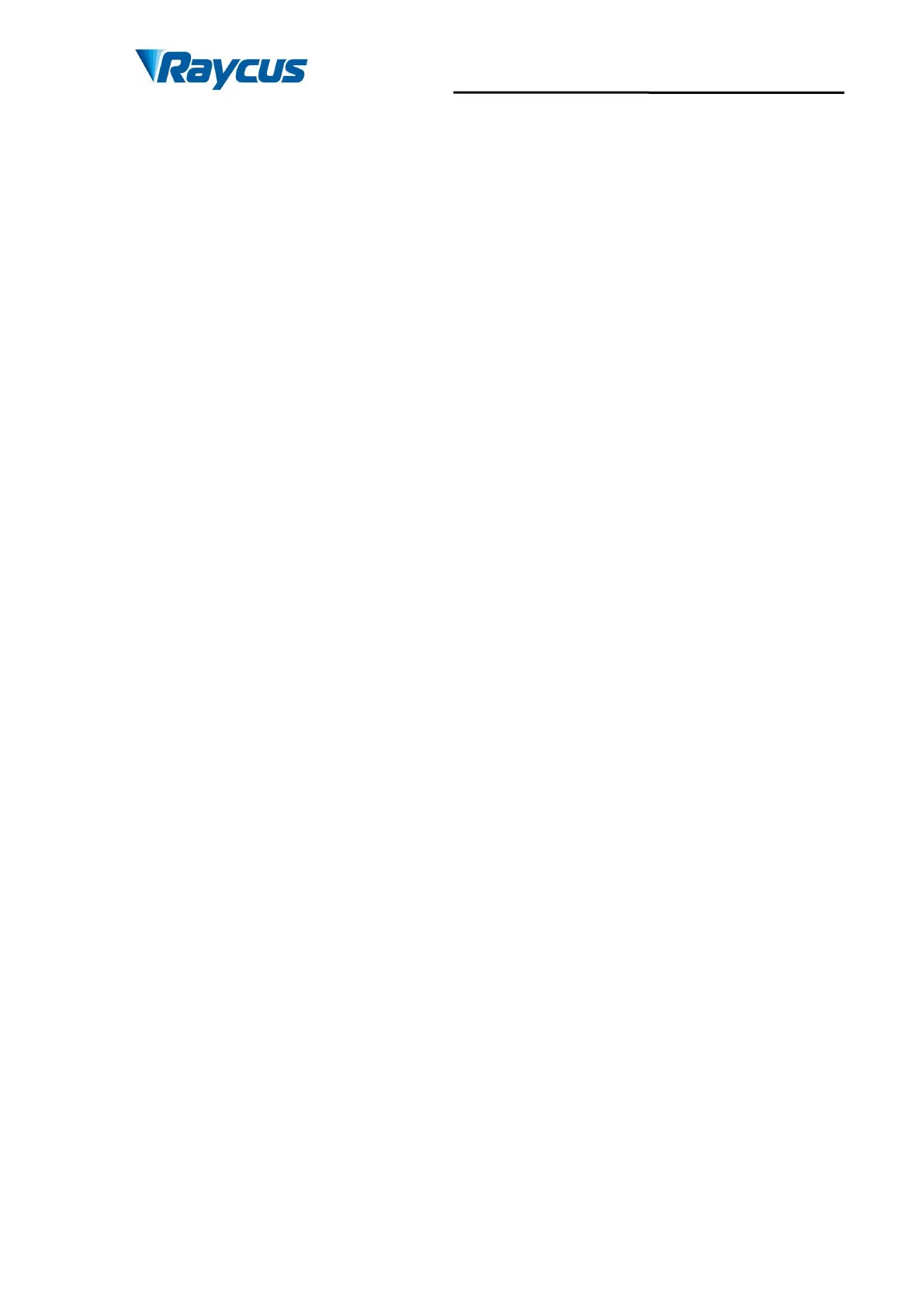Wuhan Raycus Fiber Laser Technologies Co., Ltd.
User Guide of RFL-C3300W~RFL-C15000W
18
REM/OFF/ON: Key switch, the power switch of the laser. Insert the key and
then turn the key clockwise to the 'ON' position or counterclockwise to 'REM'
position to active the laser. The laser then enters the corresponding control
mode based on the level of the "AD/RS" in the "INTERFACE" interface and
subsequent operations. You can refer to "Settings for Control Mode" for
details.
POWER: Power Indicator, indicates that the power is switched on when the
green LED illumines.
LASER: Light button with red light indication. In the serial debugging mode
and the AD mode, press the button to ensure the laser in the light-emitting state,
press it again to make the button pop up, and the laser turns off the light to
enable.
ALARM: Alarm indicator, indicates a fault condition when the yellow LED
illumines.
EMERGENCY STOP: Press to turn the laser off immediately and turn it
clockwise to release the button. Use the key to turn the laser back on to return
to normal.
INDICATOR LIGHT
:
When the laser key switch hits "ON" or "REM", the
green indicator light is on. The red indicator light brights when the laser
emitting. When the fault occurs, the yellow indicator light is on, accompanied
by an alarm.
4.2 Rear Panel
Figure 9 shows the rear panel.